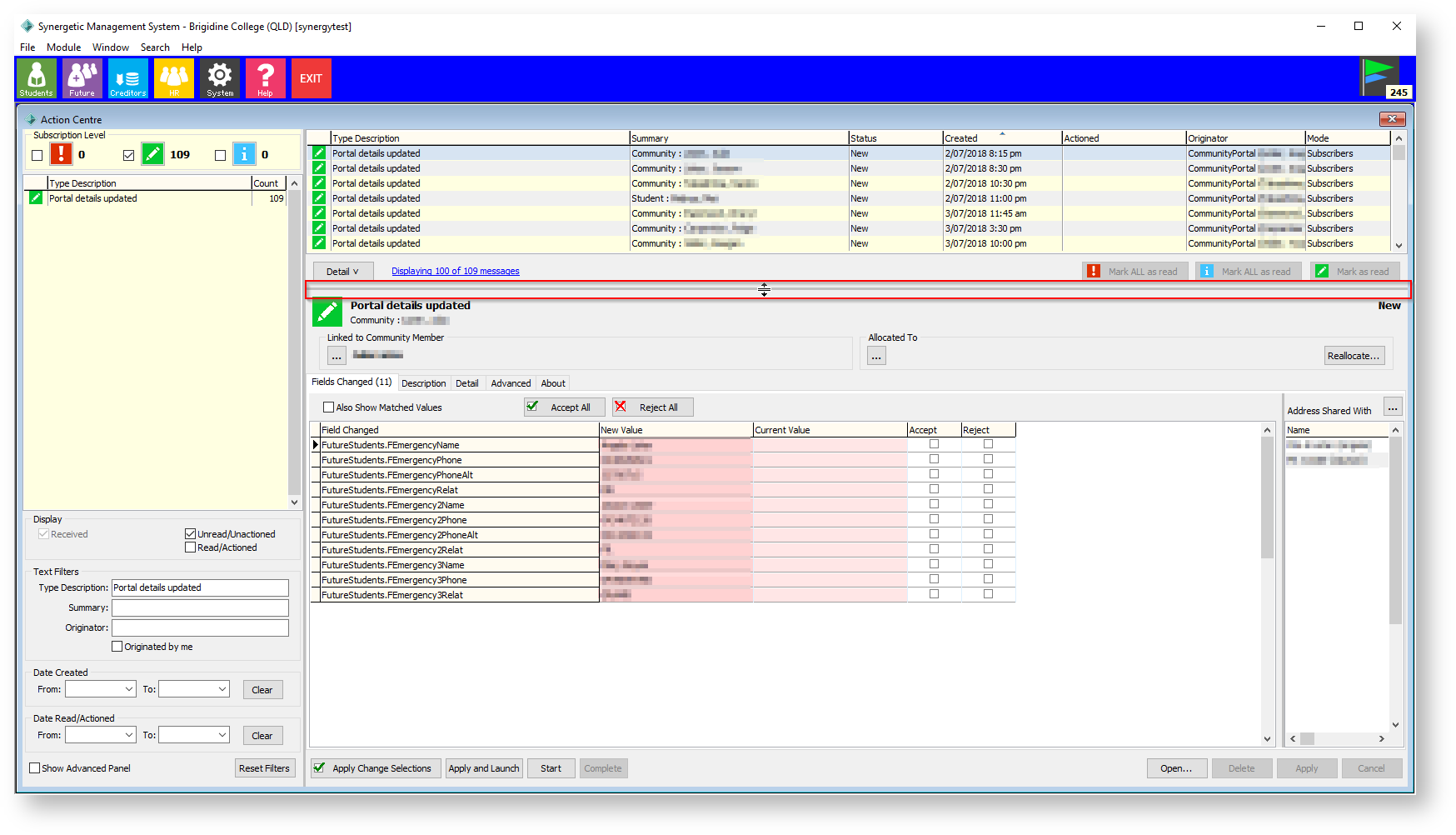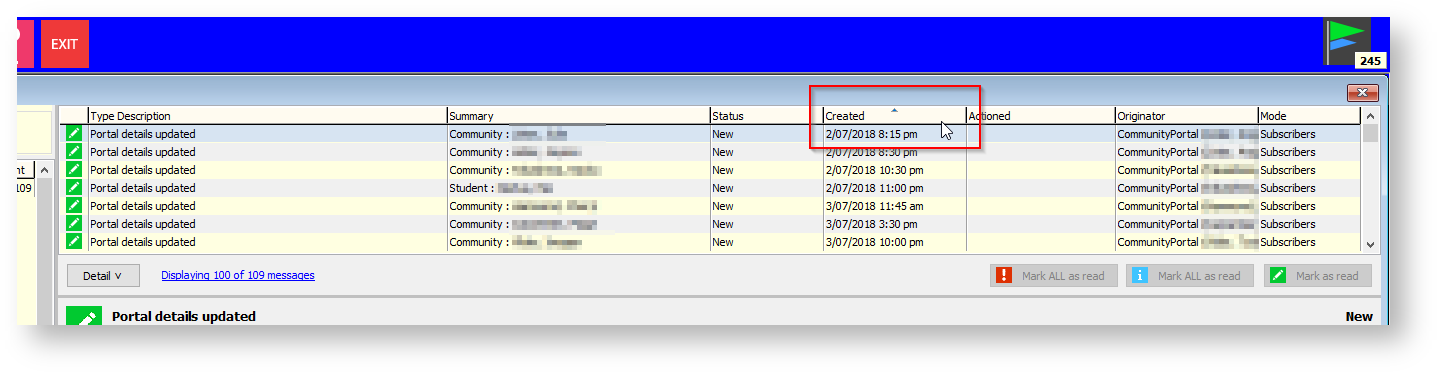Tips for adjusting the Action Centre interface so it is easier to read.
Action Centre
To make managing Action Centre items easier we are going to suggest making a few changes to the user interface.
- Firstly click and drag the details pane up so that we can see all of the changes without having to scroll, the bar can be found above the 'Portal details Updated' heading (also shown below).
- Next we want to ensure that the updates are sorted from oldest to newest. This can be done by clicking the 'Created' heading. You can tell this has been done correctly when an up arrow appears in this heading.