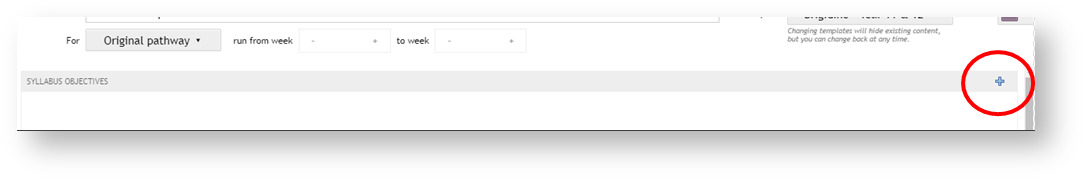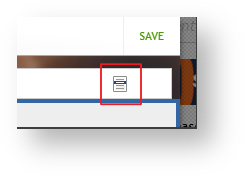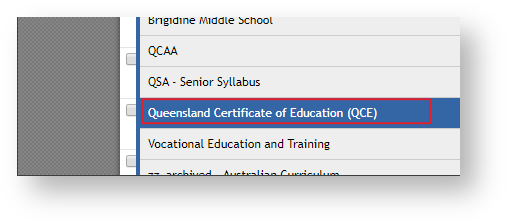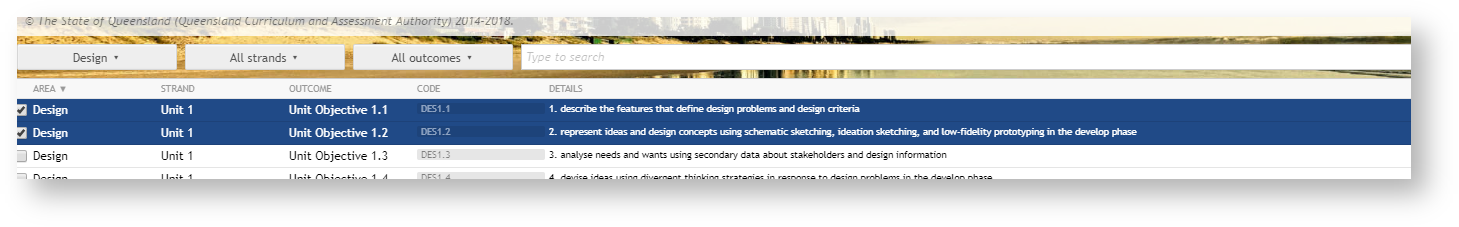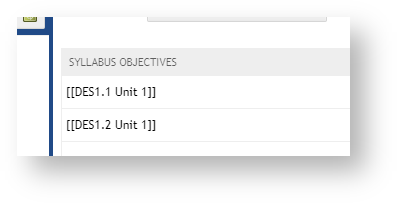Use this tutorial to add syllabus objectives to a SEQTA Programme.
Instructions
- Select the '+' sign on the top right of the Syllabus Objectives in the Unit Plan.
- Select the dropdown list on the top right of the screen.
- Select 'Queensland Certificate of Education (QCE)'.
- Search for your subject then select the desired 'Unit Objectives' and press the 'save button'.
Unit Objective will now be included