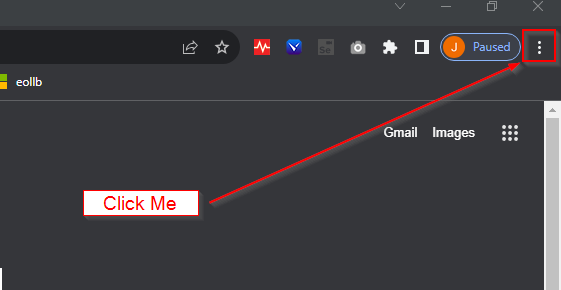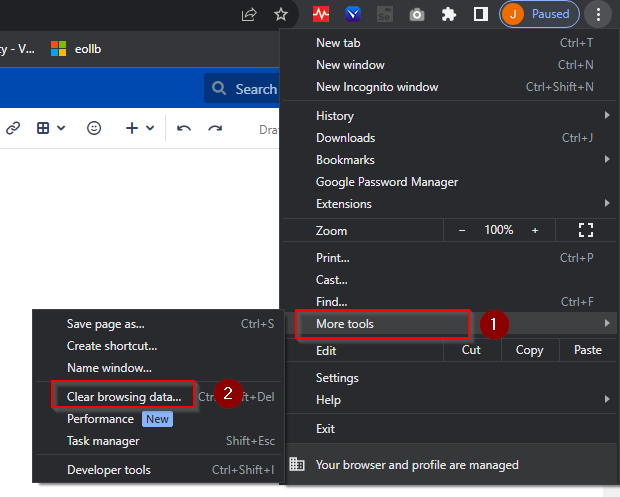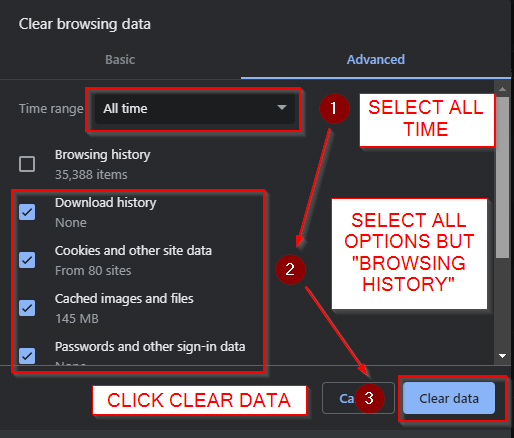This article steps you through how to clear the cache and cookies in Google Chrome.
- In Chrome, click the three dots in the top right.
- Select 'More Tools' and then 'Clear browsing data'
- Make the selections as per the picture below:
Close and re-open your browser