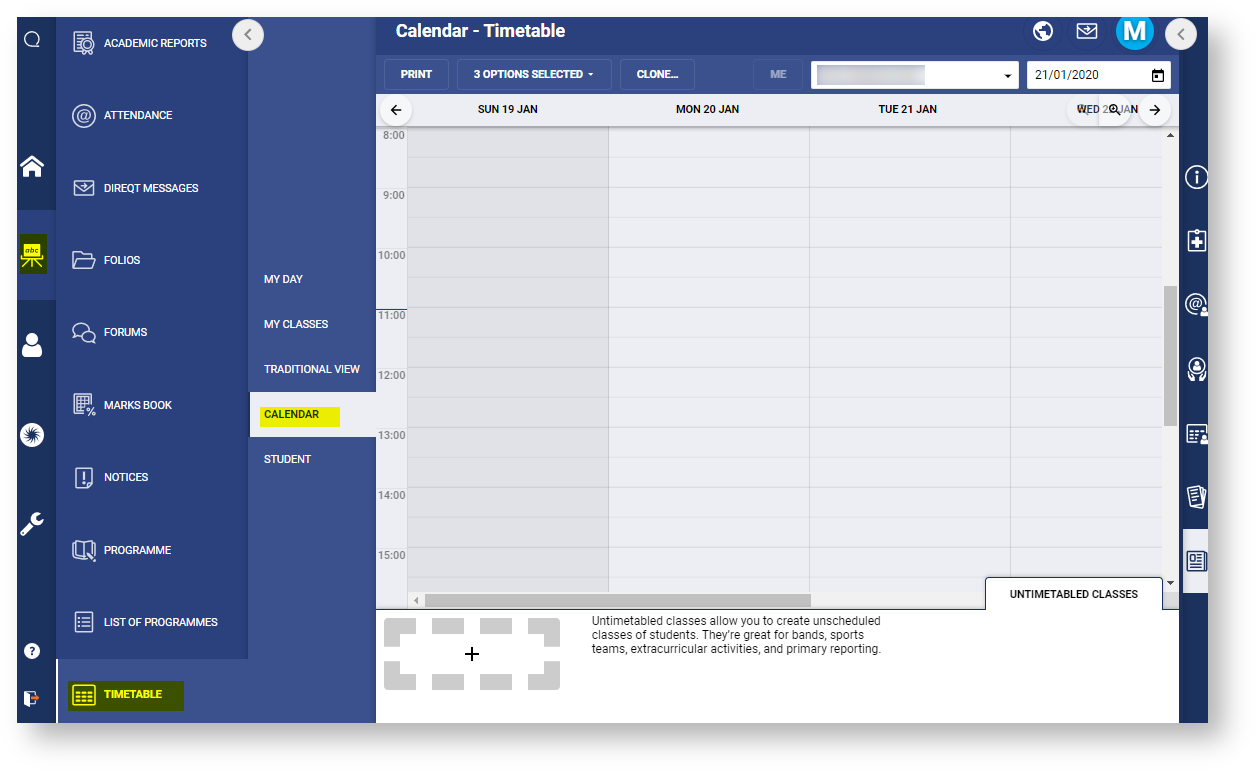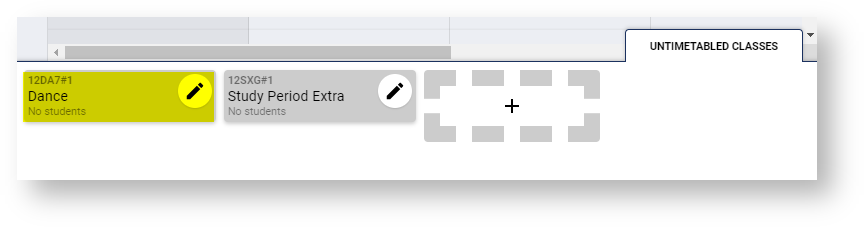An untimetabled class is a class that isn't included in the timetable. Untimetabled classes are used when the timetable for has not been generated and programmes need to be created, for example - when the new year begins the content from the untimetabled class is transferred over.
Check with your curriculum leader if you need to use a previous semesters programme and therefore don't need an untimetabled class, otherwise continue on with the tutorial.
Create an Untimetabled class
- Navigate to 'My Classes' under 'Timetable' in the 'Teacher workspace'
- Click 'New untimetabled class'. Note, you may need to scroll down.
- Fill out the options with the following choices:
- Subject: Select the subject you are creating the course for.
Timetable period: Select the current semester (e.g. 2020).
Staff: Select yourself.
Number: Fine to leave as 1. - Click 'Save'.
- The untimetabled class will now appear under other classes.
- Subject: Select the subject you are creating the course for.
Viewing untimetabled classes in Calendar view
You can also view your untimetabled classes under Calendar.
The following bar will appear.
Related articles
Content by label
There is no content with the specified labels