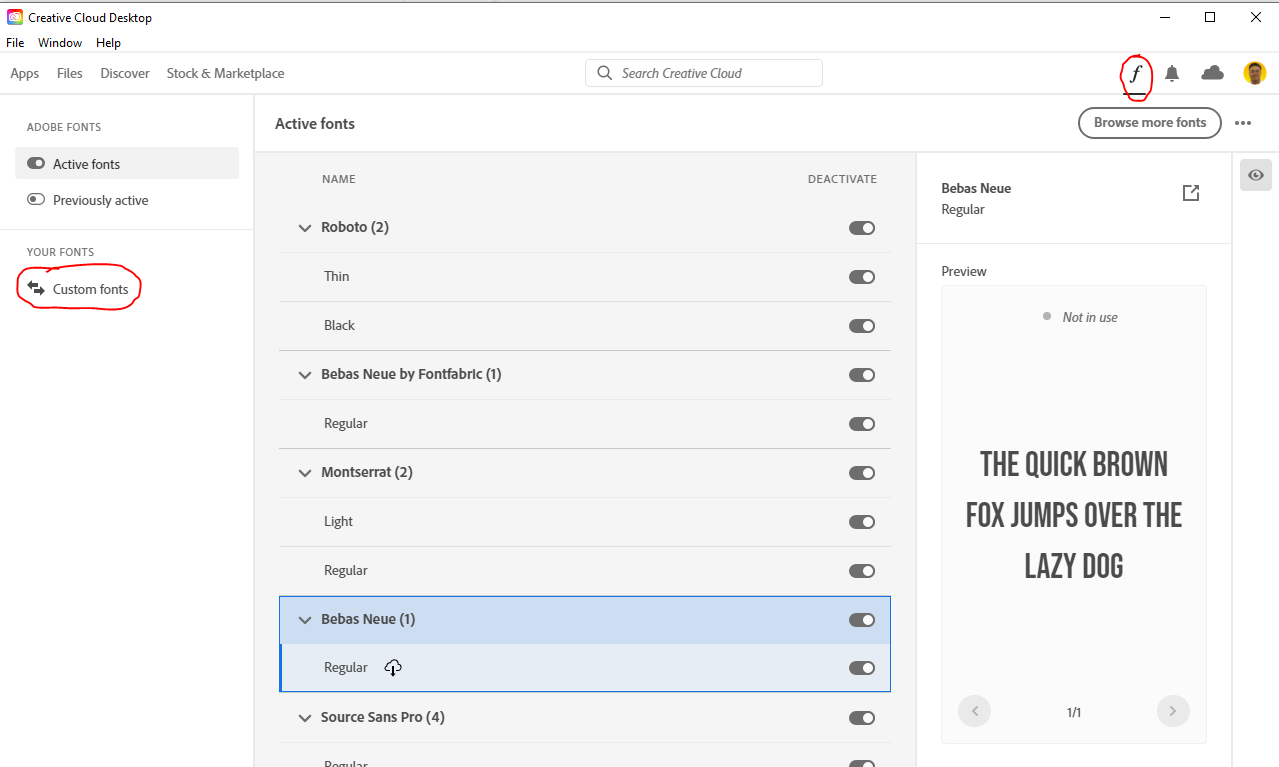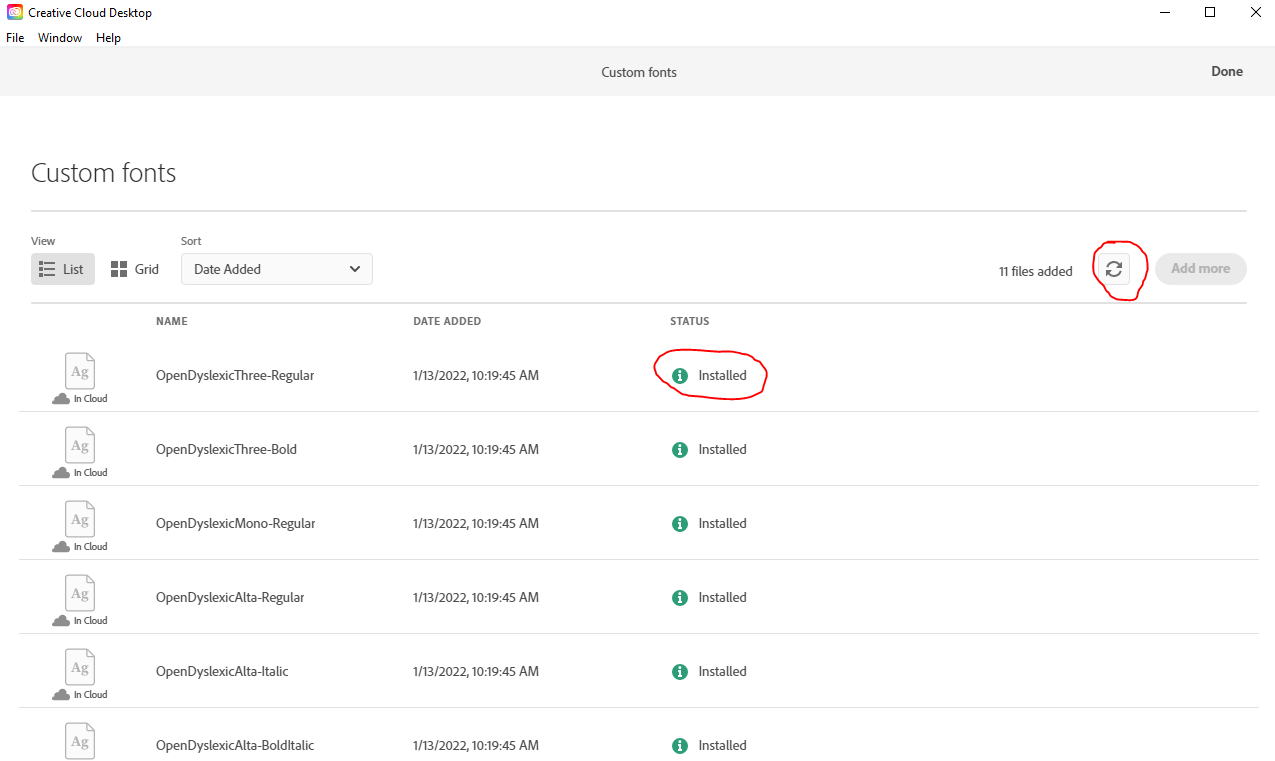Fonts like the Dyslexic font packages can be downloaded and installed in your device by following this steps.
- Please make sure to run Adobe Creative Cloud in the background.
- Open the Adobe Creative Cloud desktop app.
- Click on the Fonts icon at the top right of the app and select Custom fonts.
- The fonts should automatically install on your device as indicated by the list as seen below. It should say installed or already on this device. If not, please make sure to keep Creative Cloud running in the background until it pushes the fonts locally to your device. You maye also want to
refresh the status by clicking on the circular arrows as show below.
5. Test the font by going to Word and selecting the font (e.g. Open Dyslexic). If it is on the fonts list it has been properly installed.