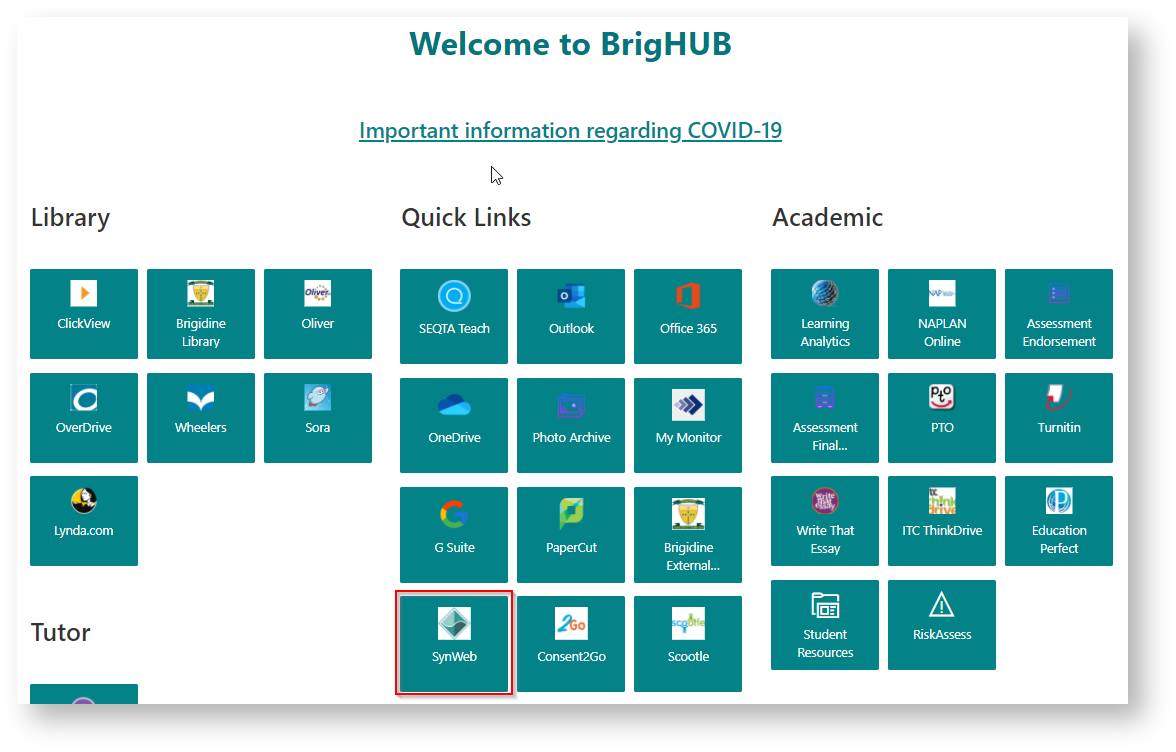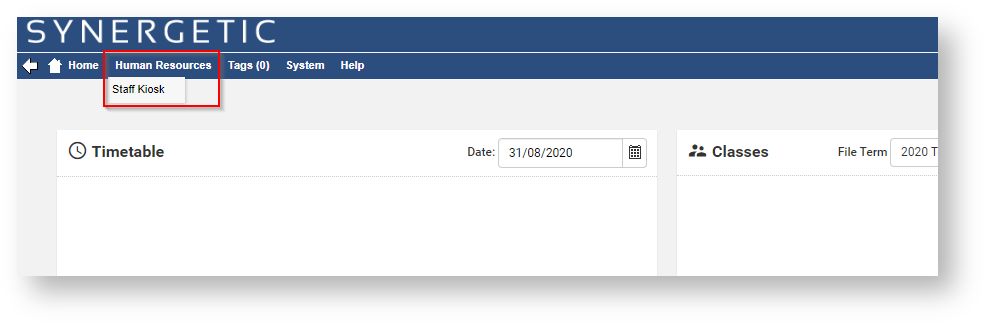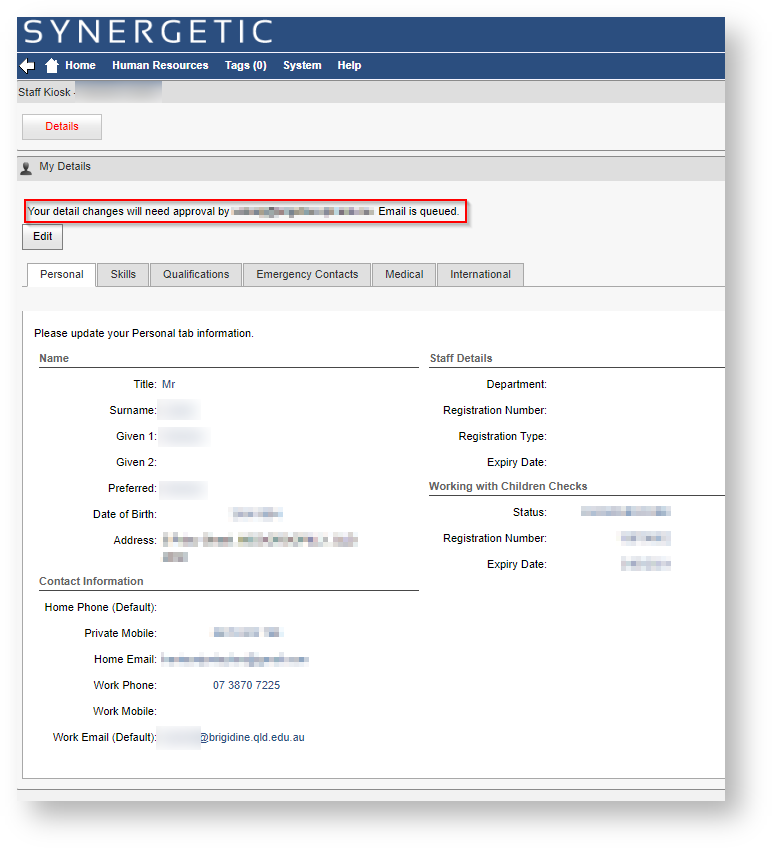Open Brighub and click on the SynWeb link.
In the menu on the top of the page click on Human Resources > Staff Kiosk
Here you can review your details. To change your details click on Edit.
- Edit your details in the available Input boxes.
- Click on the Save button.
You will see a dialog stating that the changes will be reviewed. At this point you can exit SynWeb.