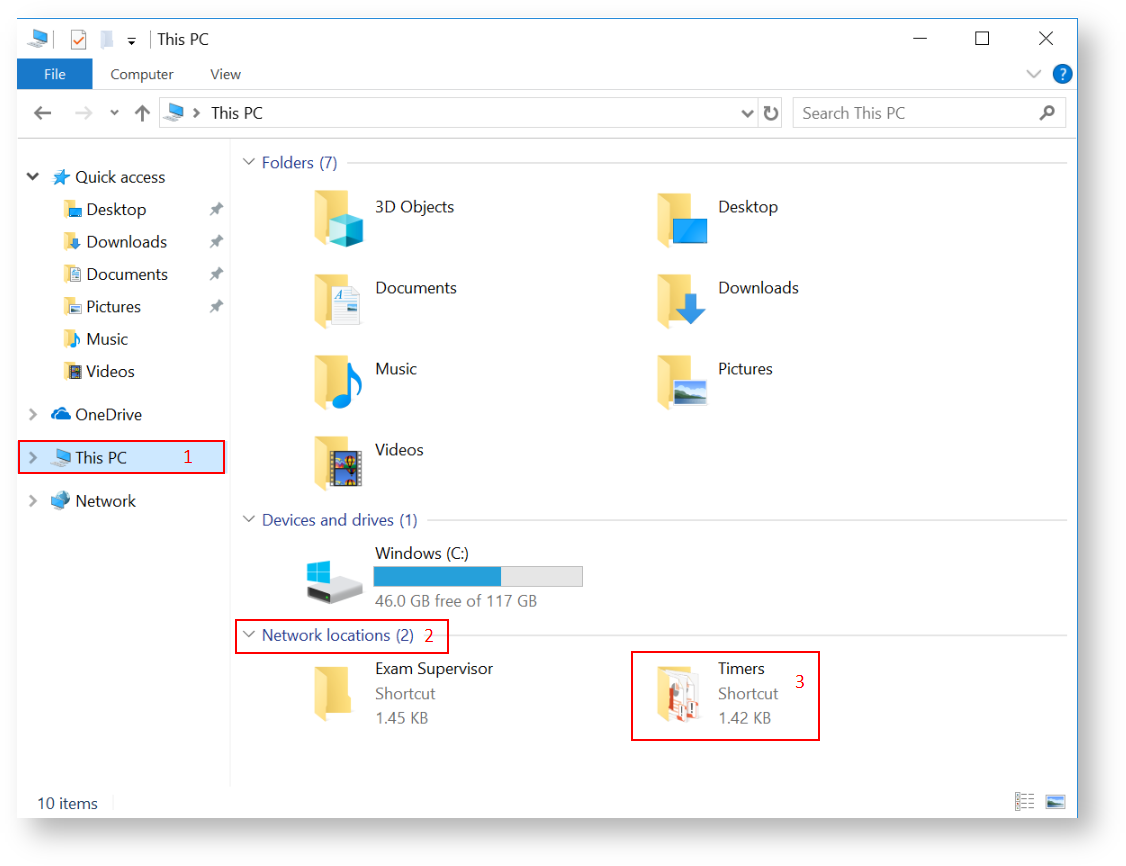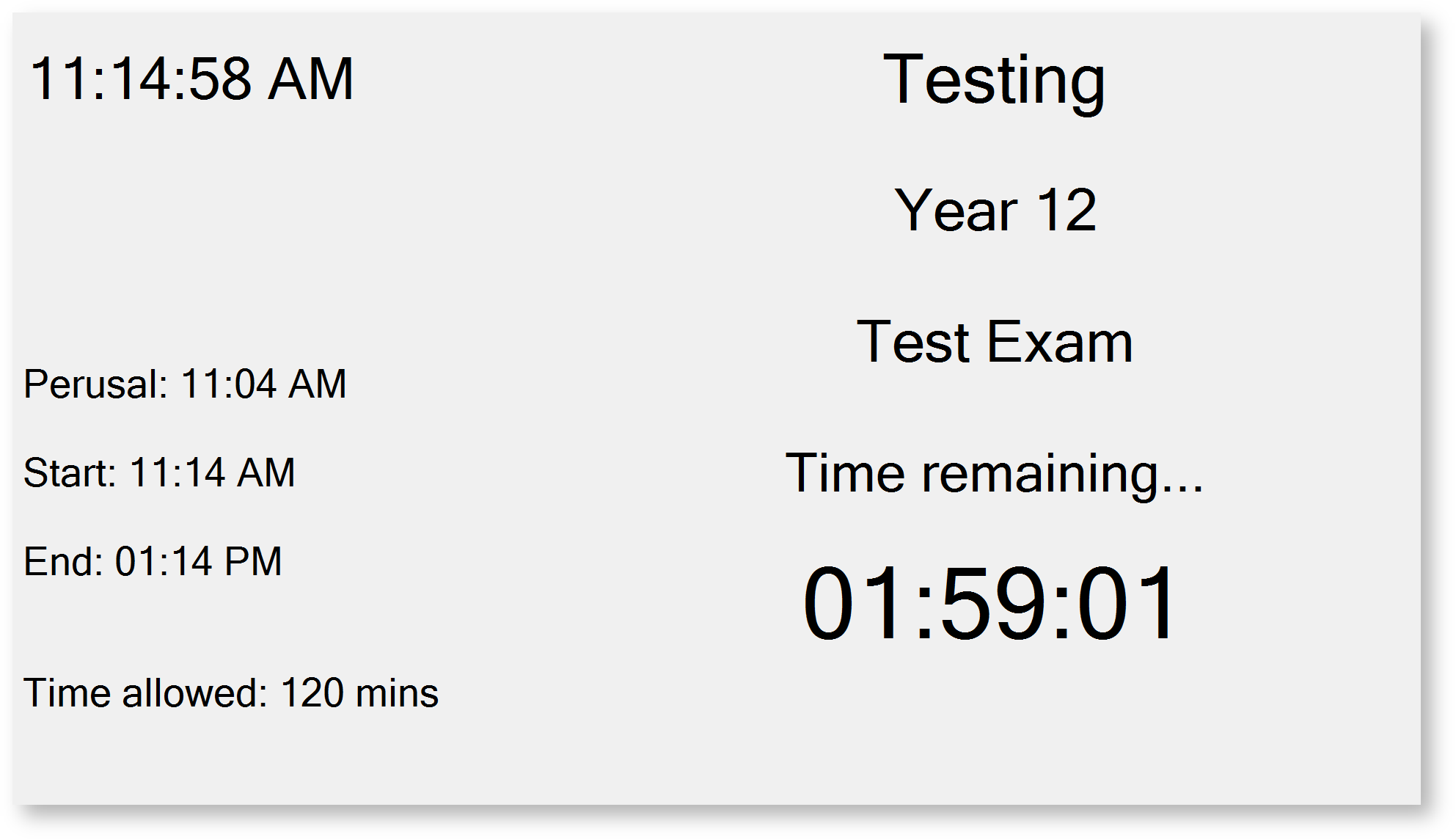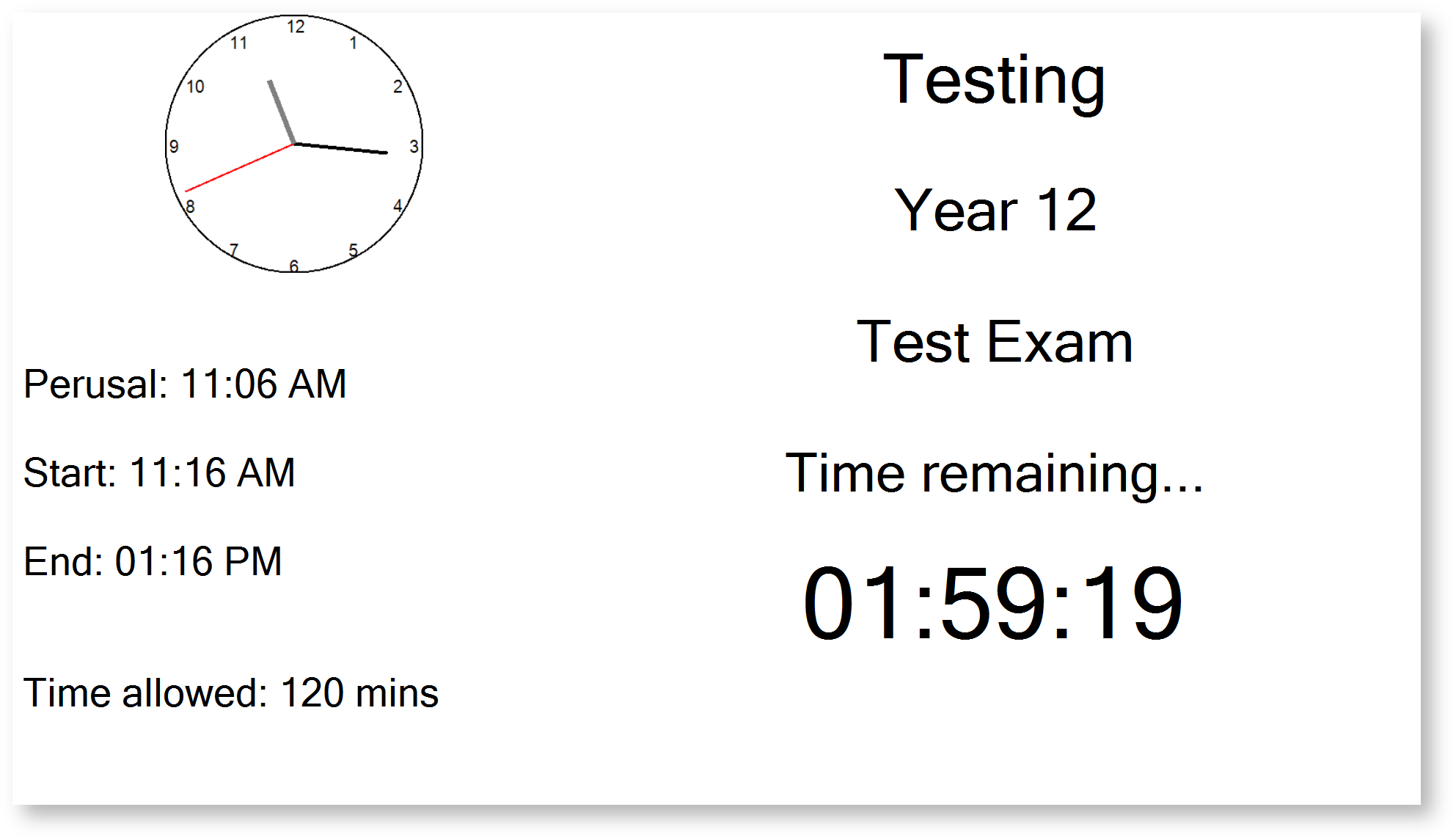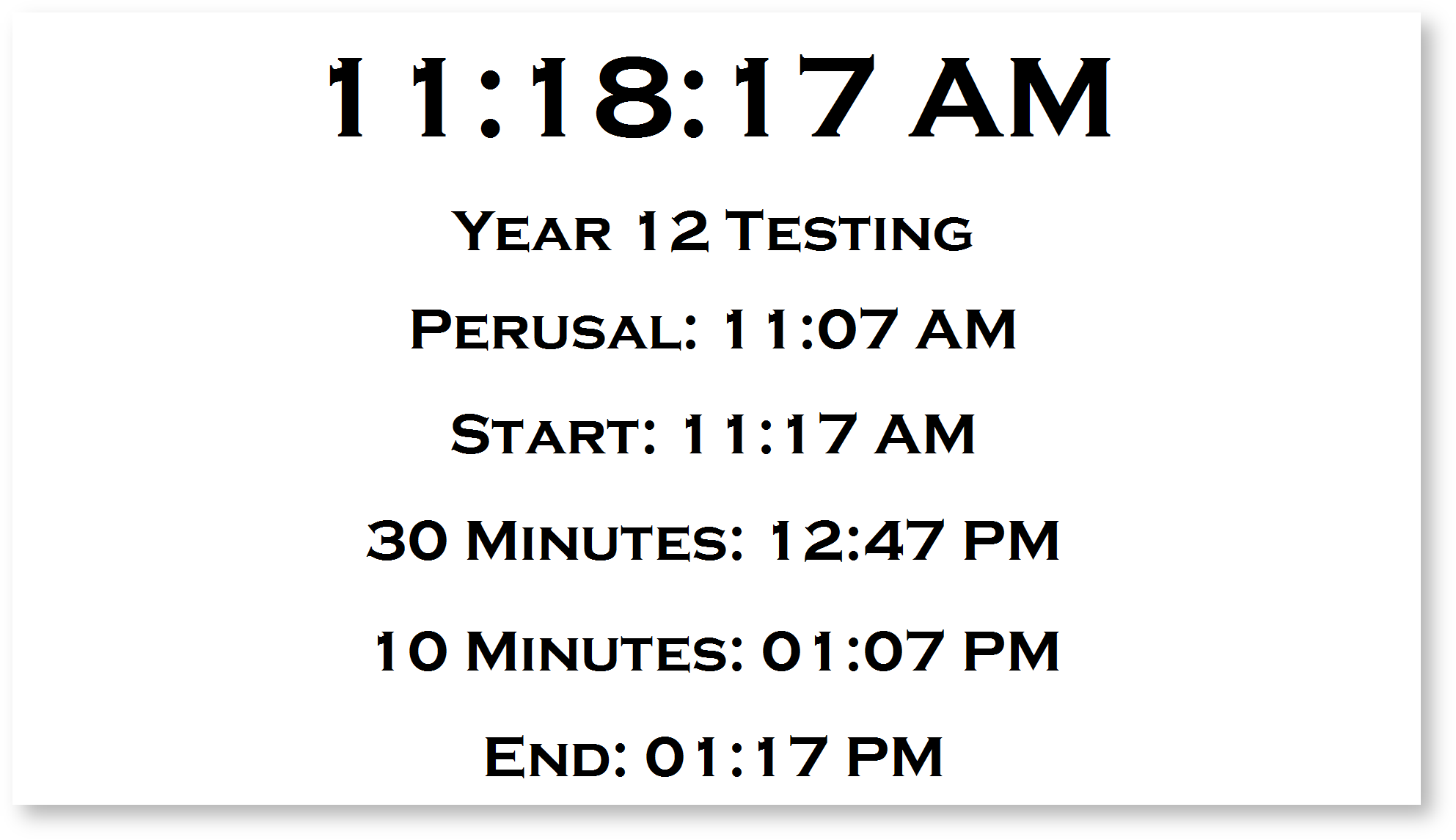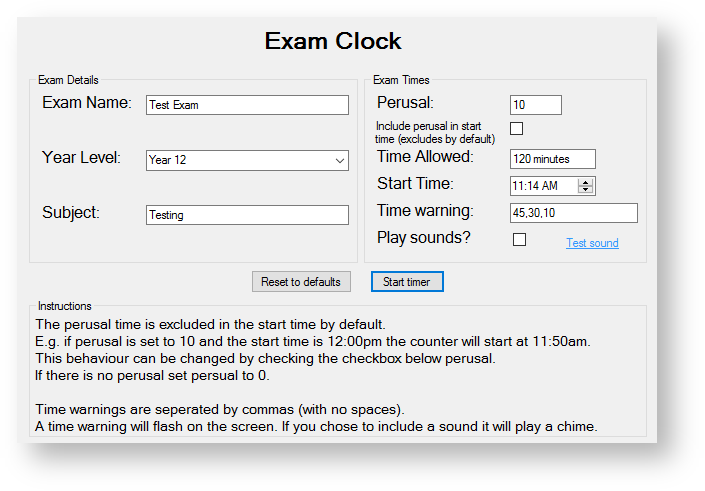NOTE - for information on how to connect to vivi please see this article: Connecting to Vivi
Exam clocks are a useful tool for exams to show the remaining time of an exam.
They are available when logged into the 'examsupervisor' account (as shown in below screenshot). Please call the IT Department to have access to the password. All exam clocks can be found in the File Explorer Under:
This PC > Network Locations > Timers
There are three types of exam clocks. Please review the three and decide which will be most useful for you.
Digital Exam Clock
Analog Exam Clock
Simple Exam Clock
Setting up exam clock
- Once you have chosen the exam clock you wish to use double click the file to open the setup menu shown below.
Fill in the details and click 'Start timer' to begin the timer. You can press the esc key to close the clock. For the simple clock you only need to fill in the perusal, time allowed and start time.
Direct Downloads:
BrigidineExamClock - Analog.exe
BrigidineExamClock - Digital.exe
BrigidineExamClock - Simple.exe