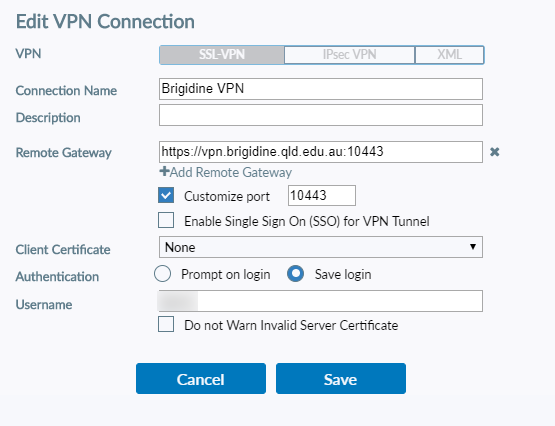A VPN (Virtual Private Network) connection allows the user to connect to the school network from a network that is external to the school such as a user's home network. It can be used to access local network services remotely.
To set up a VPN connection, follow this process:
- Download and Install the FortiClient app. This step might require admin approve, contact IT if you need assistance.
- Add new connection
- Save
- Username is the same one used while at the college eg, <LastnameFirstinitial> "kerrm"
- Password is the same as the college login.