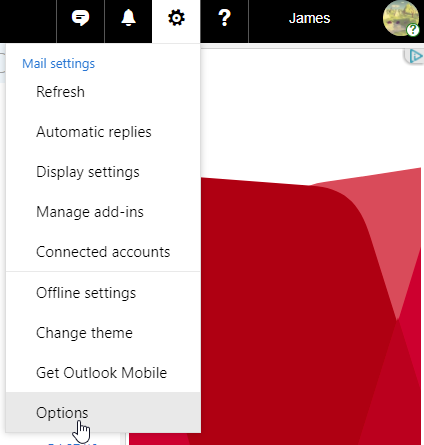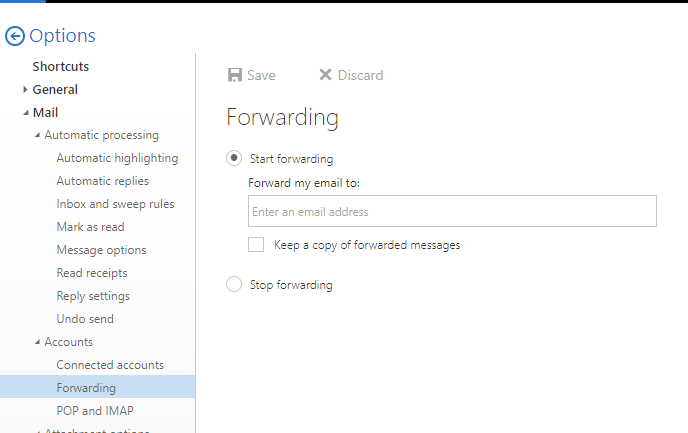Step-by-step guide
- Log into the account that you do not wish to use anymore (the account that you will be sending from).
- In the top right hand corner close to the name of the inbox will be a cog. Click this and choose 'Options'
- On the left hand side of the Options area choose 'Forwarding' and Click 'Start forwarding'
- Type in the email address you wish you forward to (you can choose whether or not to keep a copy in the old email by checking the 'Keep a copy of fowarded messages'.
- Click the save button above forwarding. You can now sign out of this email address and it will automatically forward any new mail to the email specified. (You can test this by sending an email to the old address from your new address and see if you get the message back).