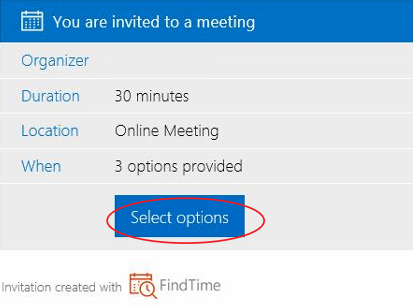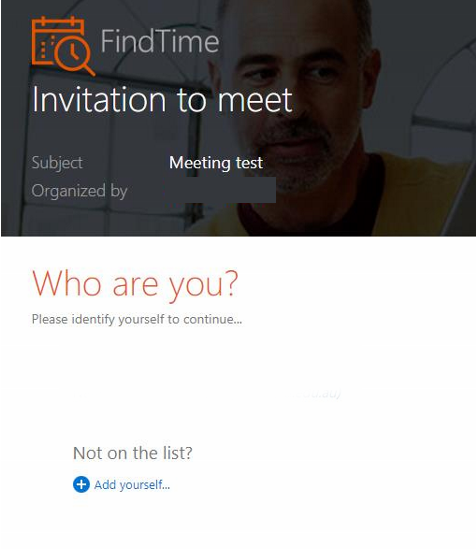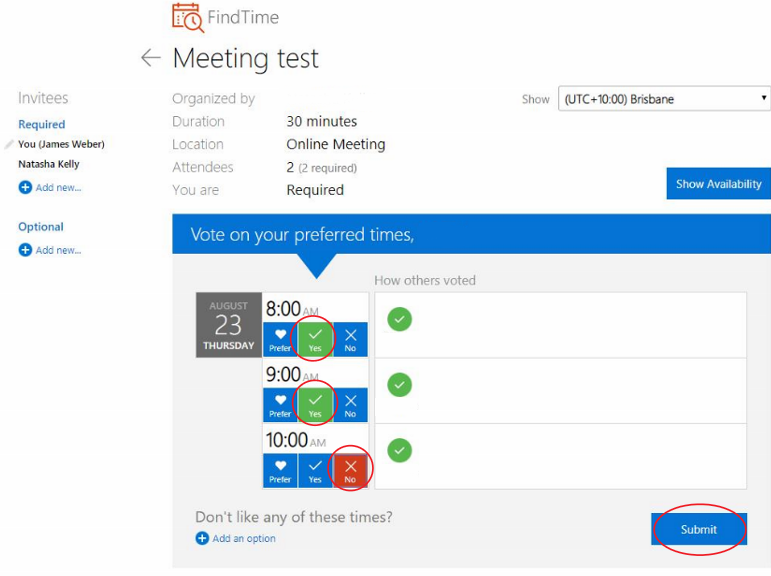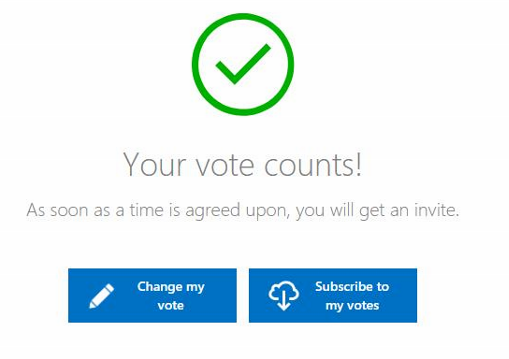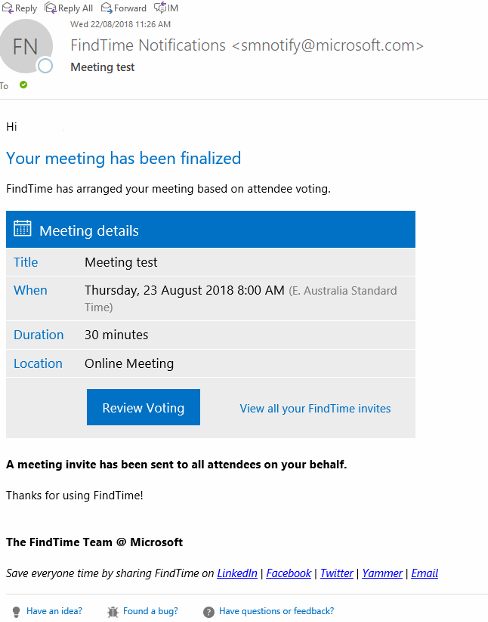Use this tutorial to respond to a FindTime Meeting.
Responding to a FindTime Meeting
The recipiants of any FindTime Meeting polls will see/ use the following steps to complete the poll.
- Open the email received from the meeting creator.
- Click 'Select Options'
- A new browser tab will open, select your email/name.
- Select the times that work for you by selecting 'Yes' (and times that don't by 'No' etc), click 'Submit' vote.
Your vote has now been cast, the following screen will appear. - When the meeting is finalised you will receive an email update and a meeting time will be scheduled into your calendar.