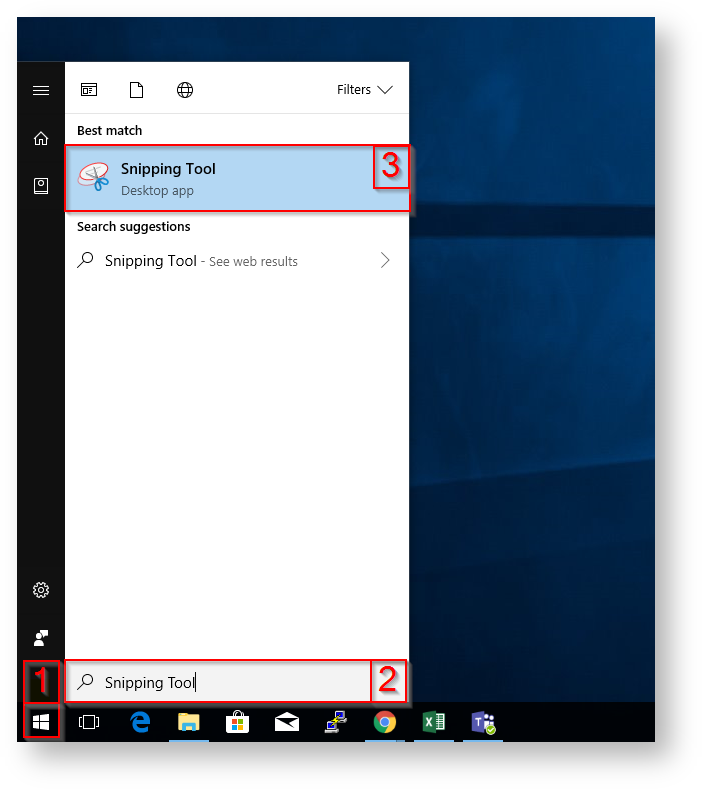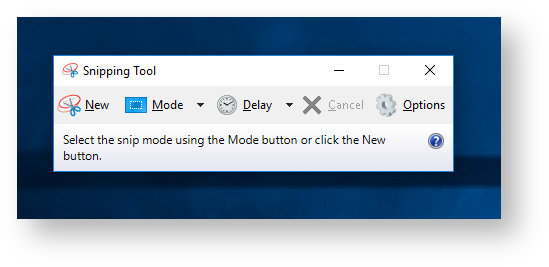The Snipping Tool is one of the simplest ways to take a Screen Shot. It comes pre-installed on your computer and can take Screen Shots in a variety of modes. To open the Snipping Tool:
- Press the Start Button
- Type "Snipping Tool" in the search box
- Click on the Snipping Tool in the list of results
Once you have opened the Snipping Tool, you screen will resemble the picture below:
Click the new button to start to take a snipping of your screen. For more information on how to take screenshots and other features of the Snipping Tool, visit Microsoft's Support Site.