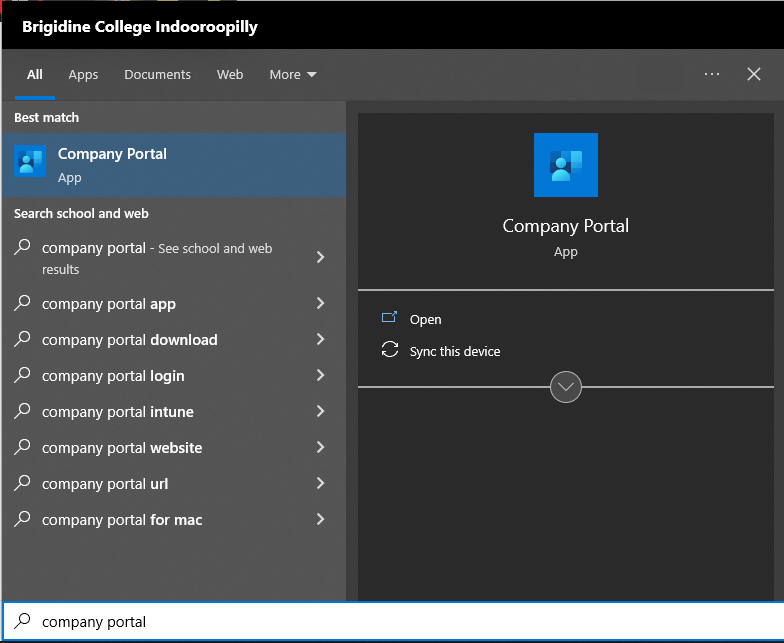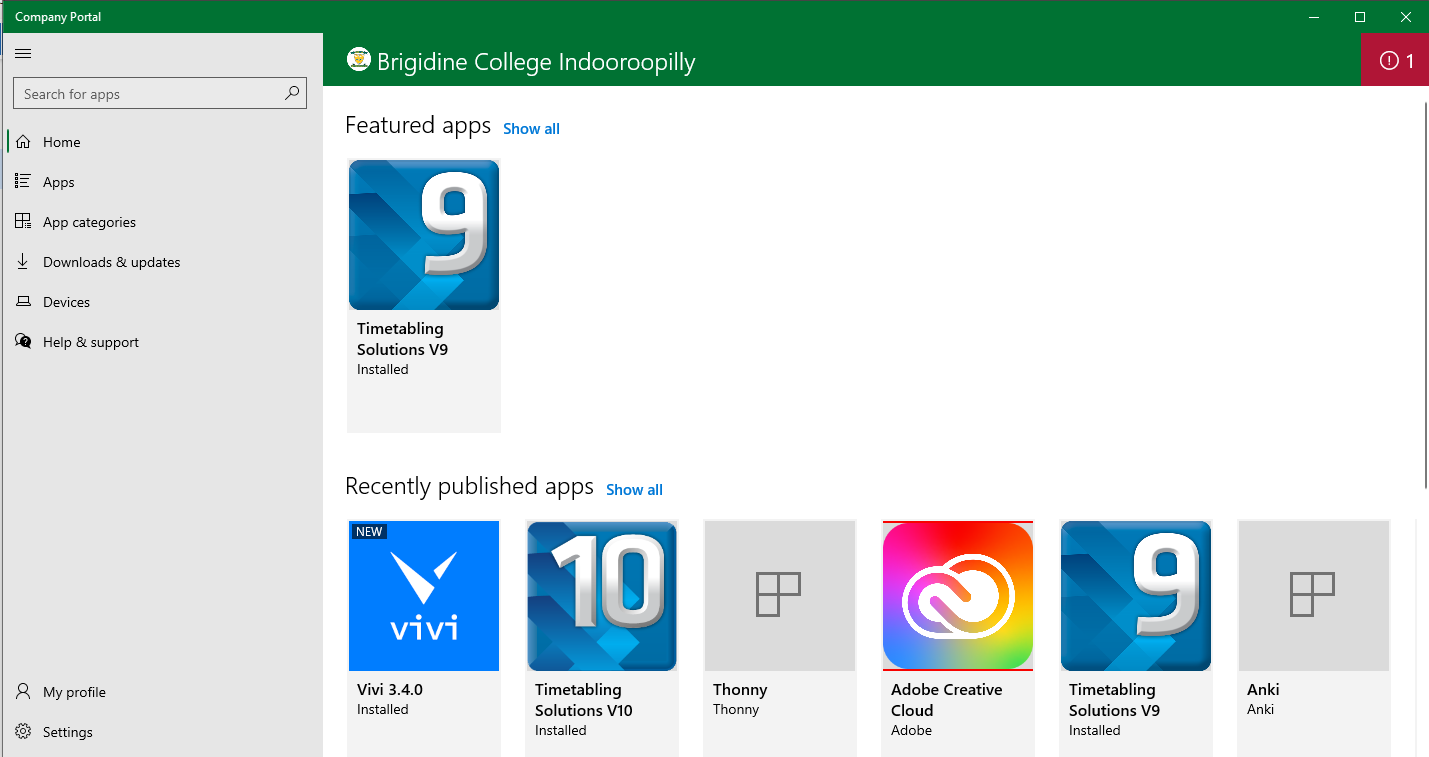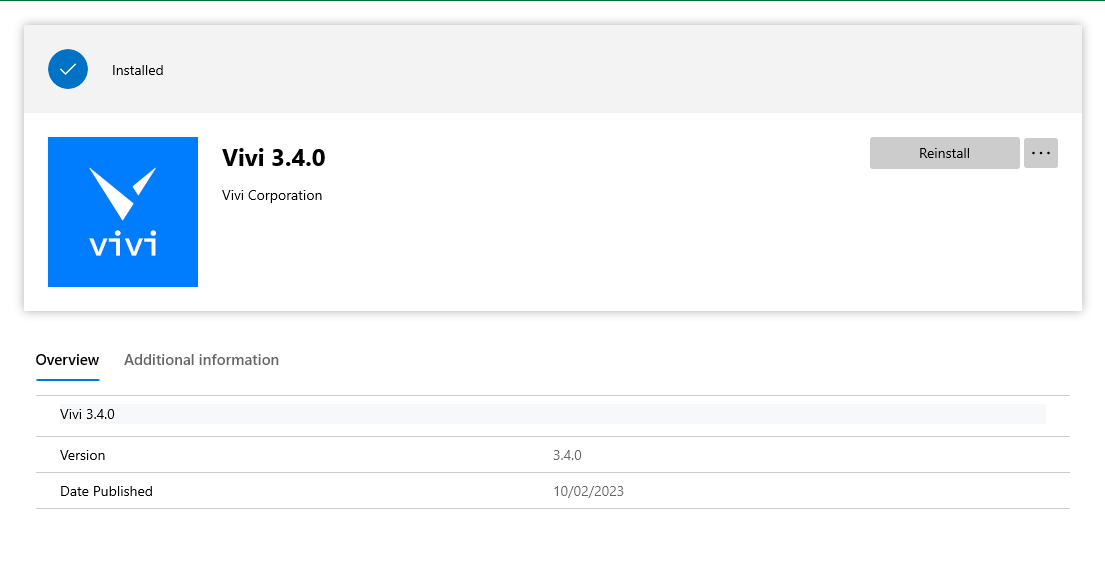This article will explain how to download and install Vivi 3.4.0
Once you have logged into your laptop, Click or press the Windows Icon
Type "Company Portal" and press enter or click the icon.
A window like this will appear. Please Note you will not see as many apps as below.
Click on Vivi and click install. If you do not see Vivi or it fails to for any reason, please visit IT.
Once the installed, you can begin to use the new Vivi.
For help using the new User Interface follow the guide below.
Vivi 3.4.0 Interface
Vivi has supplied plenty of material to help you make the most out of the new interface follow the link below to learn tips and tricks aimed at teachers.
https://www.vivi.io/resources/teacher-tips/