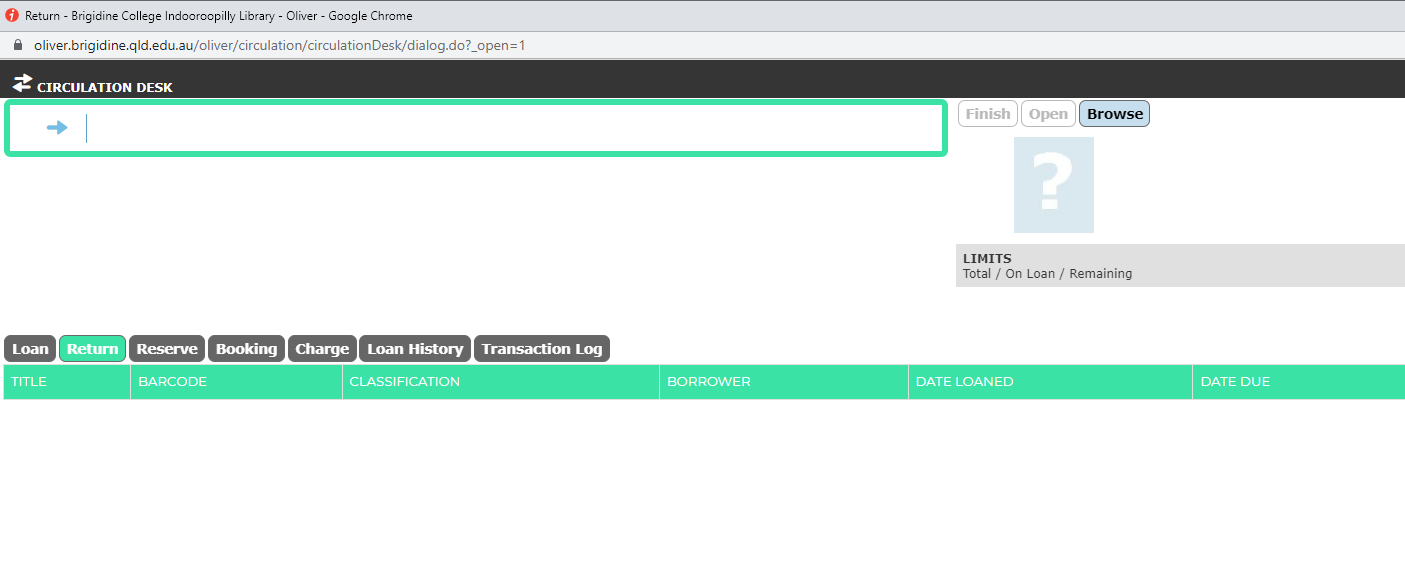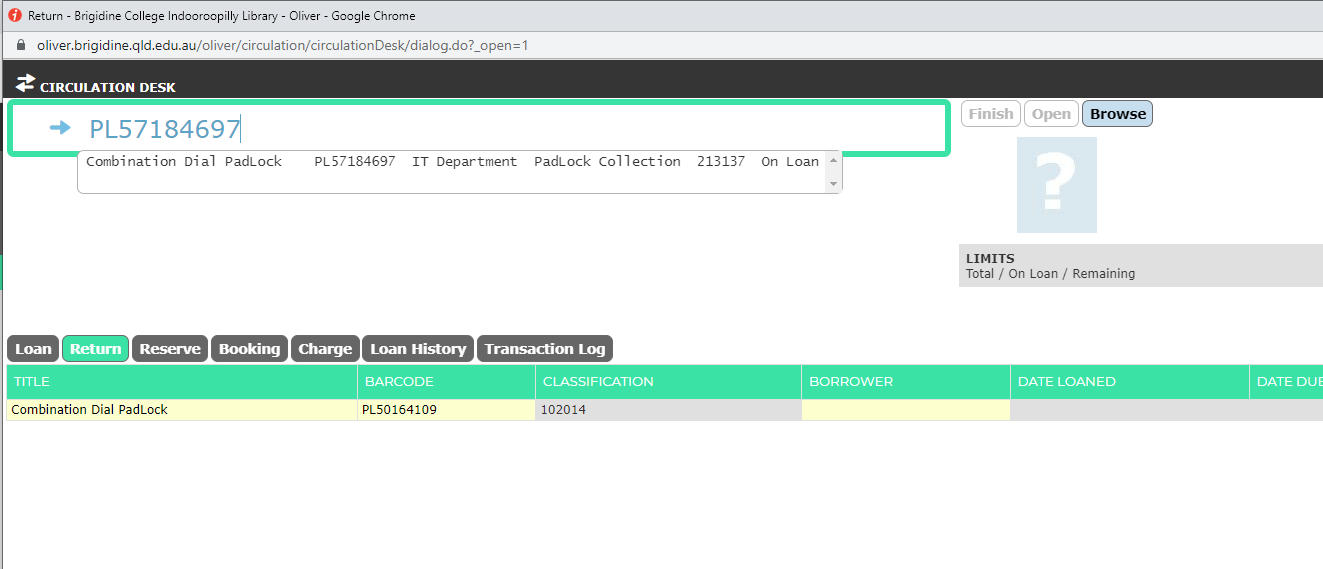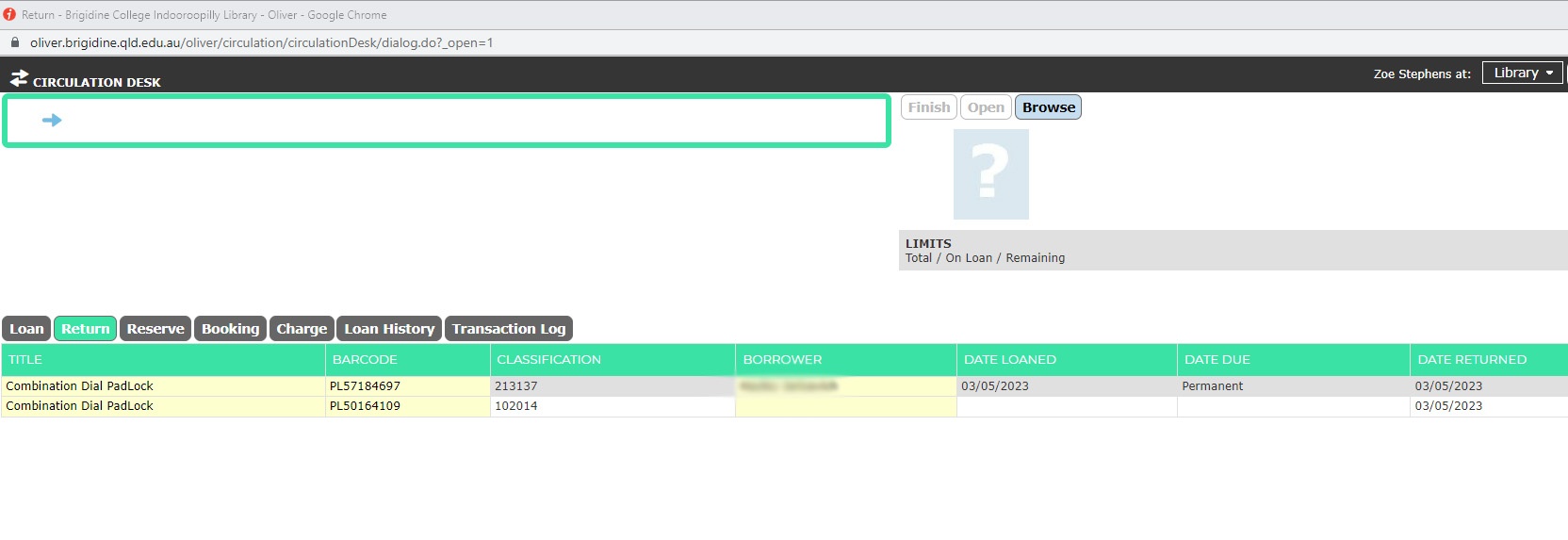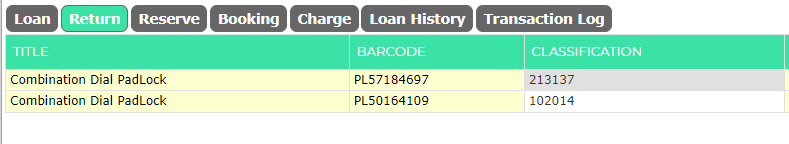The following article will guide you how to find the ID of the Padlocks in Oliver.
When you are handed a padlock without any identification on it, the main identifier we use is the lock's serial number.
The serial number is on the back of the lock:
It's the middle row of numbers; don't worry about the other numbers/letters. This lock's serial, for example, is 57184697.
In Oliver, returning the padlock will bring up who the lock was borrowed out to in Oliver, as well as the combination.
Open the Circulation Desk in Oliver, and make sure Returns is selected.
Type PL<serial number> into bar at top and hit enter.
The lock will show up in the list beneath the Returns button:
The serial number is under the Barcode heading, and the combination is under the Classification heading.