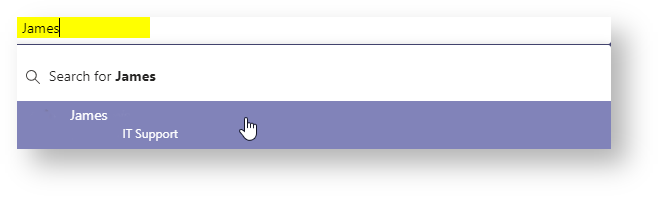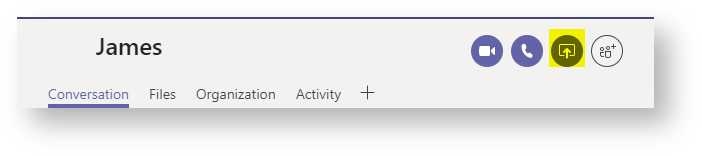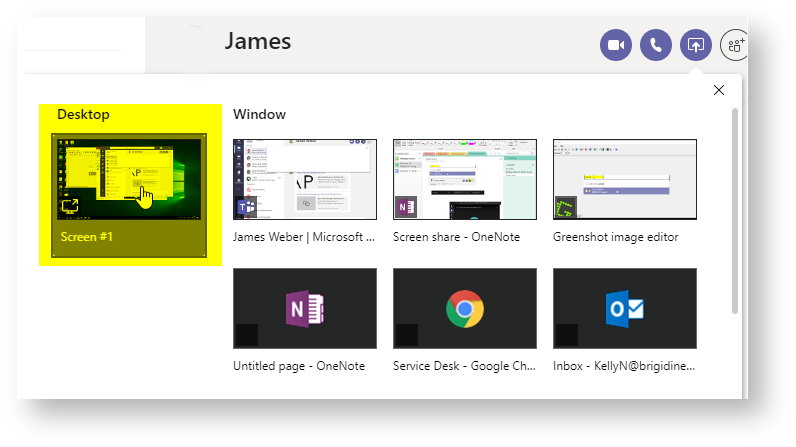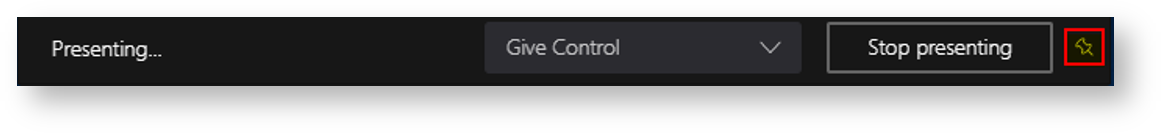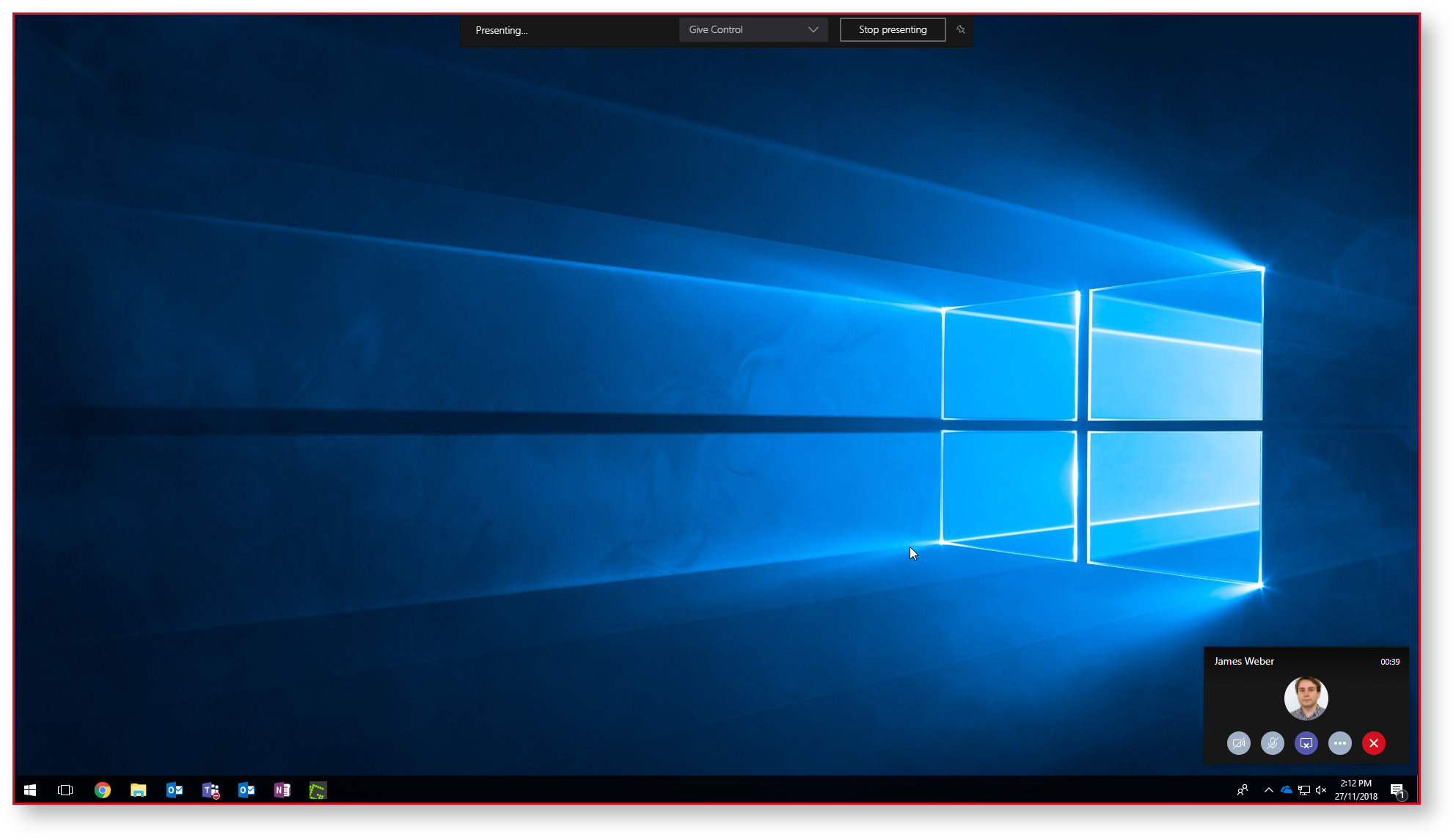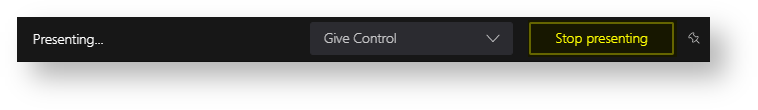...
- Search and select the person who want to share your screen with via the top search bar.
- Click the 'Screen share' on the right side of their portrait.
- Click 'Desktop'.
- Hover your mouse at the top of your screen and click the thumb tack icon located on the right side of the tab.
Your screen is now shared (indicated by the red outline).
When you want to stop sharing your screen click 'Stop Presenting.
...