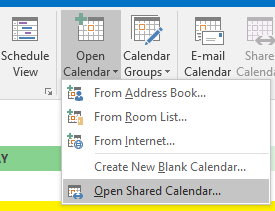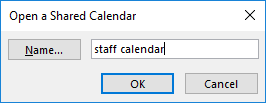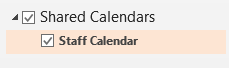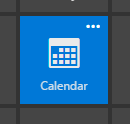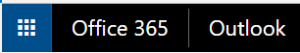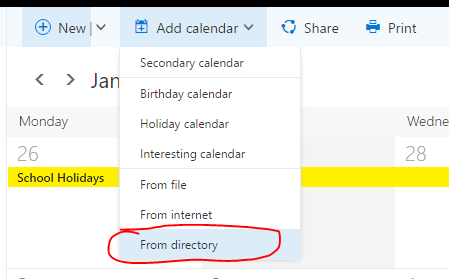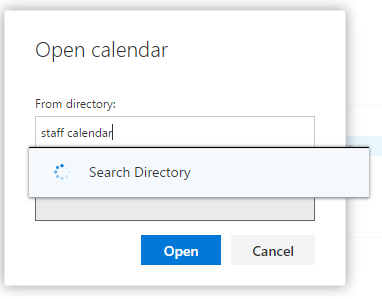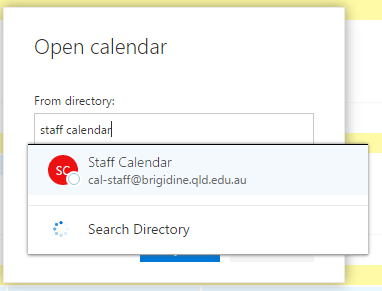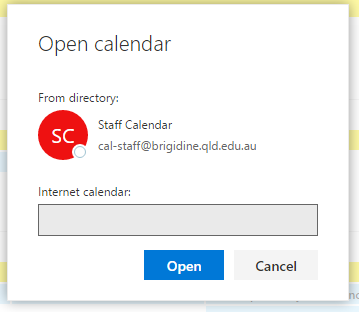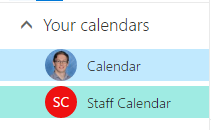...
| Anchor | ||||
|---|---|---|---|---|
|
| Anchor | ||||
|---|---|---|---|---|
|
In the bottom left hand corner click the Calendar icon
From the ribbon menu at the top of the screen click Open Calendar, then Open Shared Calendar
Enter Staff Calendar into the Name Box and click OK OK
You should now see Staff Calendar under your Shared Calendars on the left-hand side.
| Anchor | ||||
|---|---|---|---|---|
|
| Anchor | ||||
|---|---|---|---|---|
|
!worddav160af712d7634b8799bc17d37bf47f40.png|height=50,width=275!Open the Calendar App from the Menu in the top left and corner
From the Add Calendar menu, select "From Directory"
Search for Staff Calendar in the "From Directory" box and click Search Directory and click Open
You should now see the calendar appear for you on the left-hand side.