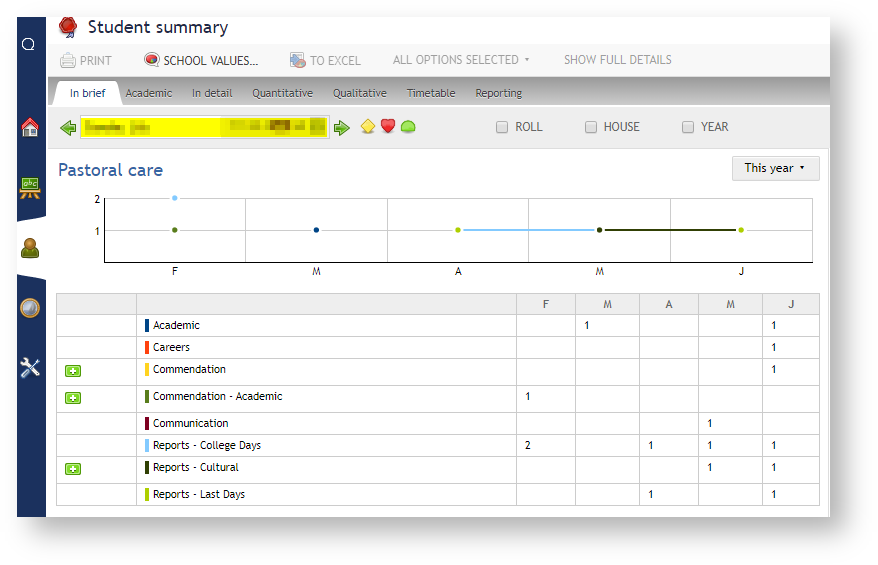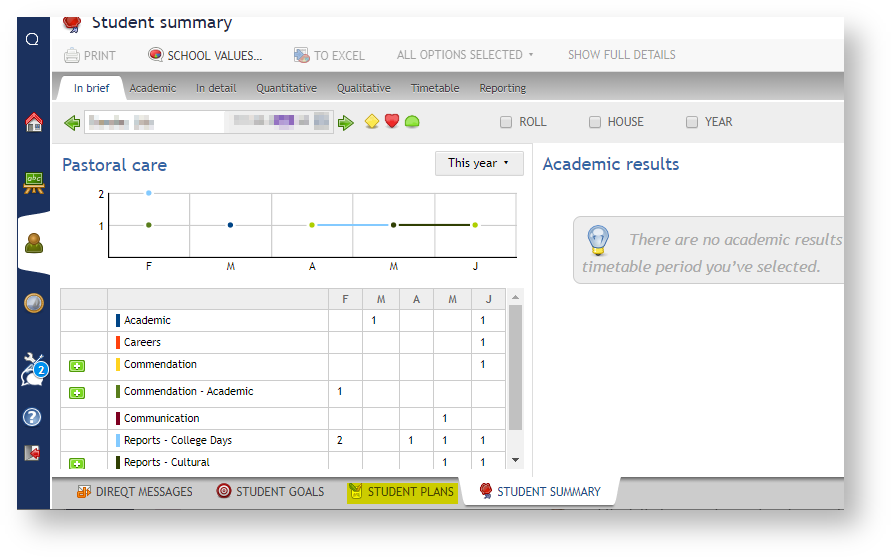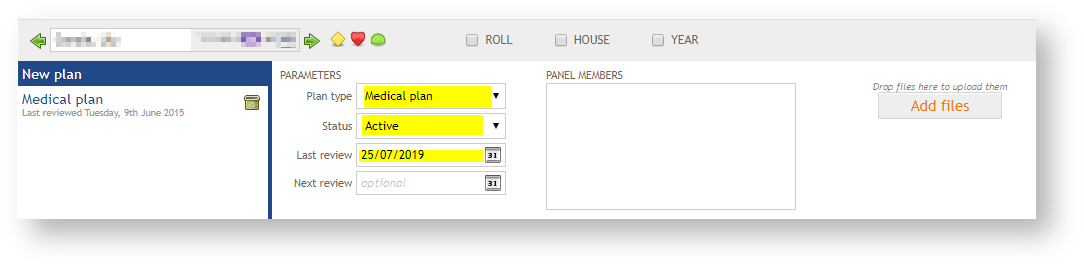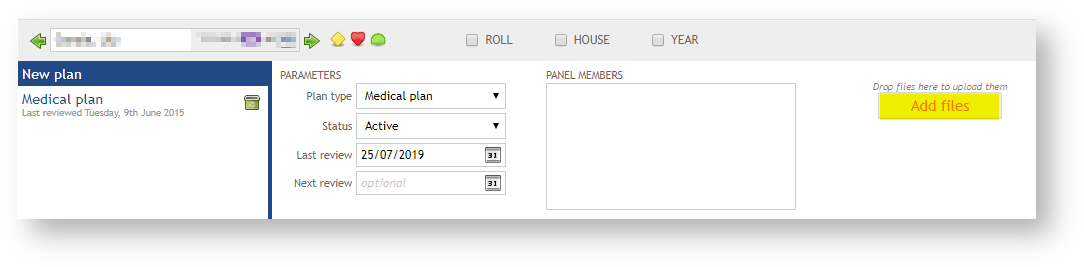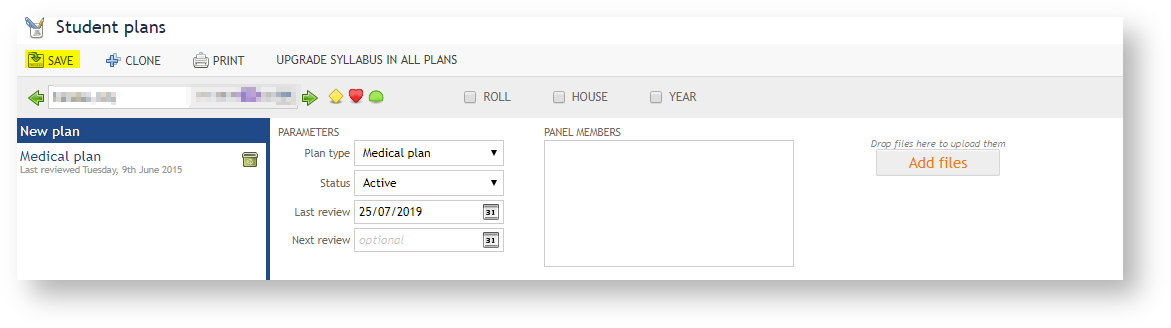...
- Navigateto the 'Pastoral Care Work space' and enter the name of your student.
- On the bottom tab click 'Student Plans'
- Change the 'plan Plan type' to 'Medical plan'.
Change the 'Status' to 'Active'.
Change the Last Review to today's date. - Upload the new medical plan via the 'Add files' button.
- Click 'Save'
...