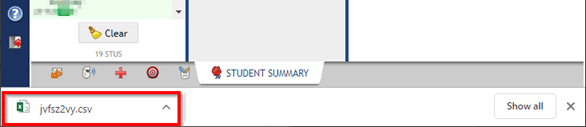...
a. Once you've selected the Print button from SEQTA it will download a CSV file. Open this in Excel
b b. Once you have the Excel document open, navigate to File > Save As
c c. Locate where you want to save the document and change the format
c1. from "CSV UTF-8 (Comma delimited)"
c2. to "CSV (Comma delimited)"
d. Save the file with an appropriate name for your class list.
4.