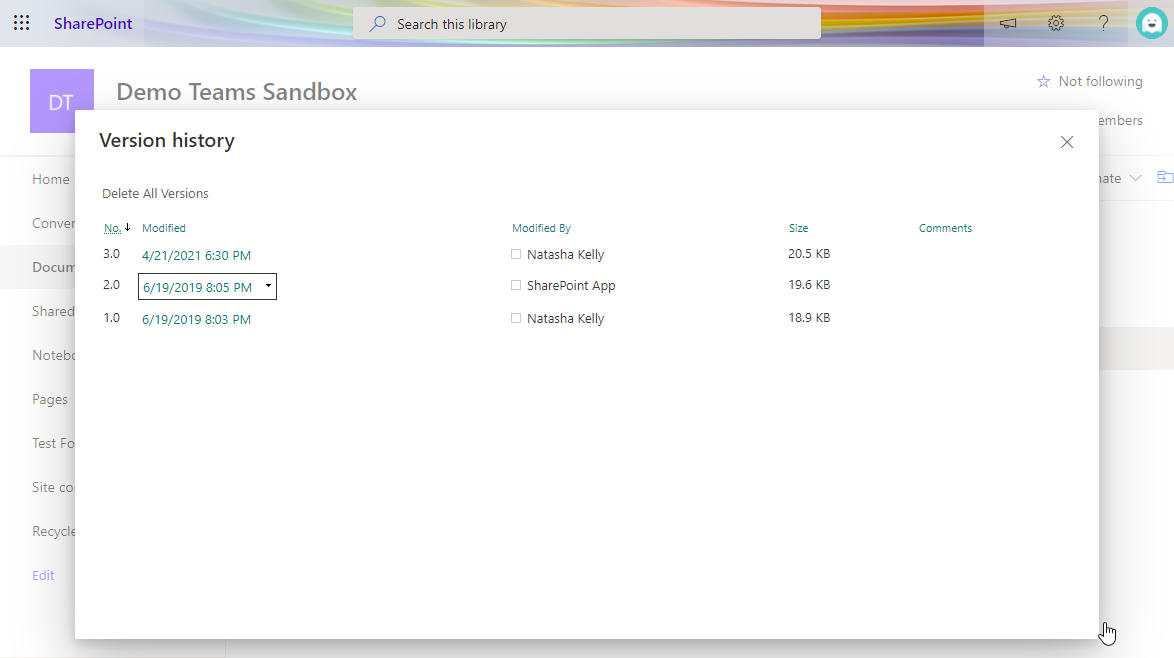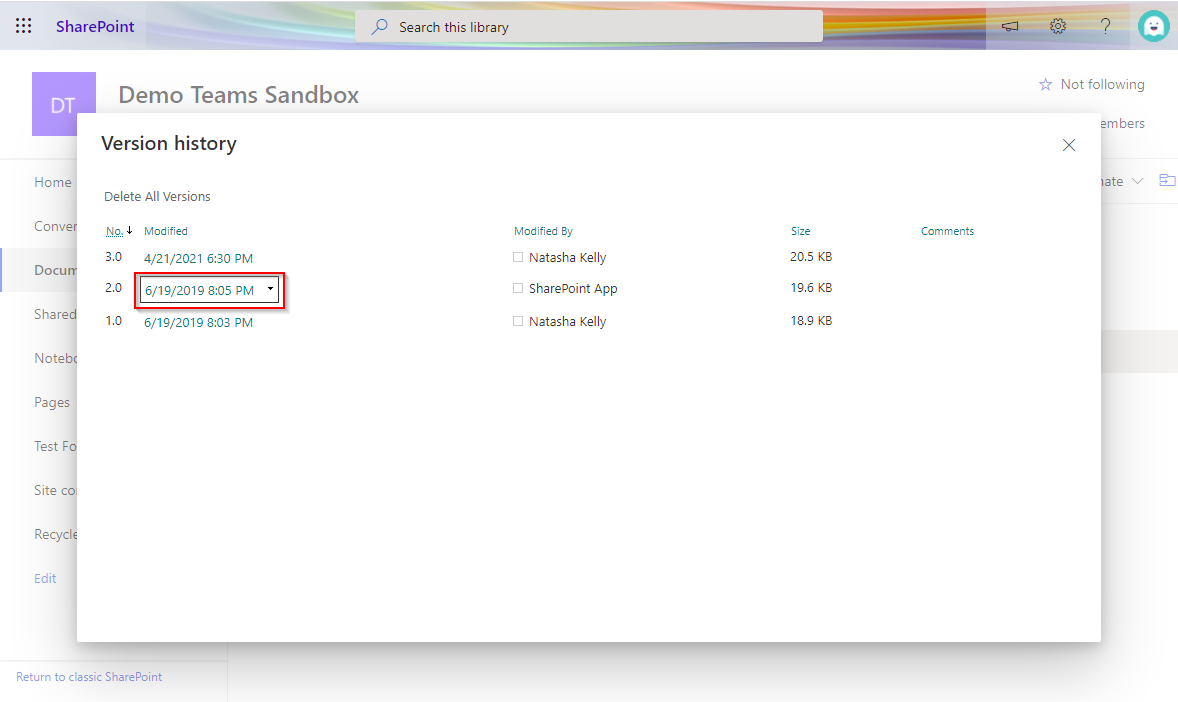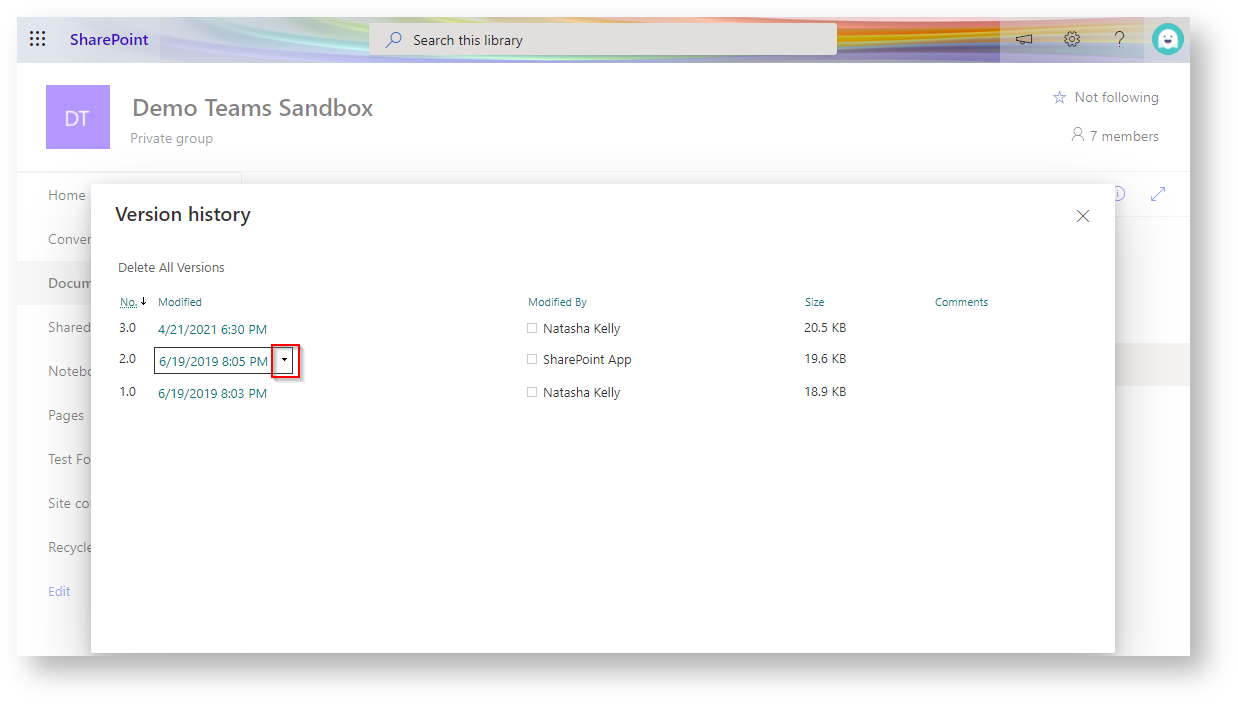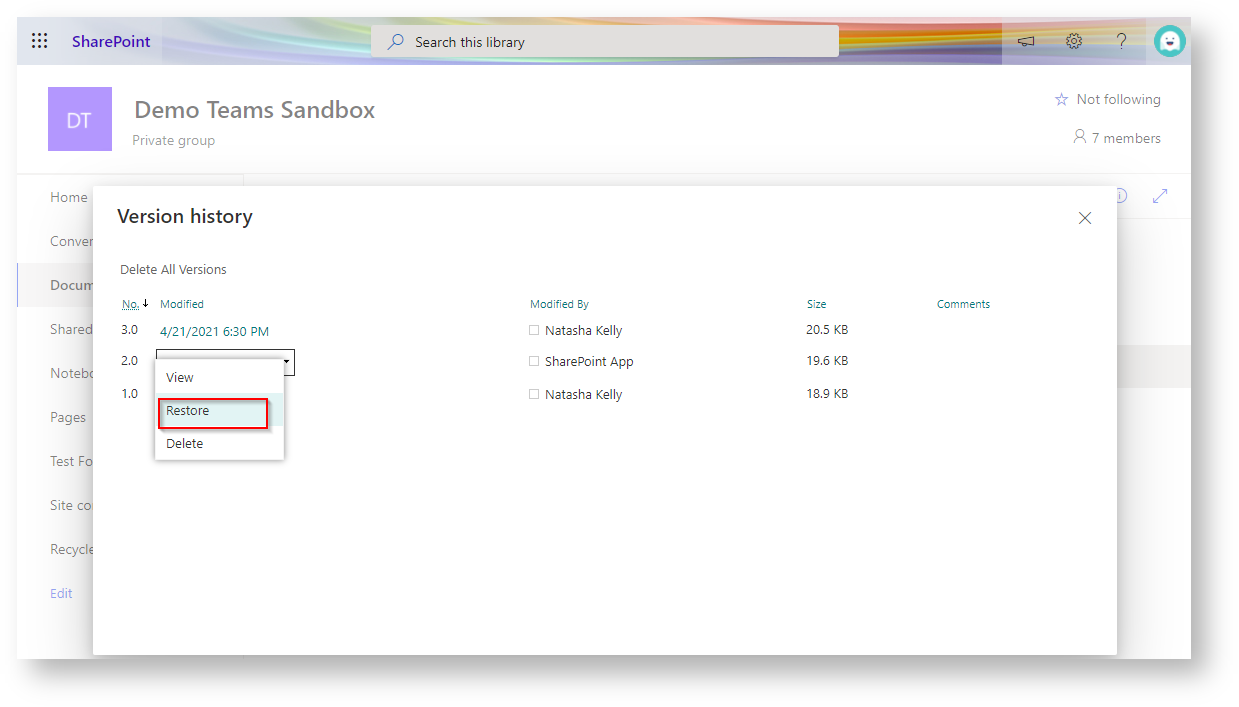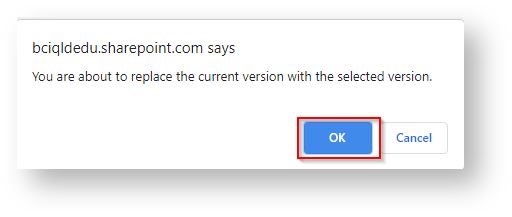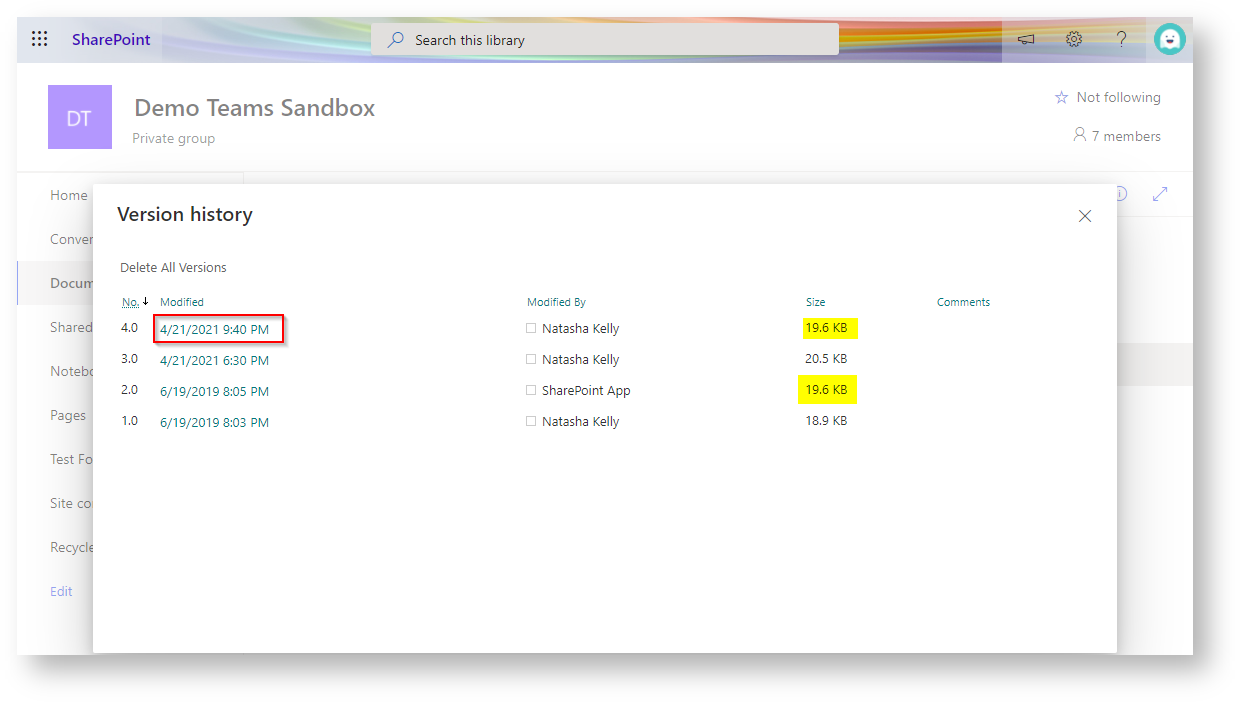...
Restoring to a file's previous version
It is recommended that you click 'View' and review the document before restoring the version.
- Navigate to the version history of the file.
- Hover over the version you wish to restore to bring up the drop down options.
- Click the down arrow to view the version history options.
...
- Click 'Restore'.
- The following pop up will appear, click 'OK'.
- The document is now restored to its previous version. This is indicated by another version in the list which matches the size of the document it is being restored from.
Related articles
| Content by Label | ||||||||||||||||||
|---|---|---|---|---|---|---|---|---|---|---|---|---|---|---|---|---|---|---|
|
...