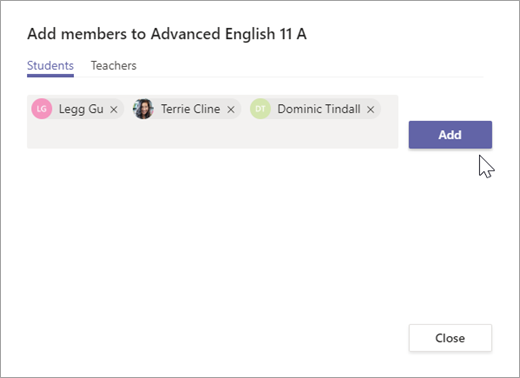...
You will need to make sure that users are members of the Team to access the Teams built in class notebook.
Add a student to a class team
In the Teams app
Add students
Navigate to the class team you'd like to add a student to, then select More options next to your class team.
Select Add member.
...
4. Type in the name of the student(s) or group and select Add.
5.Select Close.
Add co-teachers
Teachers can add up to 10 co-teachers to a class team. Each co-teacher will have the same permissions to:
...