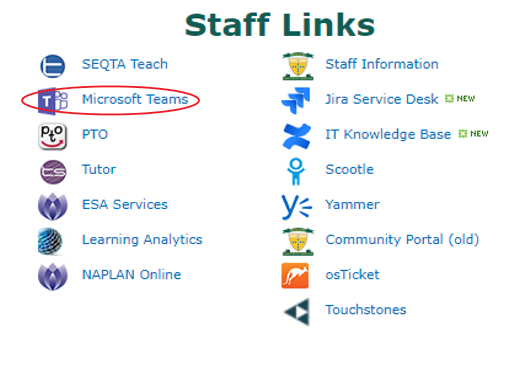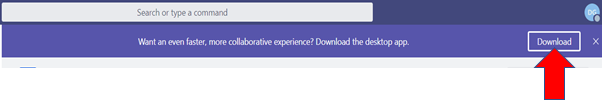Use this tutorial to install the Teams App onto your computer.
Installing the Teams app
To receive notifications from Teams we need to have the app installed on your computer rather than using it through your internet browser
- Go to Brignet and select Microsoft Teams link.
- Once Teams has loaded click the download button on the top of Teams.
- Follow the prompts of the installer choosing the defaults.
...
| Info |
|---|
Related articles
| Content by Label | ||||||||||||||||||
|---|---|---|---|---|---|---|---|---|---|---|---|---|---|---|---|---|---|---|
|
...