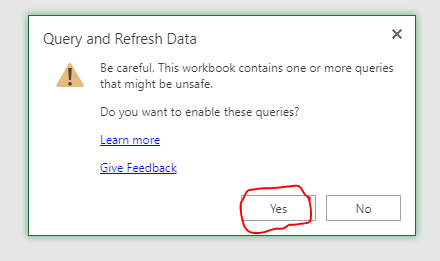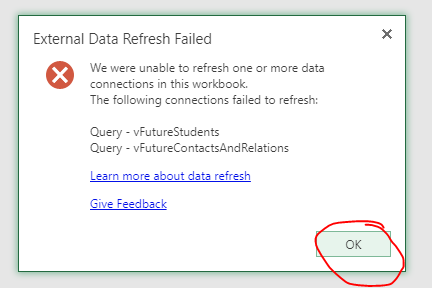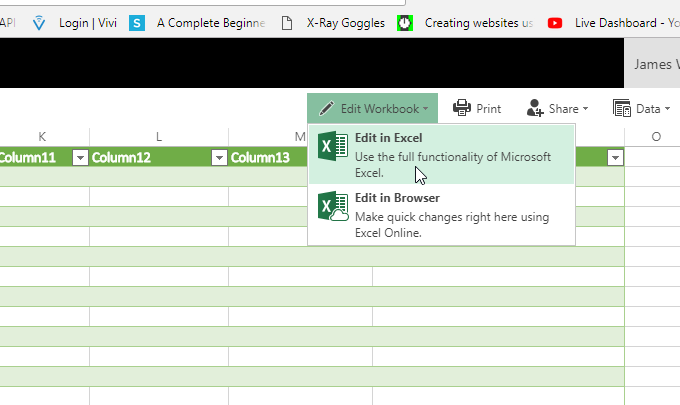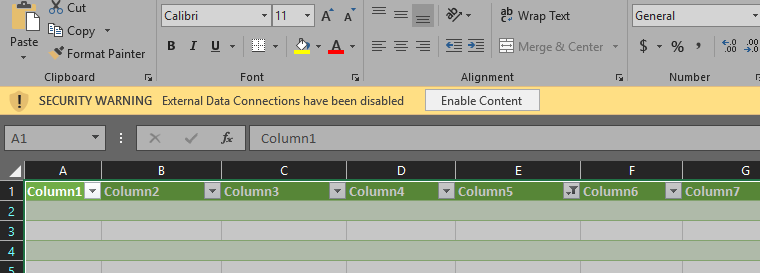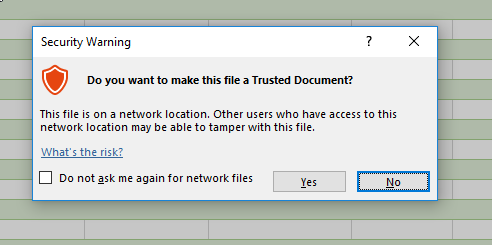...
- After you open an MS Query Spreadsheet in Excel Online you will see the Query and Refresh Data prompt, click Yes
- You will then get an "External Data Refresh Failed" prompt, click OK
- Then, navigate to the "Edit in Excel" option
- The document will now open in Excel, follow the Opening in Excel instructions below
Opening in Excel
| Anchor | ||||
|---|---|---|---|---|
|
Opening in Excel
- Click the Enable Content from the Security Warning bar
- Click Yes on the Trusted Document prompt
You may get another popup that asks you to select your credentials, you should be able to click “Connect”. After that the data should load.
...