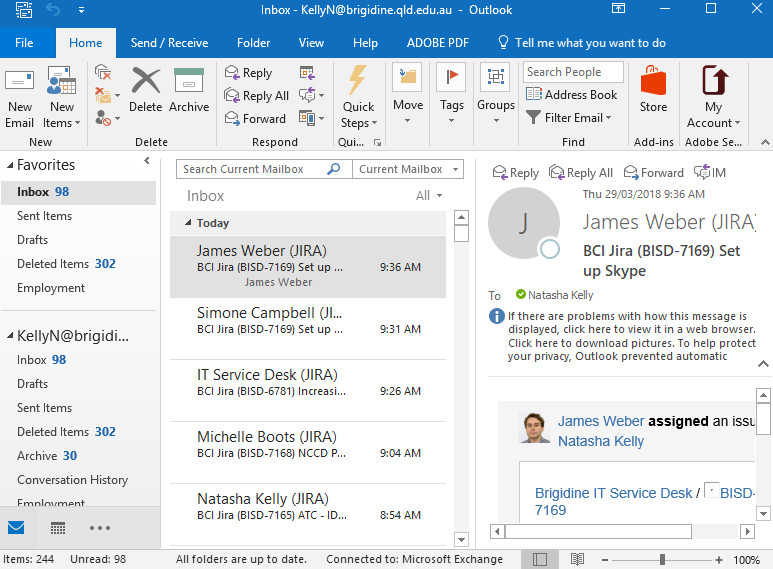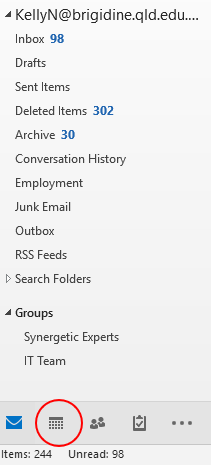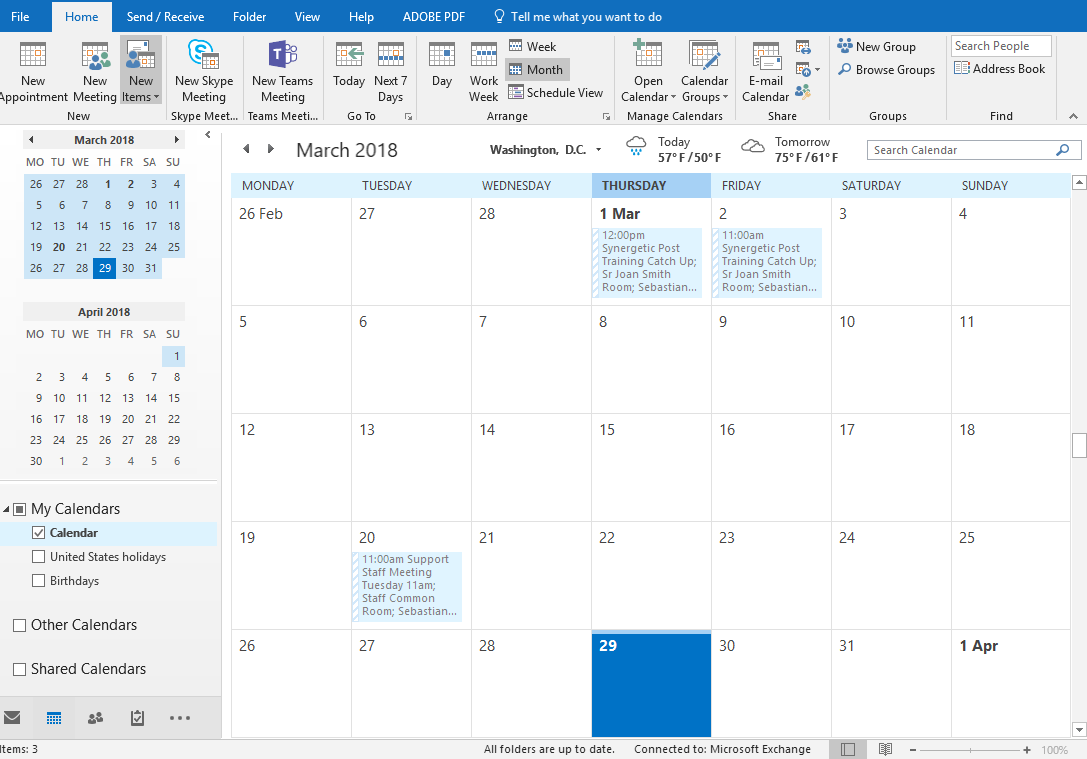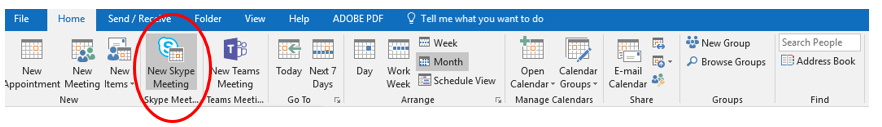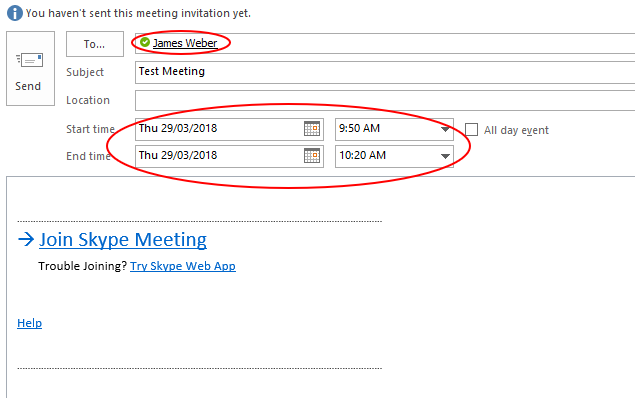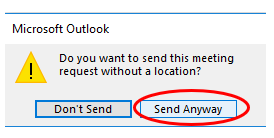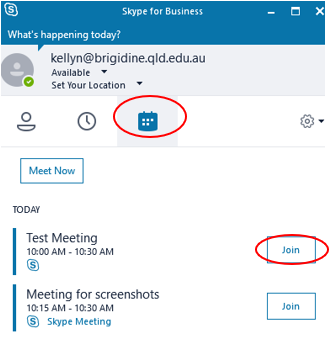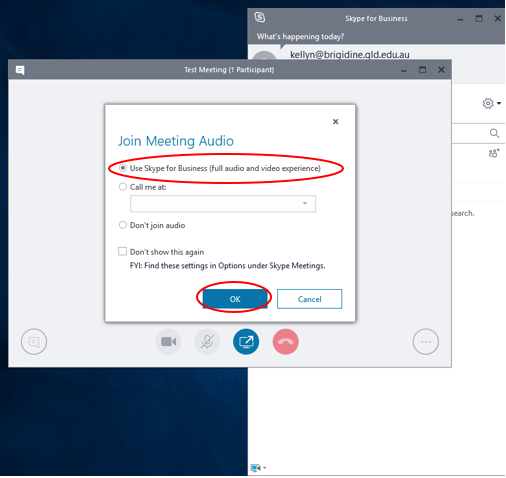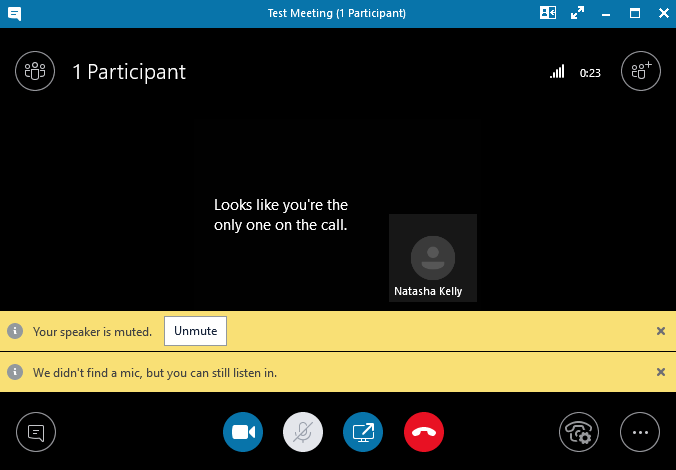...
- Open the Outlook desktop app.
- Click on the Calendar.
- Click New Skype Meeting.
- Enter the date, time, subject and address the email to who you are holding the meeting with.
Note it is not neccessary to specify a location, click Send Anyway. - To join your created meeting open Skype for Business:
Click on the Calendar tab.
Click Join to join the meeting. - Skype for Business should pop up.
Ensure the top option is selected and click OK.
You have now joined the meeting
...