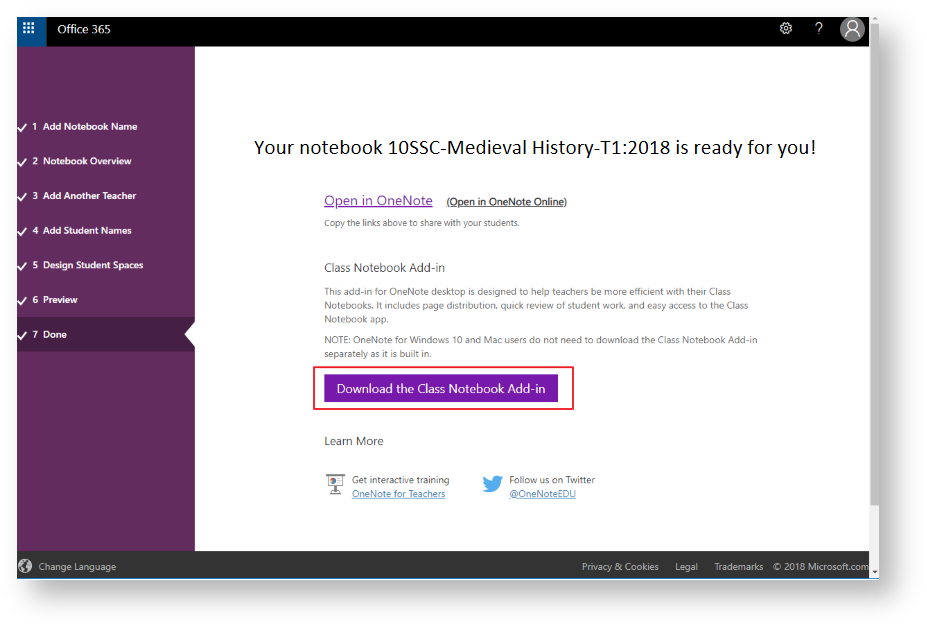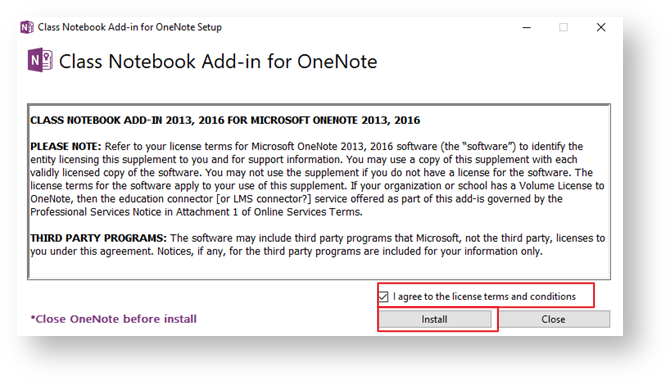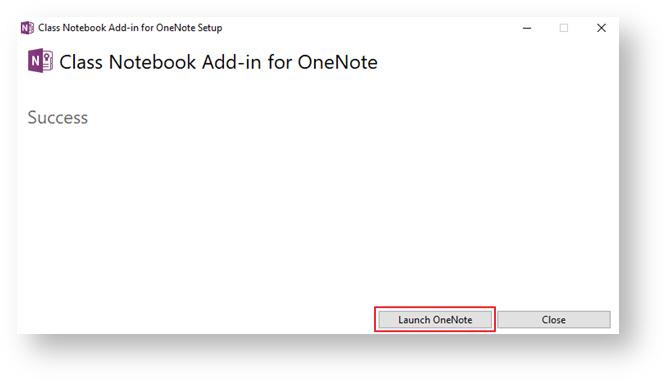...
- Either click the link 'Download the Class OneNote add-in' after creating a Class OneNote.
- After closing the OneNote desktop application, click 'I agree to the license terms and conditions' then click 'Install'.
- Once the Class OneNote Add-in has been successfully installed you will see the following popup, click 'Launch OneNote' to continue.
The Class OneNote Add-in now appears has a new section in the ribbon bar.
Related articles
| Content by Label | ||||||||||||||||||
|---|---|---|---|---|---|---|---|---|---|---|---|---|---|---|---|---|---|---|
|
...