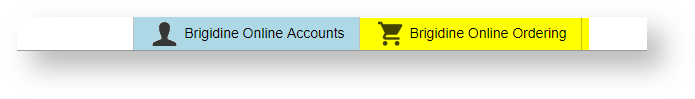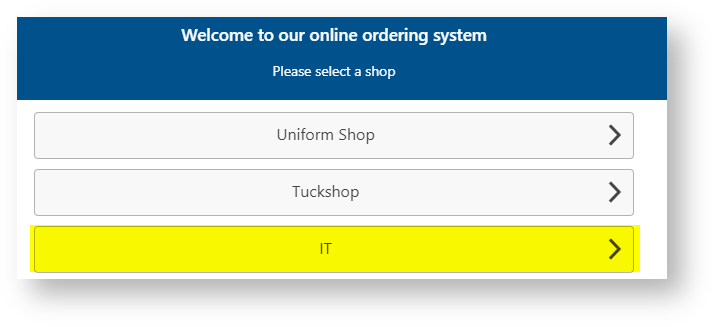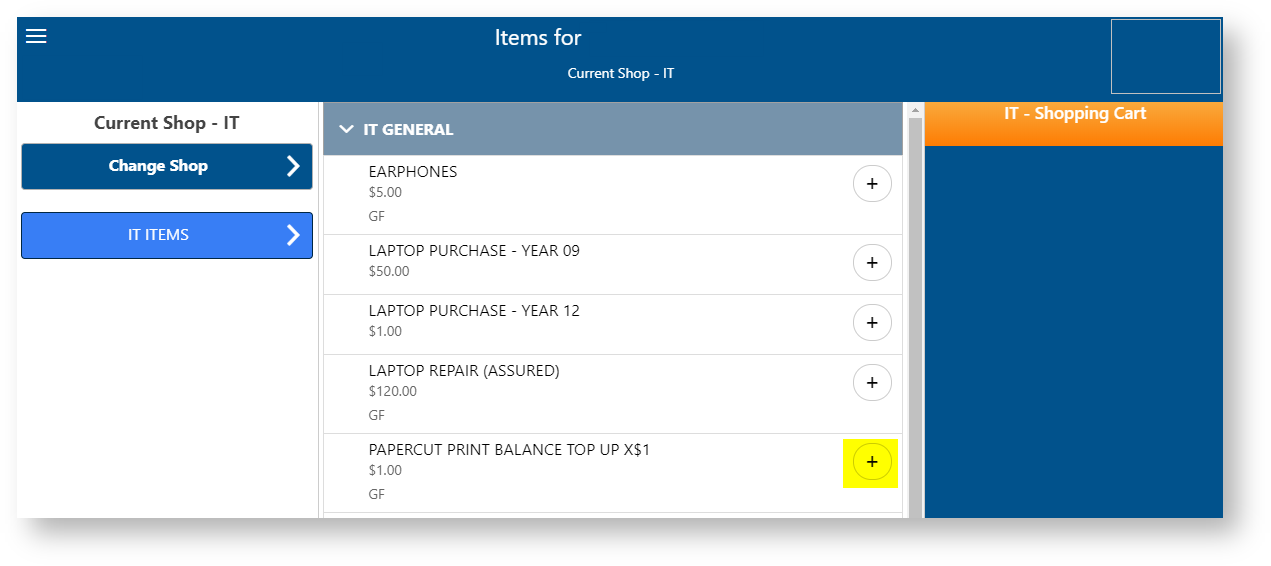Your Papercut Account allows you to print and photocopy. Both parents and students are able to top this account up.
Instructions
- Open 'My Monitor'.
- Select 'Brigidine Online Ordering'
- Select 'IT'.
- Select 'PaperCut Print Balance Top Up x$1'.
Info It will take at least one school day for the top up to be added to your PaperCut balance.
- Once you have finished adding your desired top up amount, click 'Summary and Checkout'.
| Info |
|---|
Related articles
| Content by Label | ||||||||||||||||||
|---|---|---|---|---|---|---|---|---|---|---|---|---|---|---|---|---|---|---|
|
...