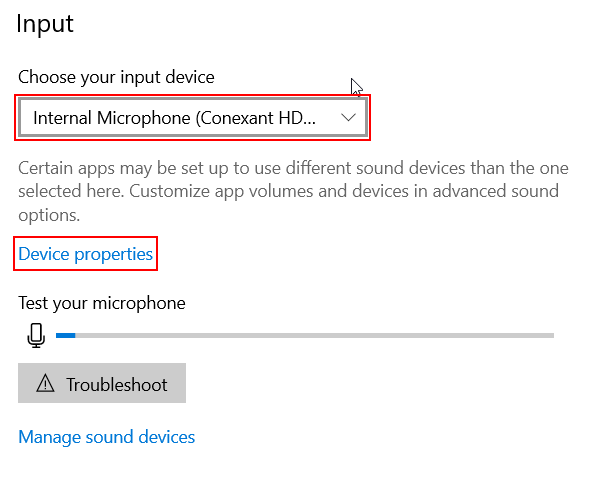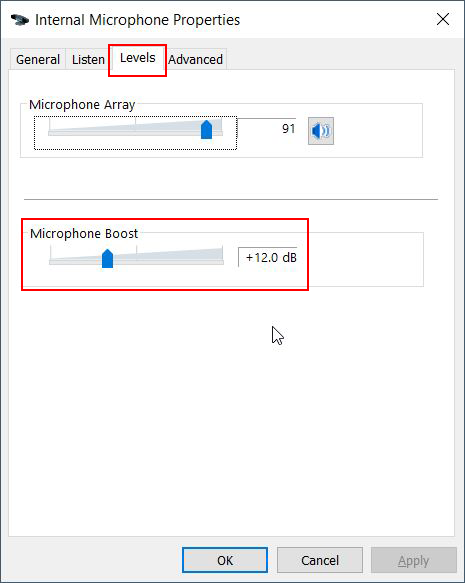...
a, On the Sound Settings, Under Input make sure that Internal Microphone is selected as your input device.
b. Click on Device Properties
c. Adjust the Volume slider to suite and click Test
d. The Volume bar should respond as sound is being detected
2. Adjusting the Microphone gain
a. Do all of step 1 then click on Additional device properties under Related Settings
b. On the Internal Microphone Properties window click on the Levels tab
c. Adjust the Microphone Boost slider to suite.