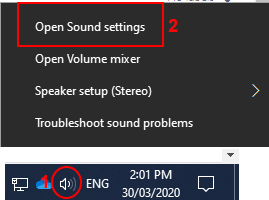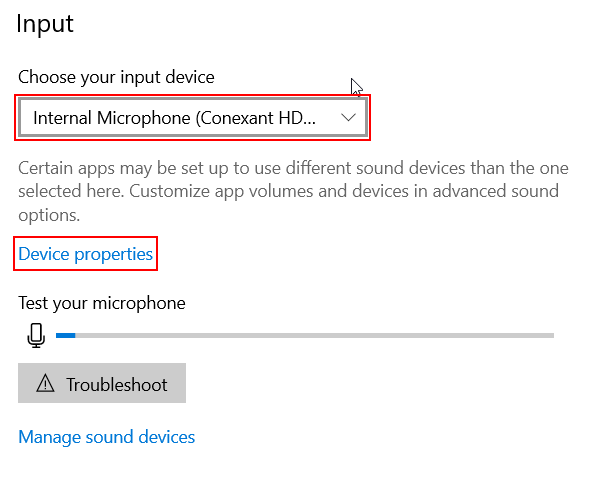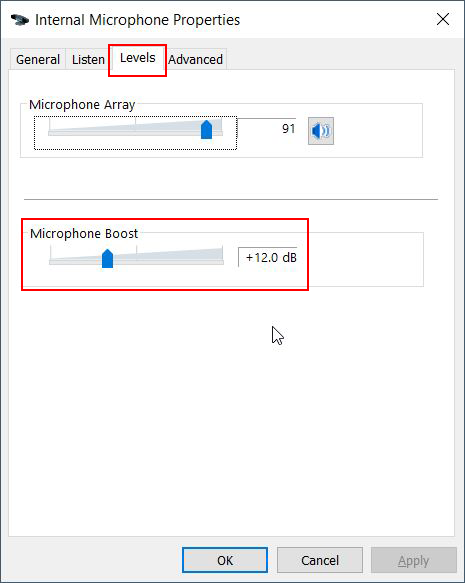There are instances where a user needs to adjust the microphone volume and sensitvity so that audio recordings get amplified. If the microphone audio recordings volume sound too low, it is recommended to adjust the microphone volume then if the volume is still too low to adjust the microphone gain. You may want to play around with these settings until you get the right recording volume.
To access the Microhpone input settings, right click on the speaker icon on the bottom right side of the taskbar and select Open Sound Settings.
1. Adjusting the Microphone Level
a, On the Sound Settings, Under Input make sure that Internal Microphone is selected as your input device.
b. Click on Device Properties
c. Adjust the Volume slider to suite and click Test
d. The Volume bar should respond as sound is being detected
2. Adjusting the Microphone gain
a. Do all of step 1 then click on Additional device properties under Related Settings
b. On the Internal Microphone Properties window click on the Levels tab
c. Adjust the Microphone Boost slider to suite.