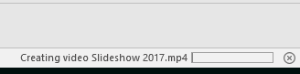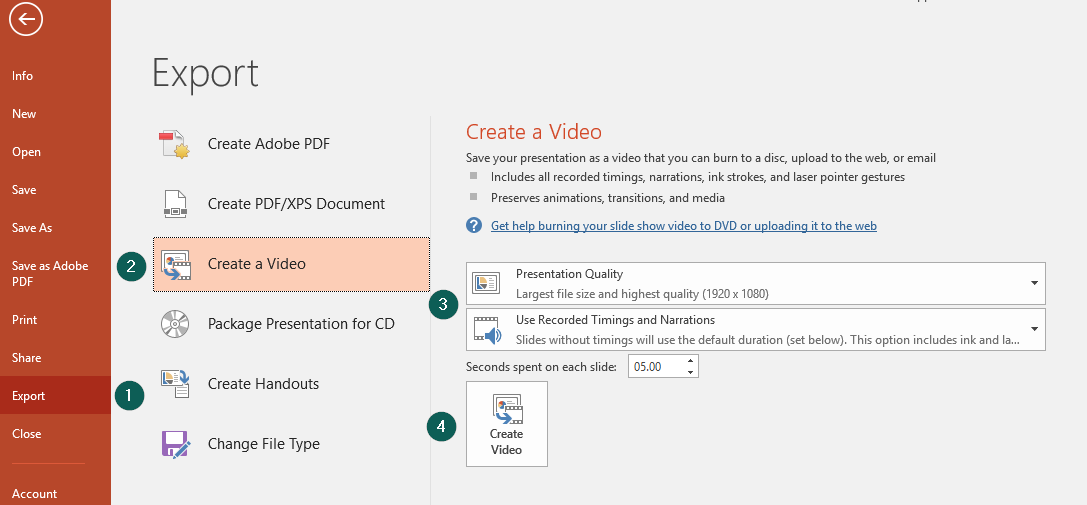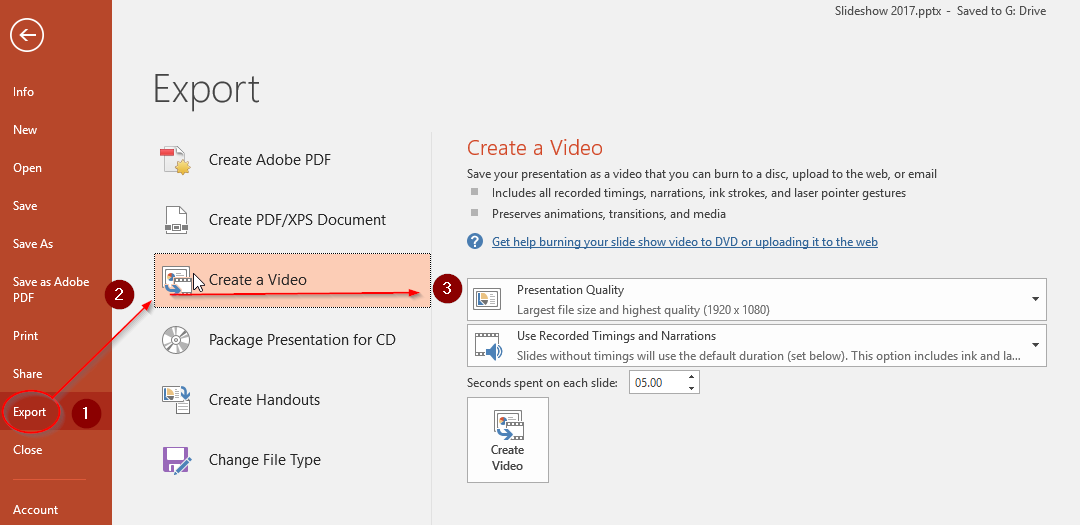Converting a PowerPoint file can come in handy where the system used to view the file does not support PowerPoint files.
Step-by-step guide
- From the file menu select Export.
- Select Create a Video.
- Default settings should work in most cases, change where needed.
- Create Video.
- A dialog box will pop up, choose where to store the converted video.
- A progress bar will appear along the bottom of the window showing the current status of the conversion.
| Info |
|---|
Related articles
...