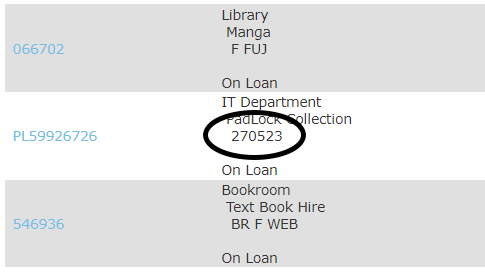...
It's three two-digit numbers, so this combo would be 13 35 12. (Numbers below 10 show up as 08, for example.)
If their lock is not showing up on Oliver:
From the Loans window, you want to click 'Open' next to 'Finish':
This brings up the student's details as a Borrower:
Then click 'Current Loans' in the top bar:
Which brings you to a list of all their current loans:
Find their padlock in this list, and the combination is here:
Writing off damaged locks
...