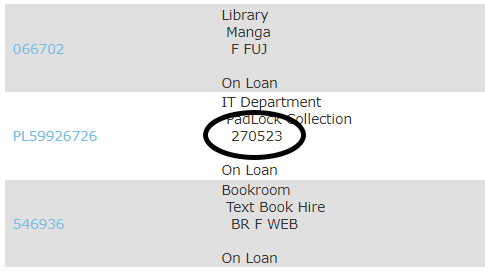...
From the Loans window, you want to click 'Open' next to 'Finish':
(image)
This brings up the student's details as a Borrower:
(image)
Then click 'Current Loans' in the top bar:
(image)
Which brings you to a list of all their current loans:
(image)
Find their padlock in this list, and the The padlock combination is here:
(image)