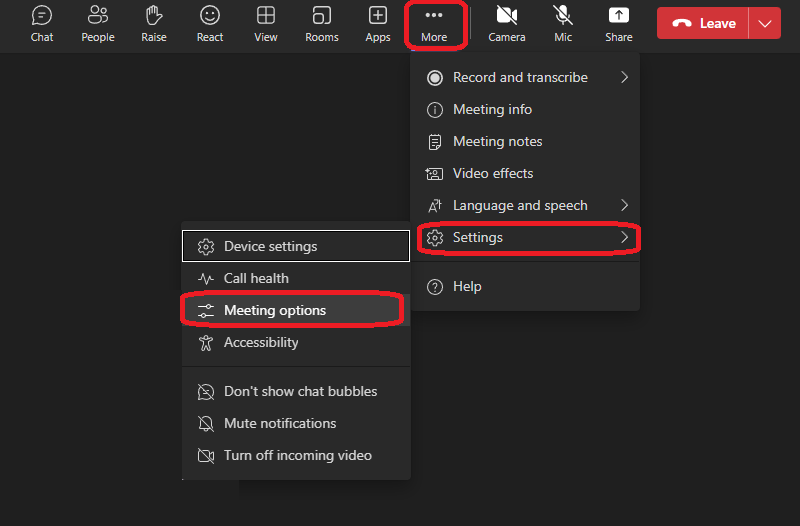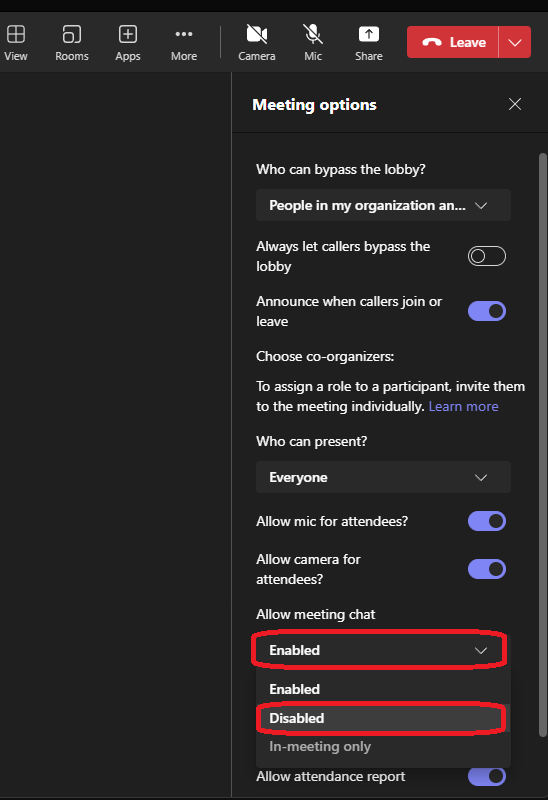...
- Join the teams meeting
- Once you have joined the meeting, click "More" > "Settings" > "Meeting Options"
- Click the dropdown under "Allow Meeting Chat" change it to disabled. You may also wish to turn "Allow Attendance Report" off as well.
- Click "Save", you may need to scroll down to view the button.