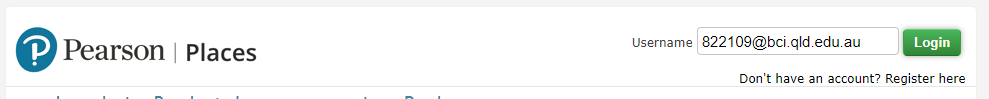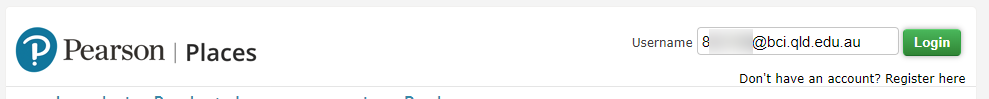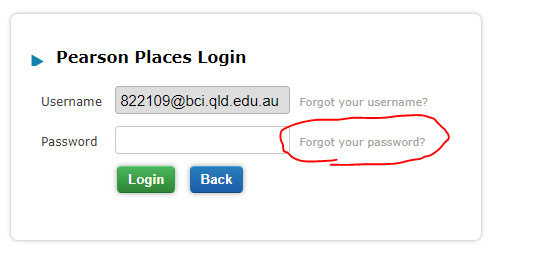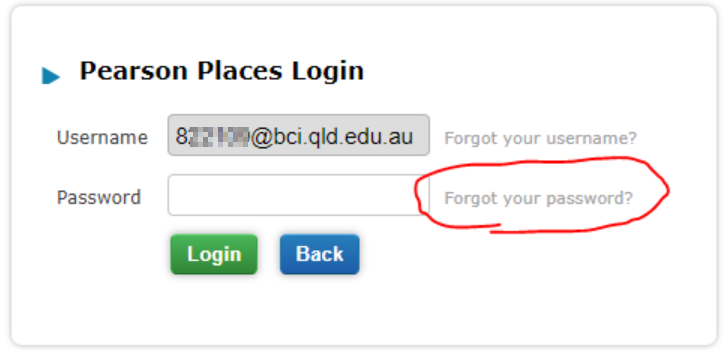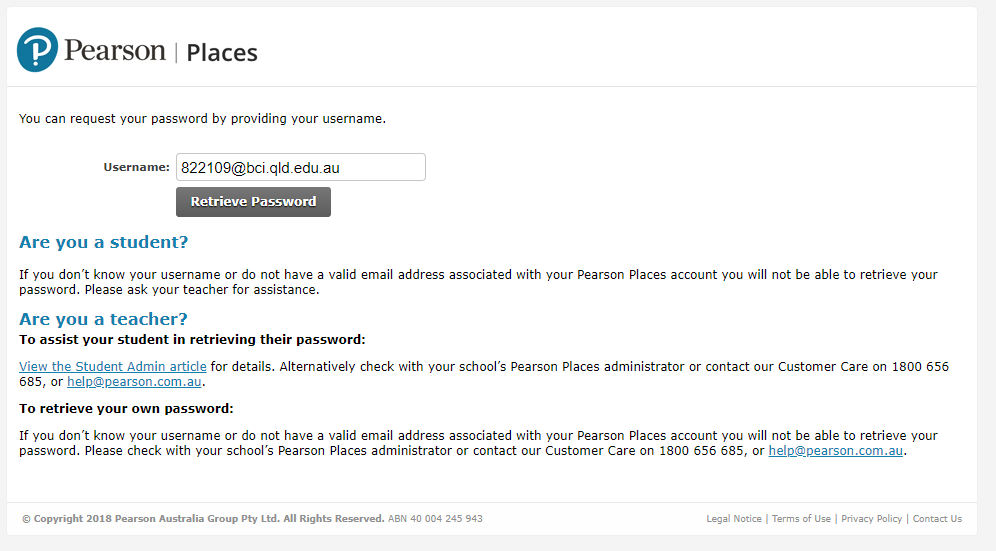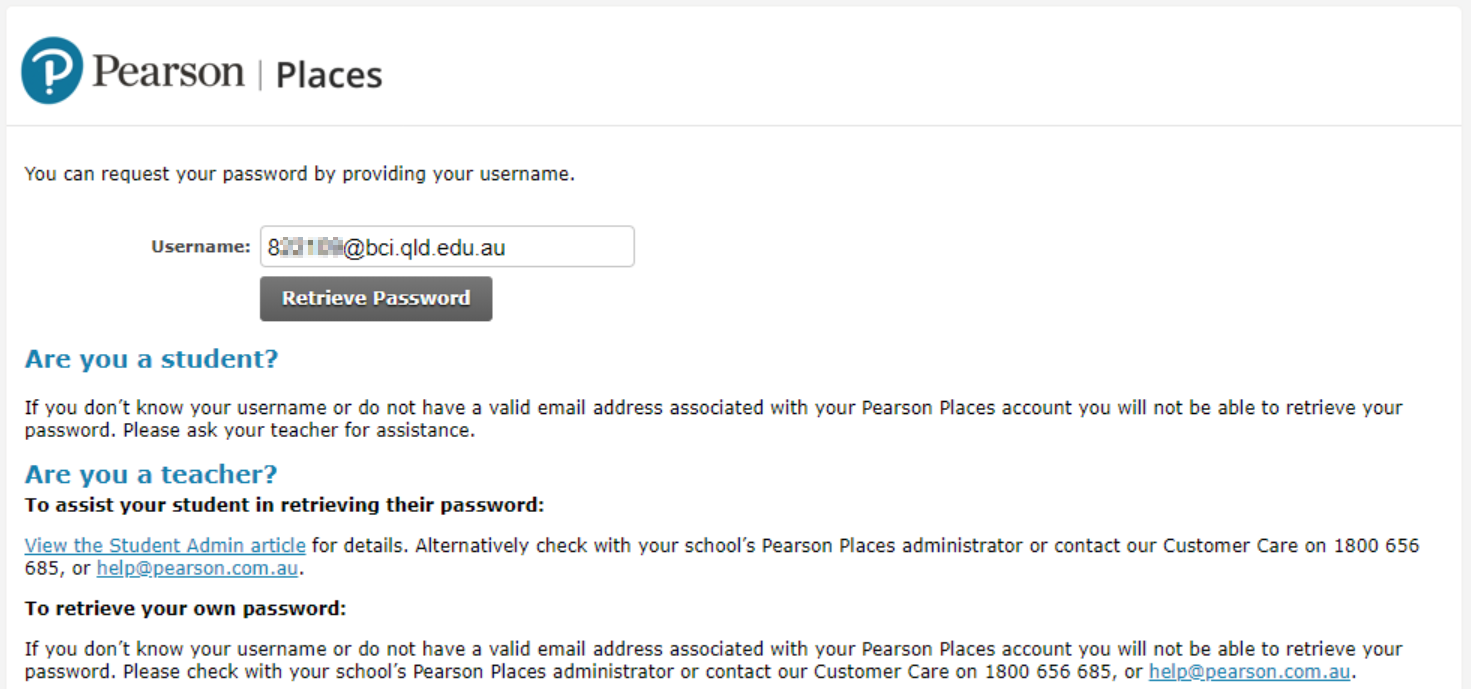Pearson Places provides access to electronic textbooks supplied by Pearson.
Reset Login
Each year a student list is sent to Pearson to create Staff and Student accounts. To access your account you will need to reset your login.
- Navigate to http://www.pearsonplaces.com.au/
- Type your school email in the Username box and click the Login button
- Click the Forgot your password link
- Enter your email address again in the Username field and click the Retrieve Password button
- You will now be sent an email that contains a link for you to set up a new password.
- If you are still unable to access your account email support@brigidine.qld.edu.au
...