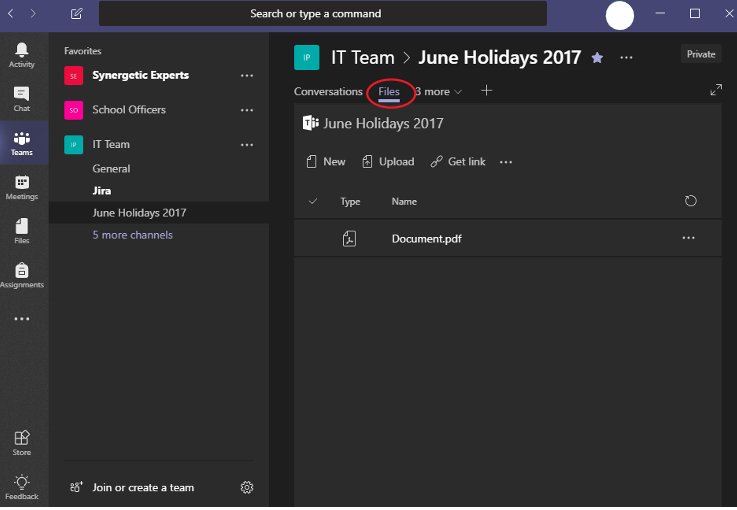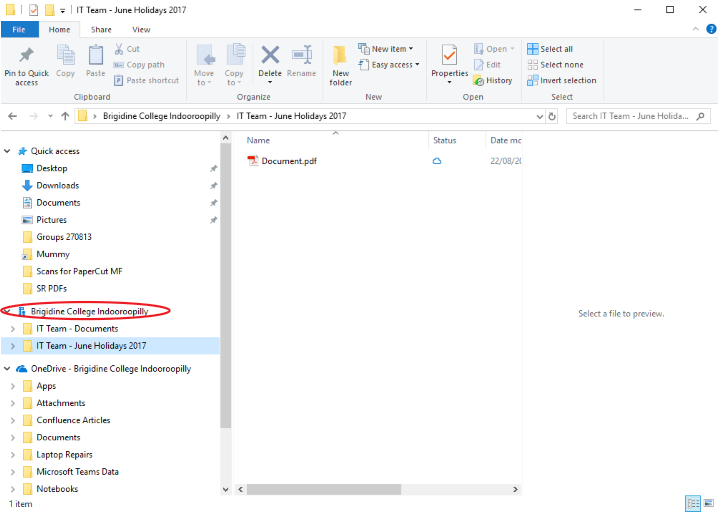Use this tutorial to setup syncing documents from your Team to your Computer (cloud storage similar to OneDrive).
Accessing Files stored in Teams
Microsoft Teams is powered by Office 365 and SharePoint, as a result you can gain access to your files in a number of ways.
| Expand | ||
|---|---|---|
| ||
|
| Expand | ||
|---|---|---|
| ||
Under 'Brigidine College' as a folder named 'Team Name - Channel Name' |
...
| title | SharePoint |
|---|
Under the 'Documents' tab in your Teams SharePoint Site.
...
a hub for teams to come together and collaborate in one space on a project, process, or as an ongoing department.
Teams provides a central file storage location as well as chat and collaboration tools to help teams achieve their goals.
Use these tutorials to get to know Teams
| Children Display |
|---|
Related articles
| Content by Label | ||||||||||||||||||
|---|---|---|---|---|---|---|---|---|---|---|---|---|---|---|---|---|---|---|
|
...