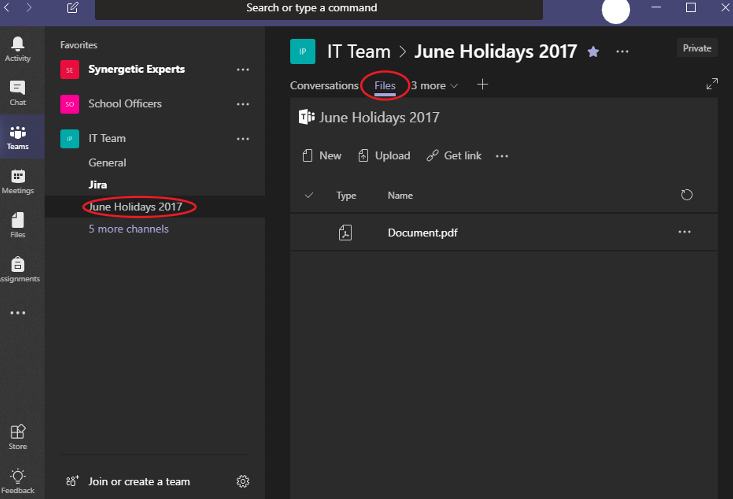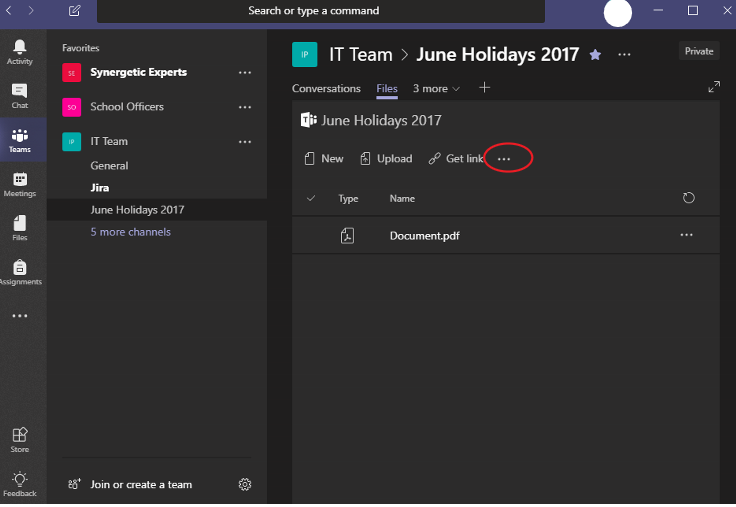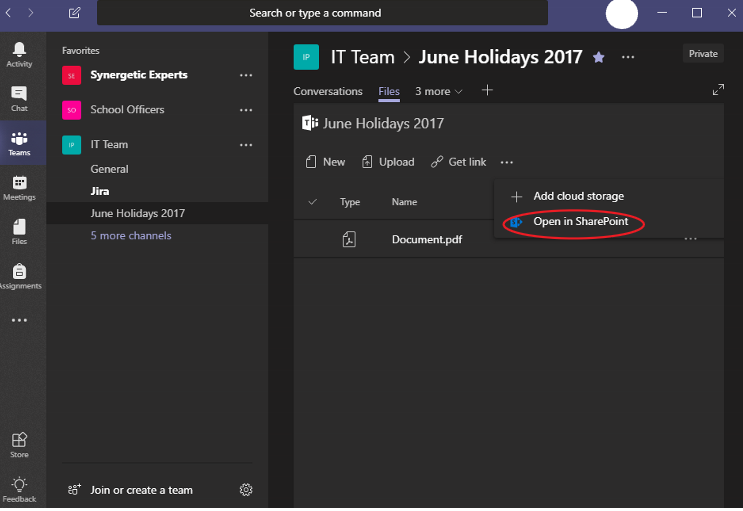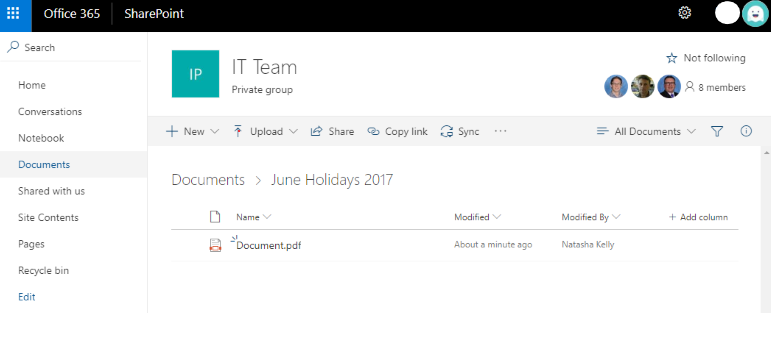Use this tutorial to setup syncing documents from your Team to your Computer (cloud storage similar to OneDrive).
Table of Contents
Syncing a
...
Channel's files
- In your chosen channel or tab, navigate to the 'Teams Document Library' that Navigate to the 'Files' tab of the Channel you want to sync from 'Microsoft Teams' to your Computer.
- Click the three dots located in the ribbon
- Select 'Open in SharePoint' from the drop down menu.
Your 'Teams Document Library' has now opened in SharePoint, continue with the tutorial inline. Syncing a SharePoint Document Library
...