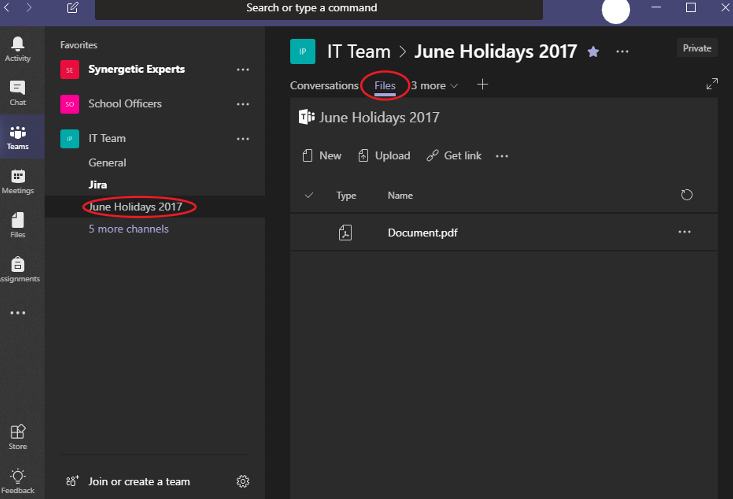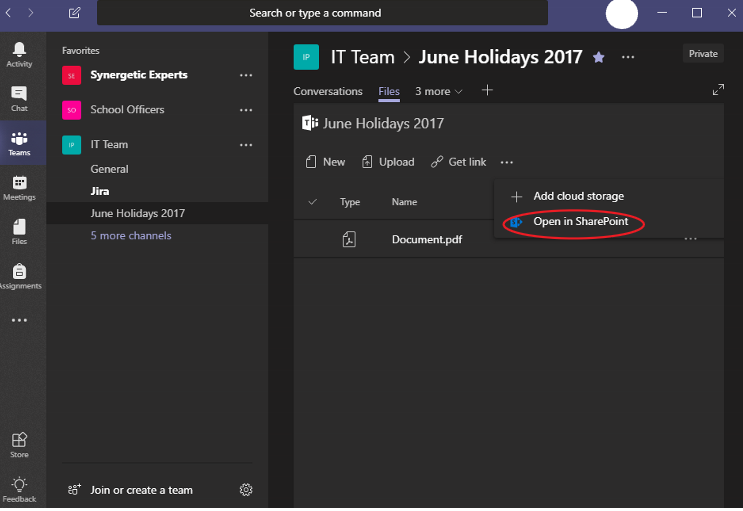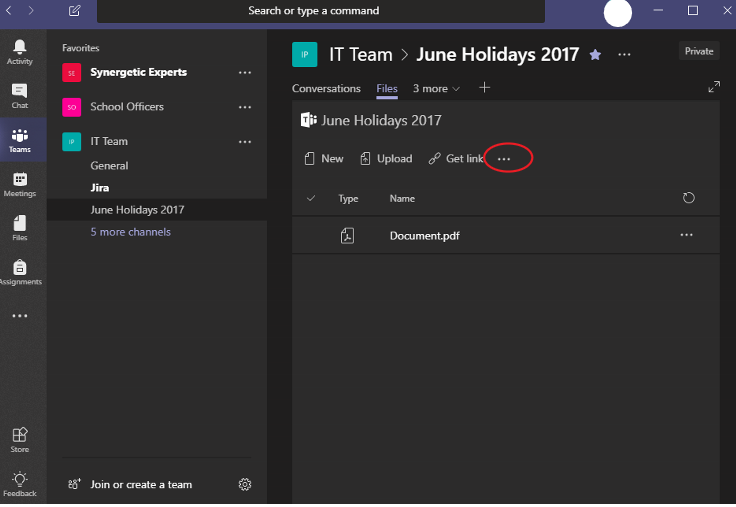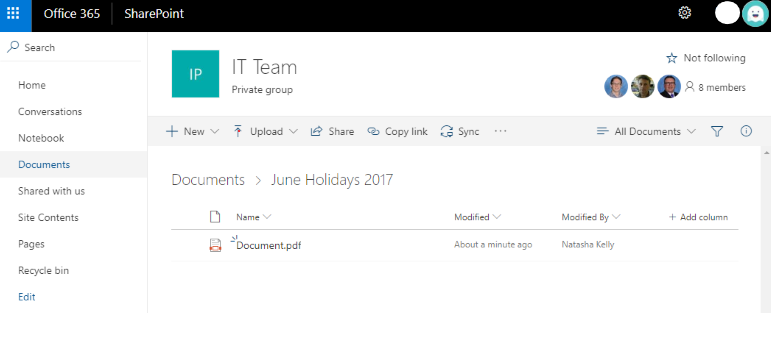...
- Navigate to the 'Files' tab of the Channel you want to sync from 'Microsoft Teams' to your Computer
Select 'Open in SharePoint'.
Click theInfo If your Teams is not open in full screen, Click the
three dots located in the ribbon
Select
from the drop down menuto see the 'Open in SharePoint'
option.
Your 'Teams Document Library' has now opened in SharePoint, continue with the tutorial inline. Syncing a SharePoint Document Library
...