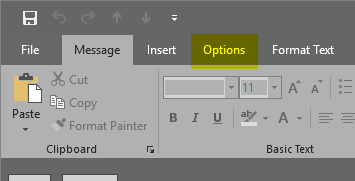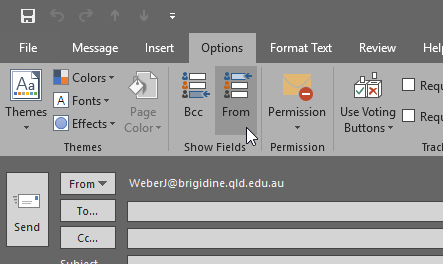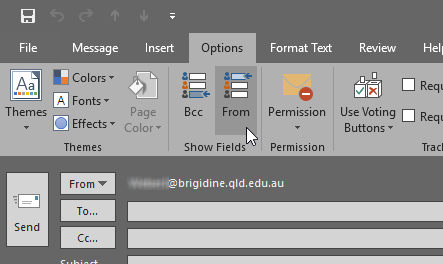...
- In Outlook double click the New Email button so it pops up in a new window.
- Navigate to the 'Options' menu in the new email window.
- In the 'Options' menu click the 'From' button so that it becomes highlighted.
- Finally in the From dropdown above 'To...' you can either select the email address you wish to send on behalf of or add it. Note: you must have access to this email you type in otherwise it will not work.
...