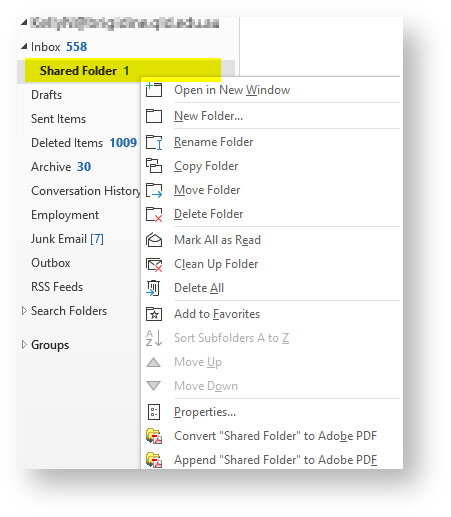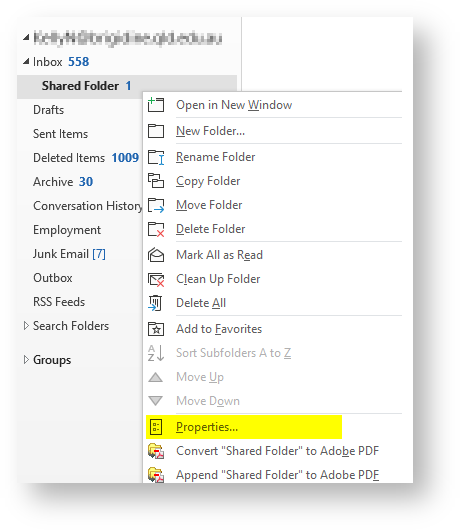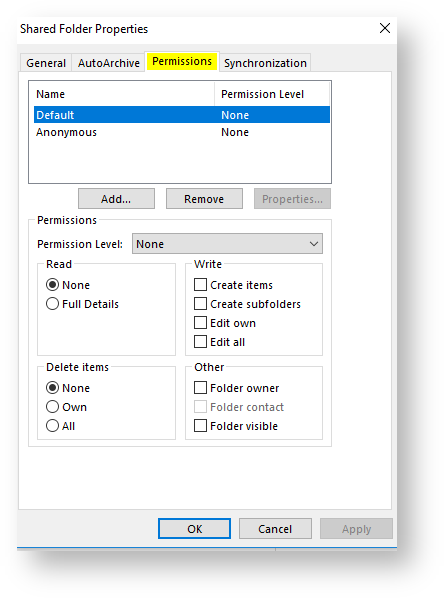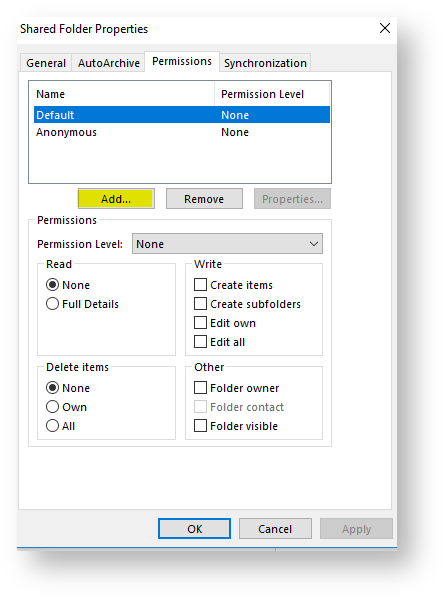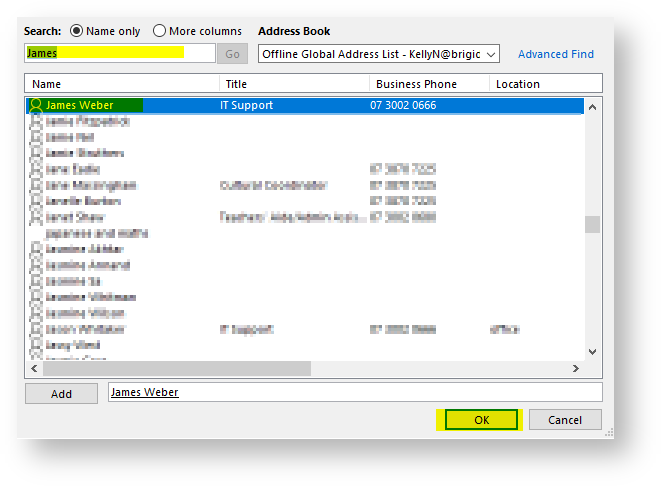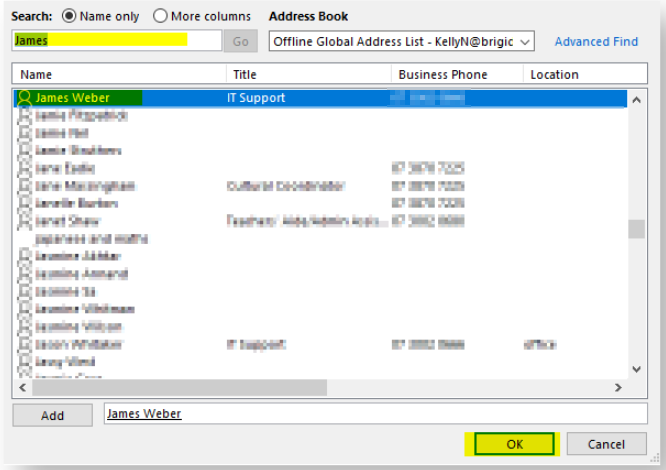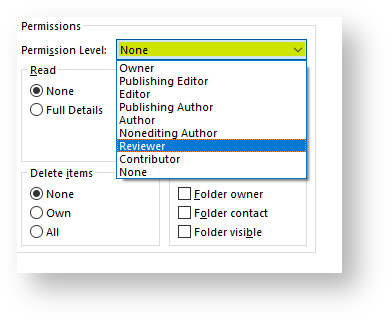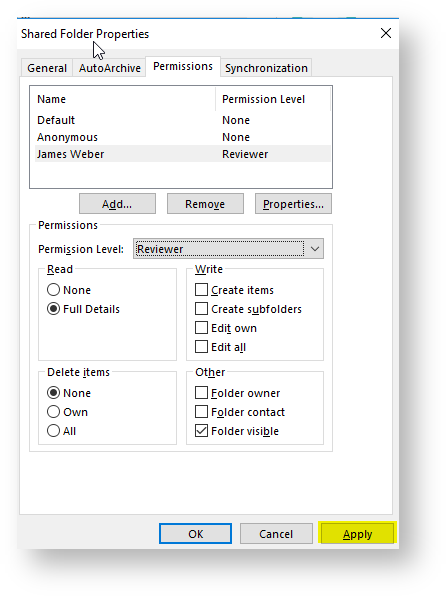...
- Right-click the folder you wish to share
- Click 'Properties'.
- Choose the 'Permissions' tab,
- Click 'Add'
- Search and select the person you wish to share with and click 'OK'.
Set the permission level. Reviewer is recommended
Warning If you give other people the editor permission level they will be able to delete emails in this folder
- Once you have doubled checked the permissions, click 'Apply'.
To open the shared folder, use these instructions: Opening a Shared Mailbox in Outlook.
...