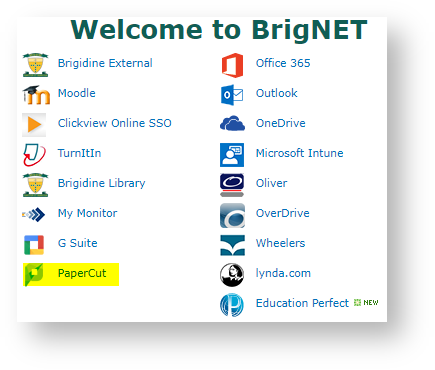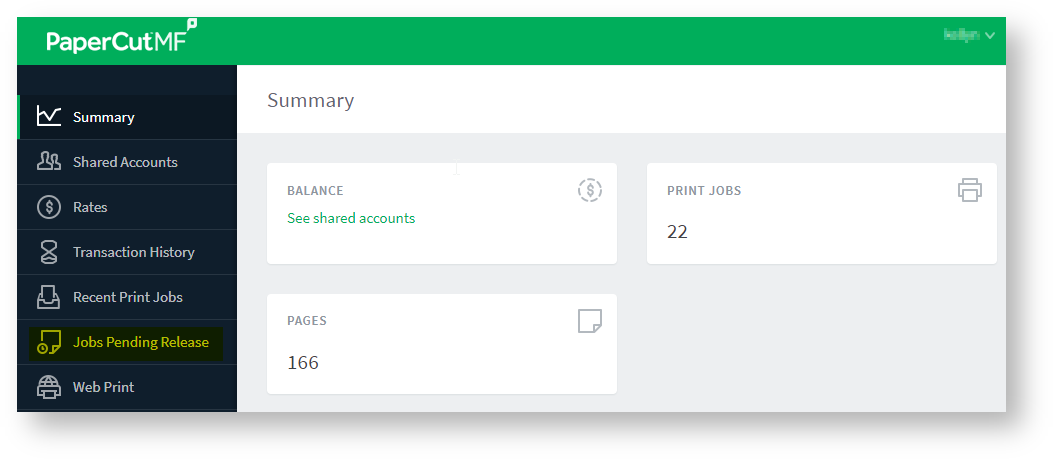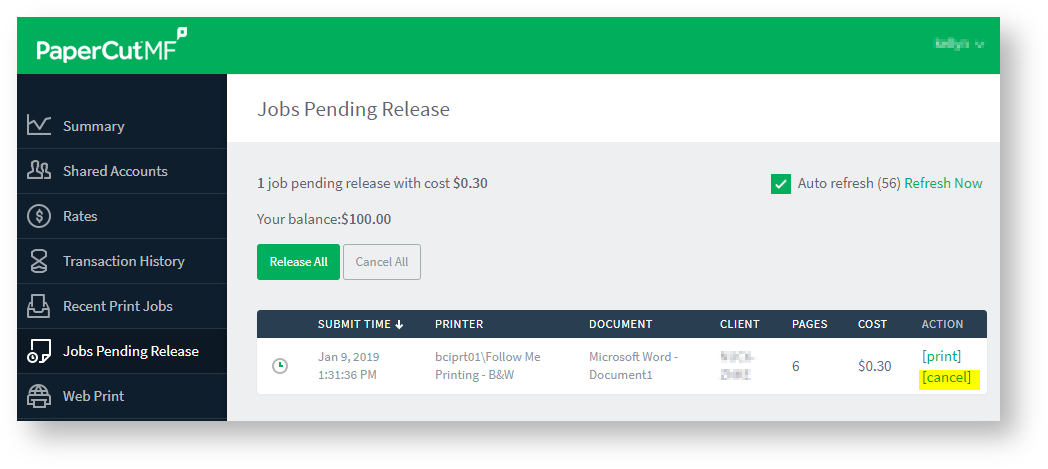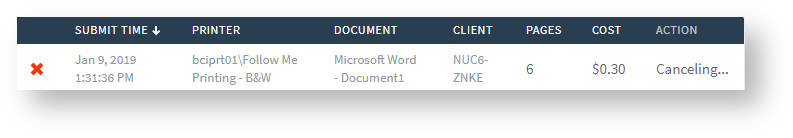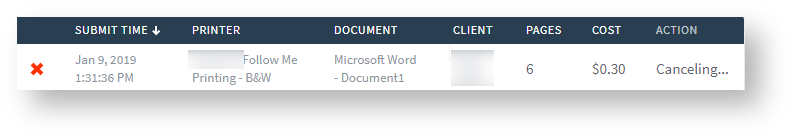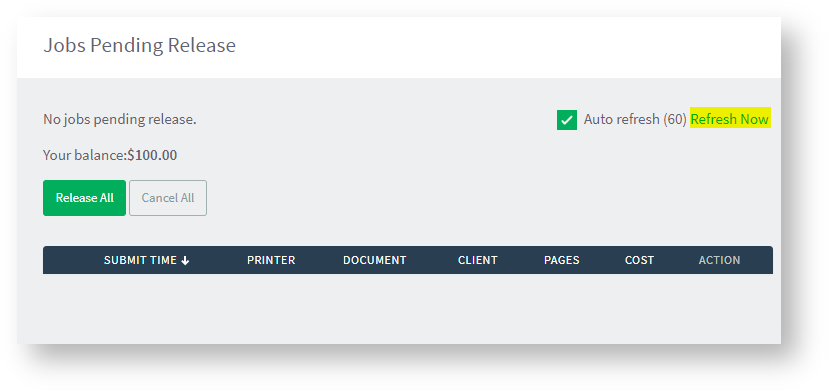...
- Open 'PaperCut' via the link on BrigNet.
- Click on 'Jobs Pending Release' found under the left column.
- Find the queued printing job and click 'Cancel', located on the far right column of the table.
- The queued printing job will now appear as cancelling until the page auto-refreshes. Once you click 'Refresh now' the job will disappear from the list.
Related articles
...