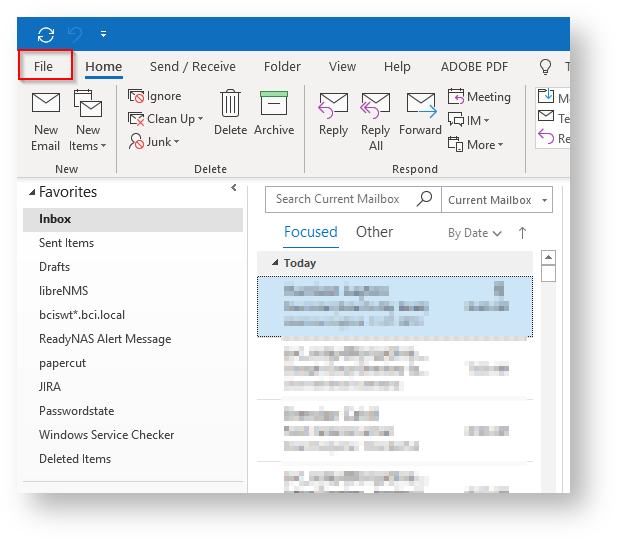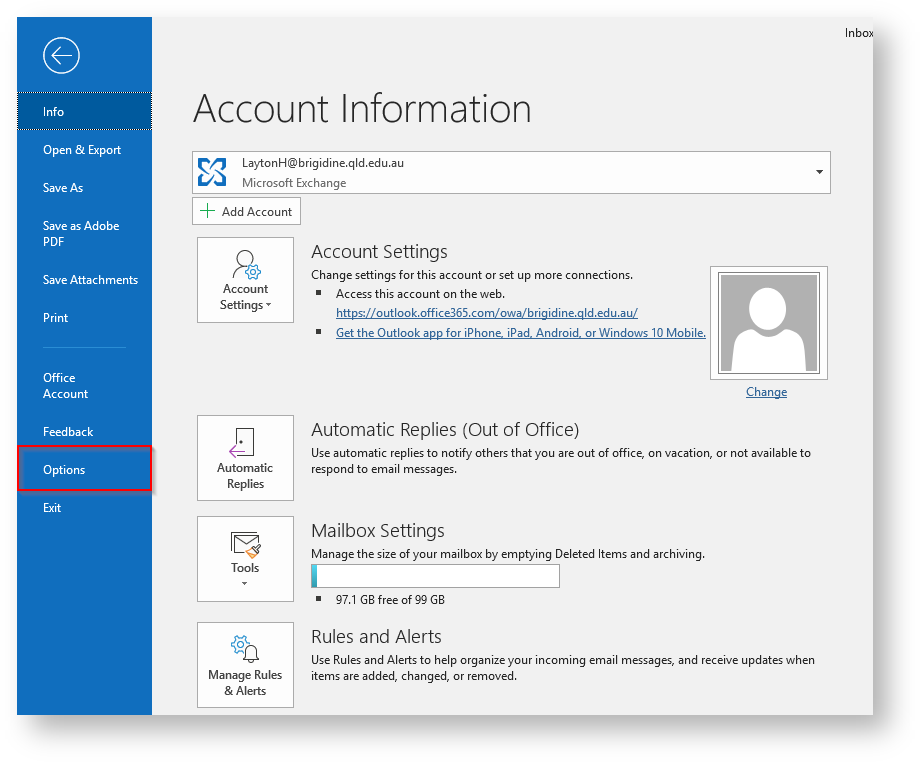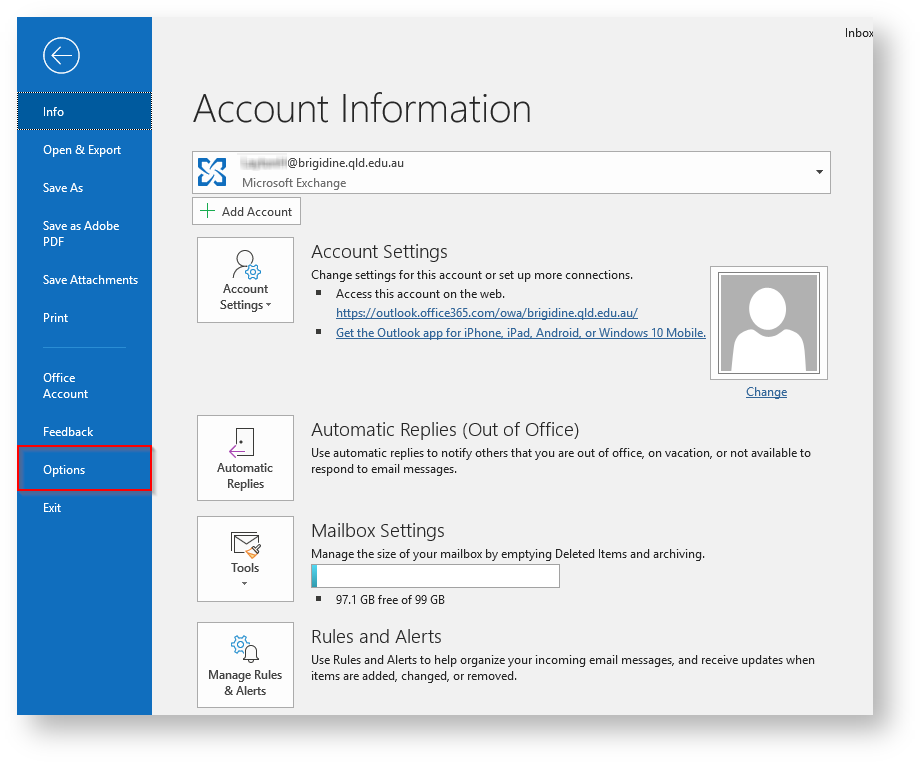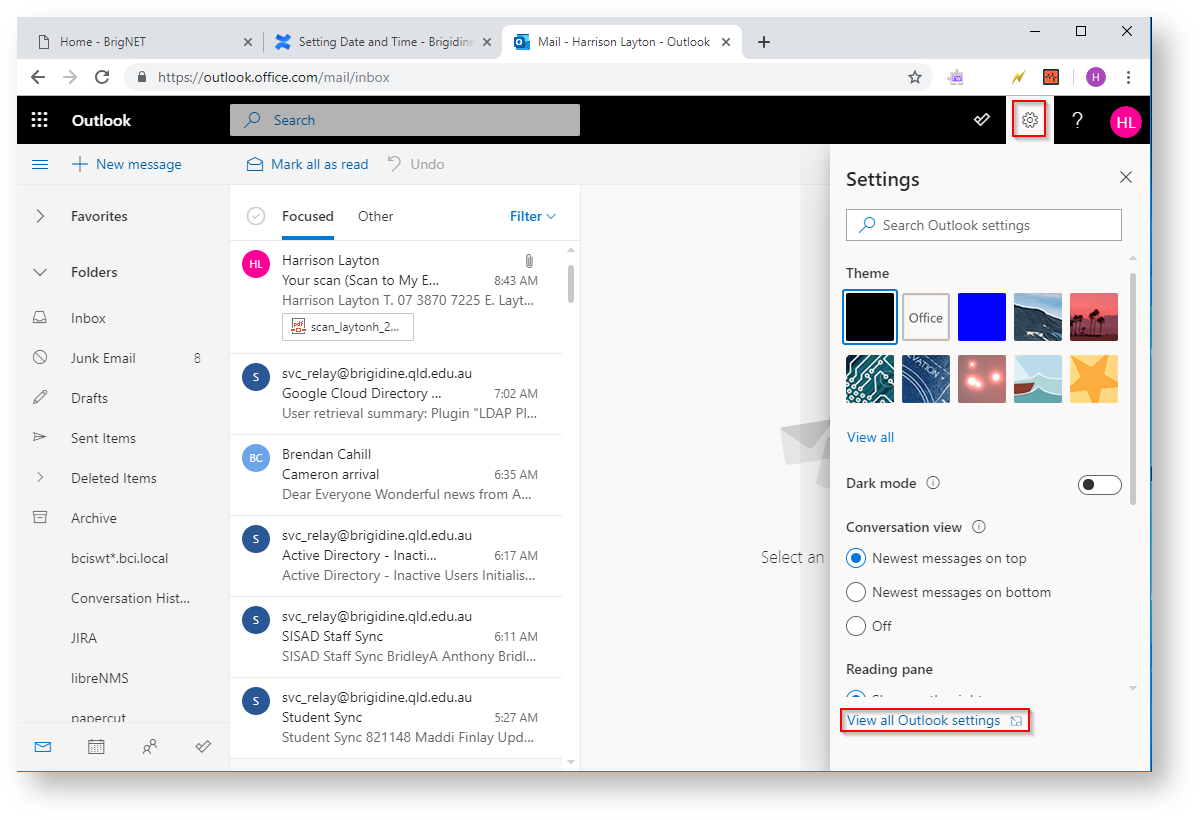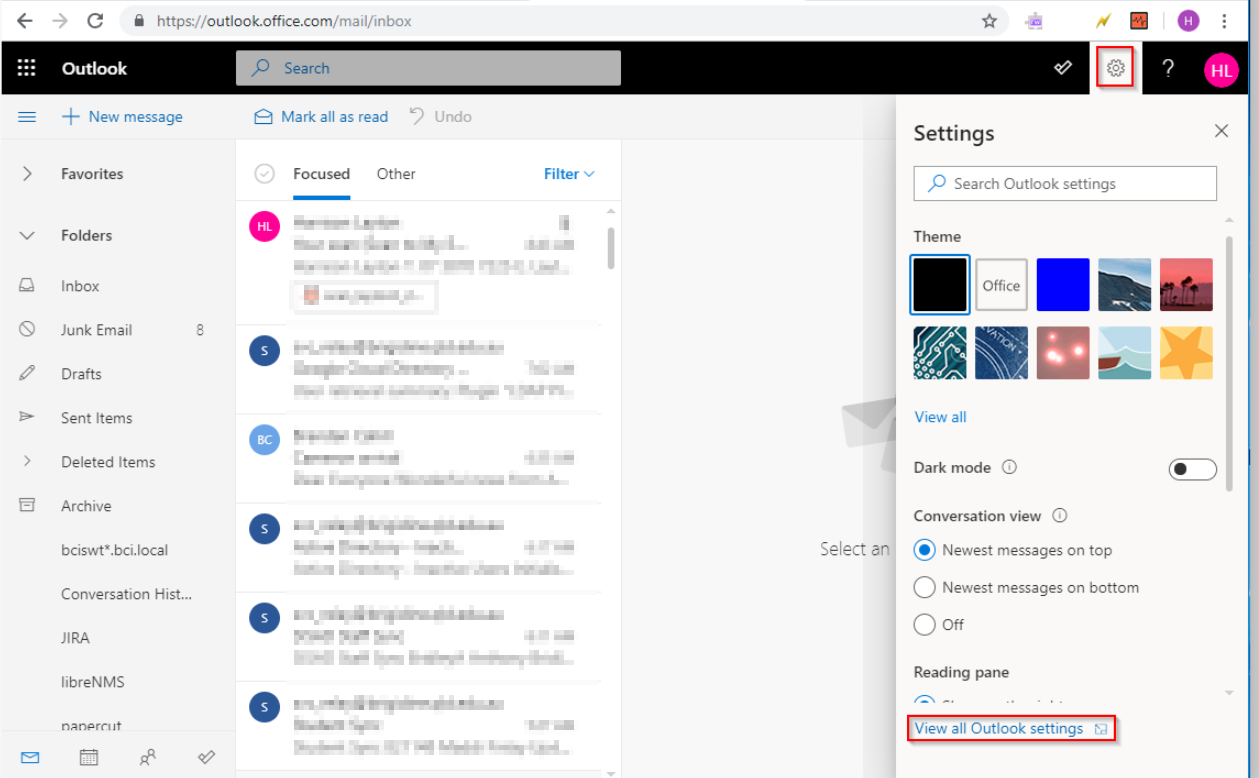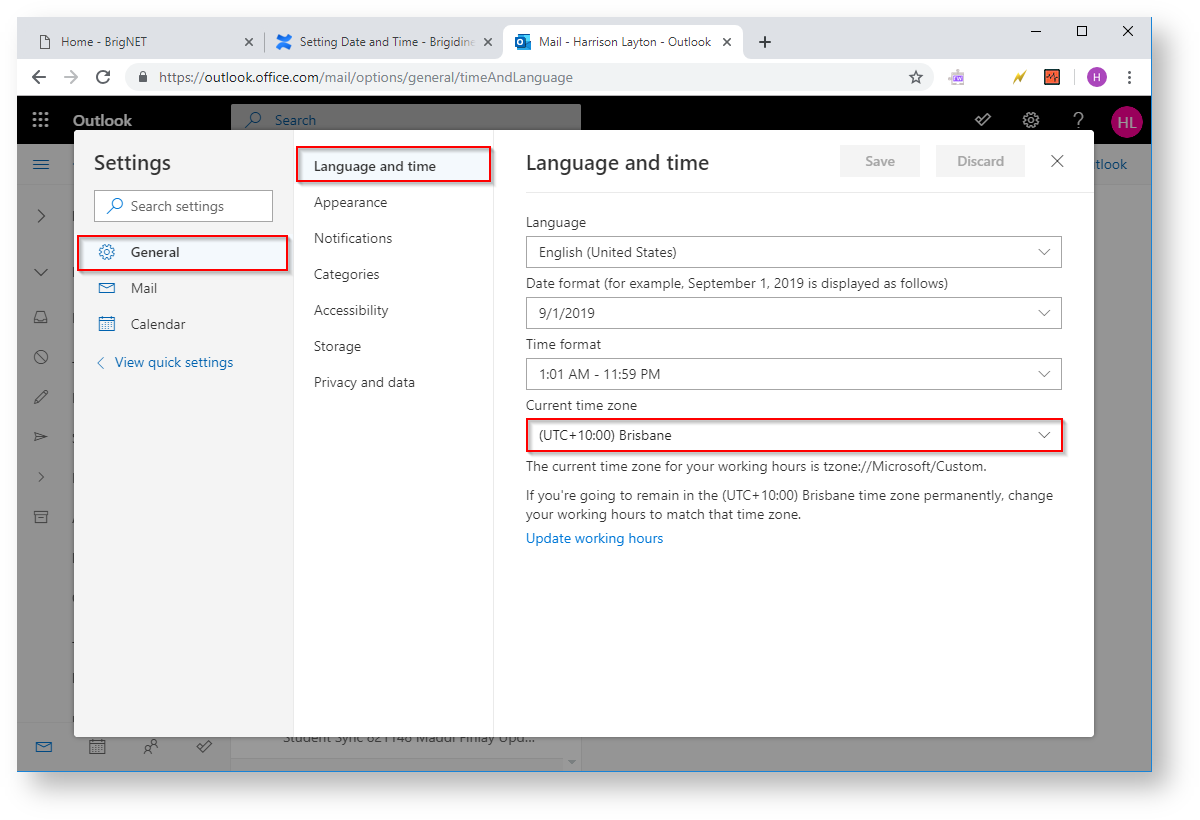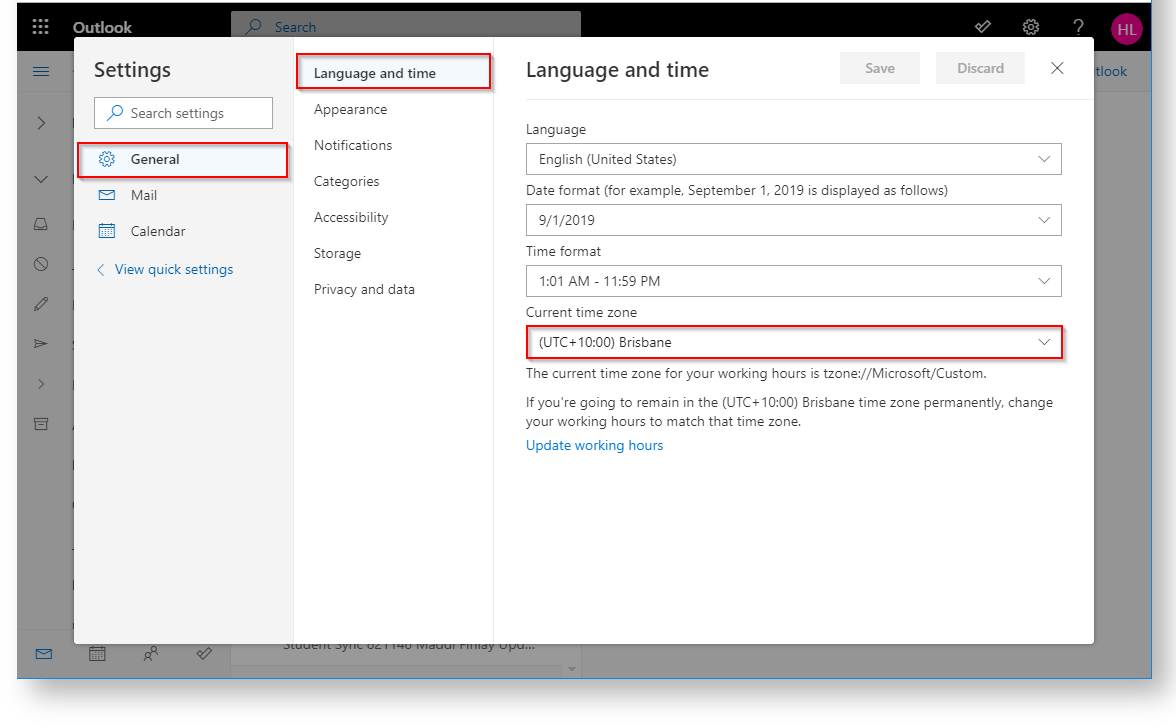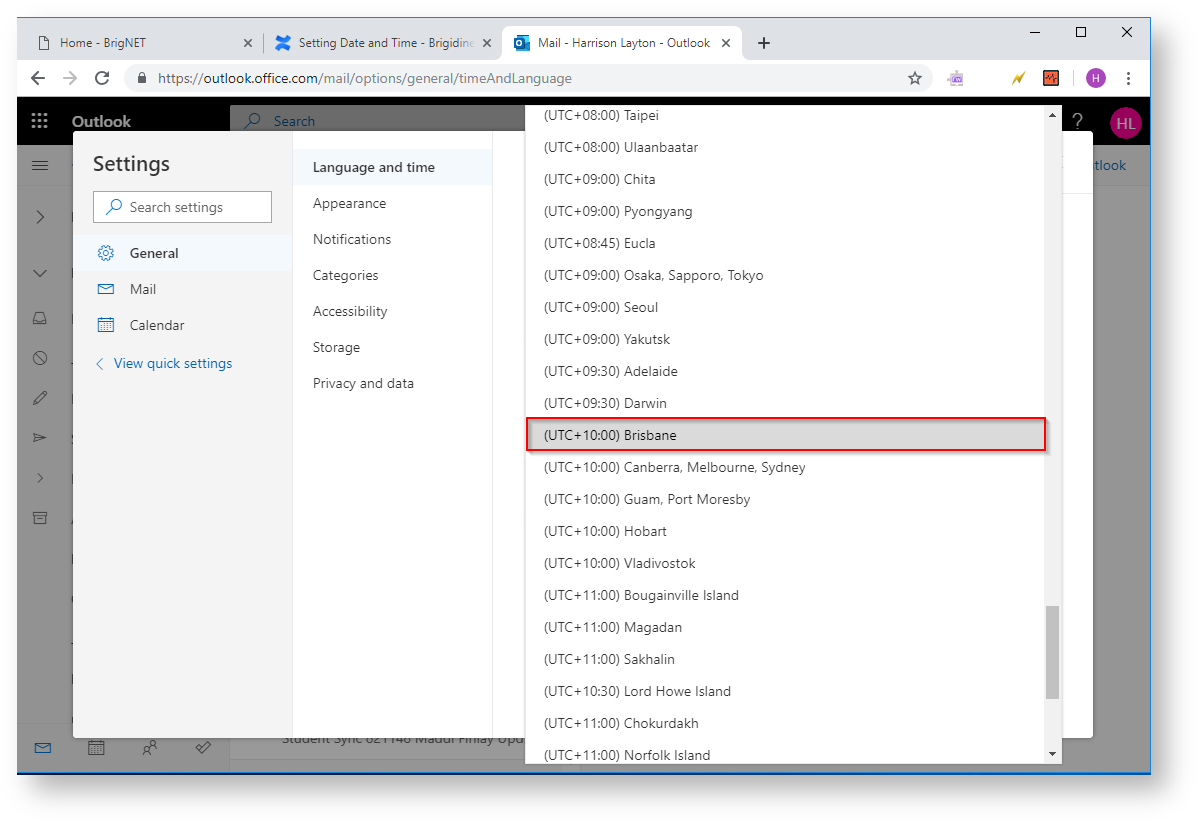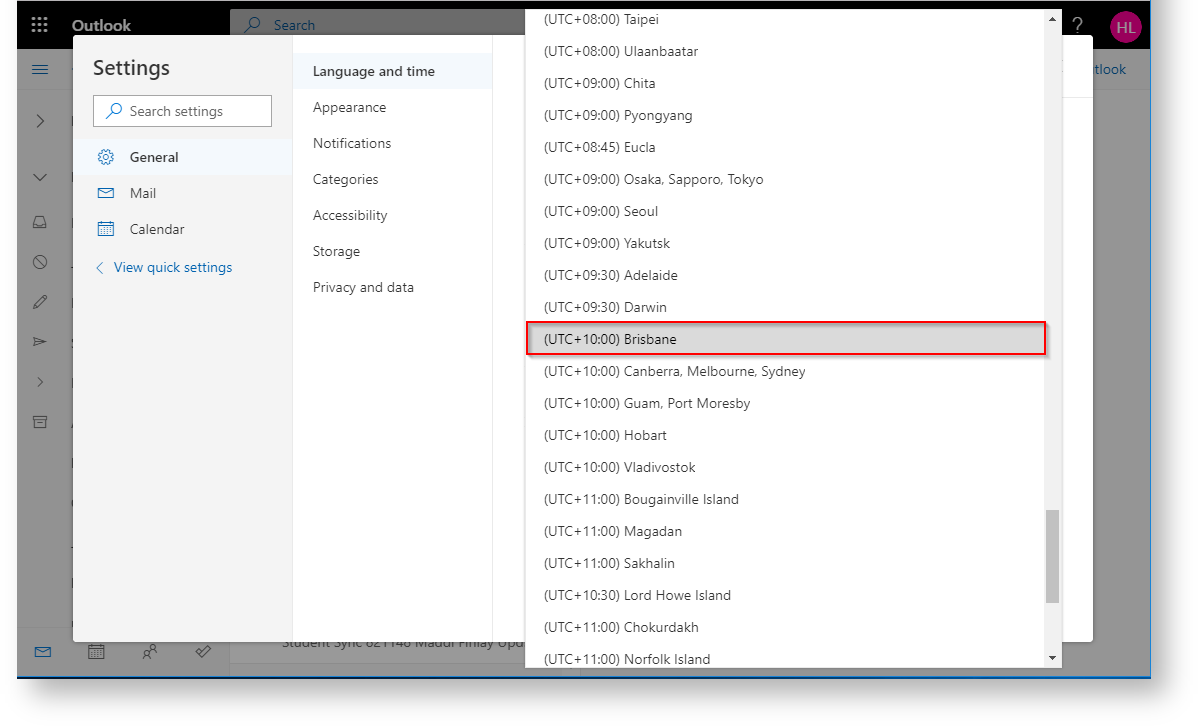...
Click File and then select Options
A new window will appear. Select Calendar on the list to the left. Scroll down until you see Time Zones settings
...
Click on the Gear icon at the top right of the page. Click on the View all Outlook settings link.
Click on General then Language and time. Click on the Current time zone drop-down menu.
Select (UTC+10:00) Brisbane.