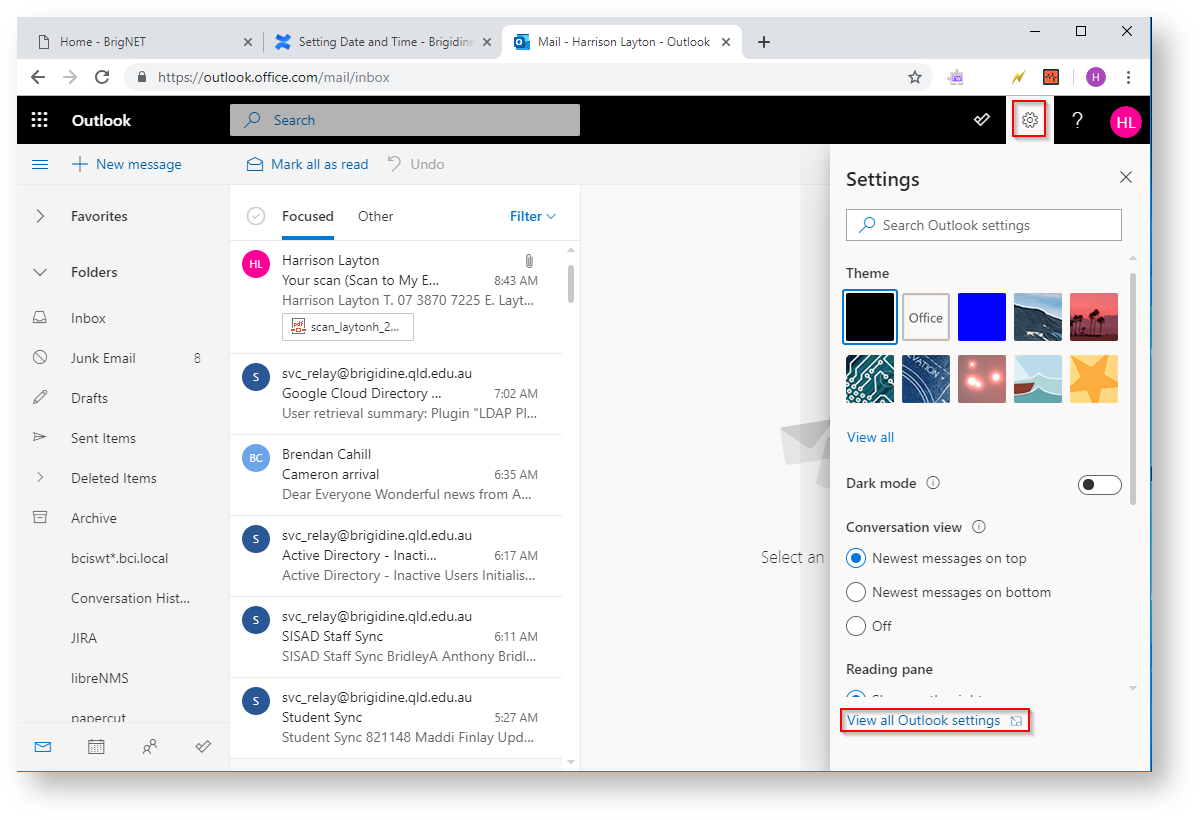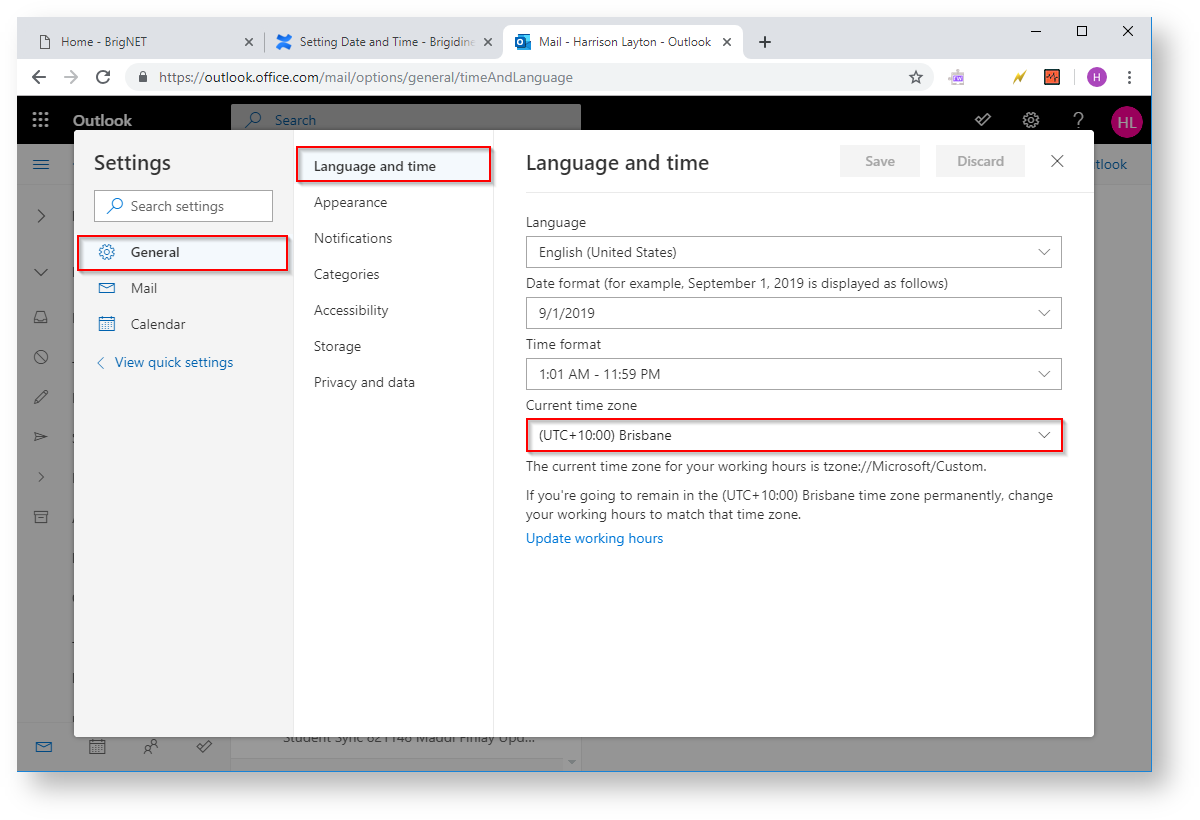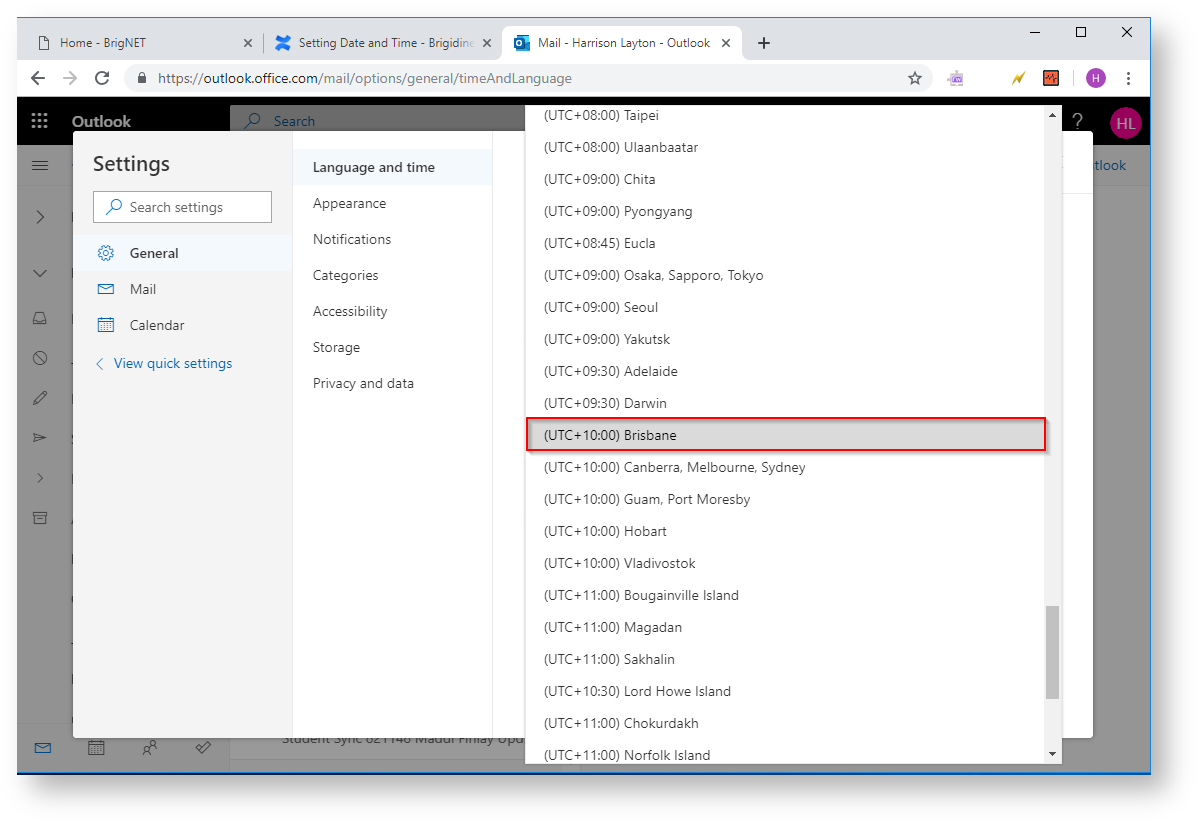...
Date and Time settings in Browser
Click on the Gear icon at the top right of the page. Click on the View all Outlook settings link.
Click on General then Language and time. Click on the Current time zone drop-down menu.
Select (UTC+10:00) Brisbane.