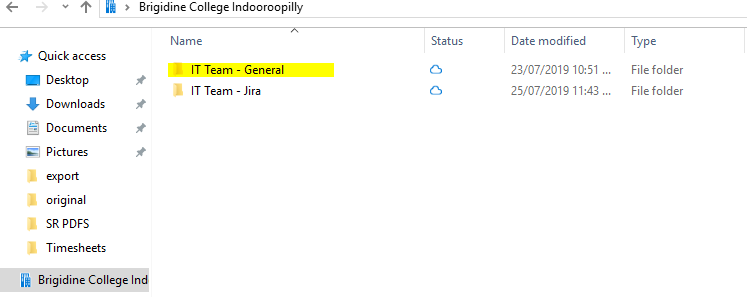...
| Warning |
|---|
Before stopping a sync please ensure all files in the channel are fully synced (i.e. OneDrive is up to date and files are either a blue cloud or green tick) You can review what the status/ sync icons mean here. The instructions are to stop syncing a whole channel's files which appears as the screen shot below If you accidentally stop syncing a channel that you do what synced, you will have to re-sync it. For instructions on how to sync a channel's files click here |
...