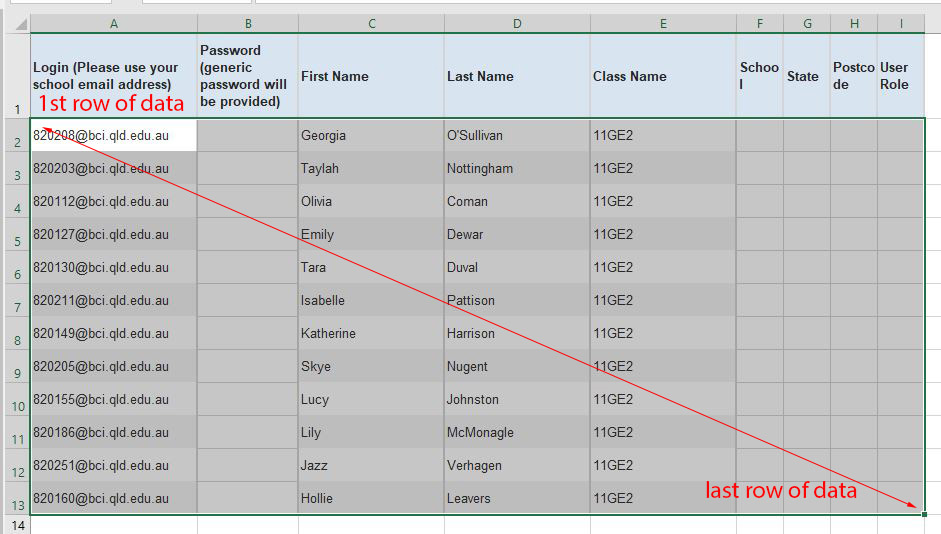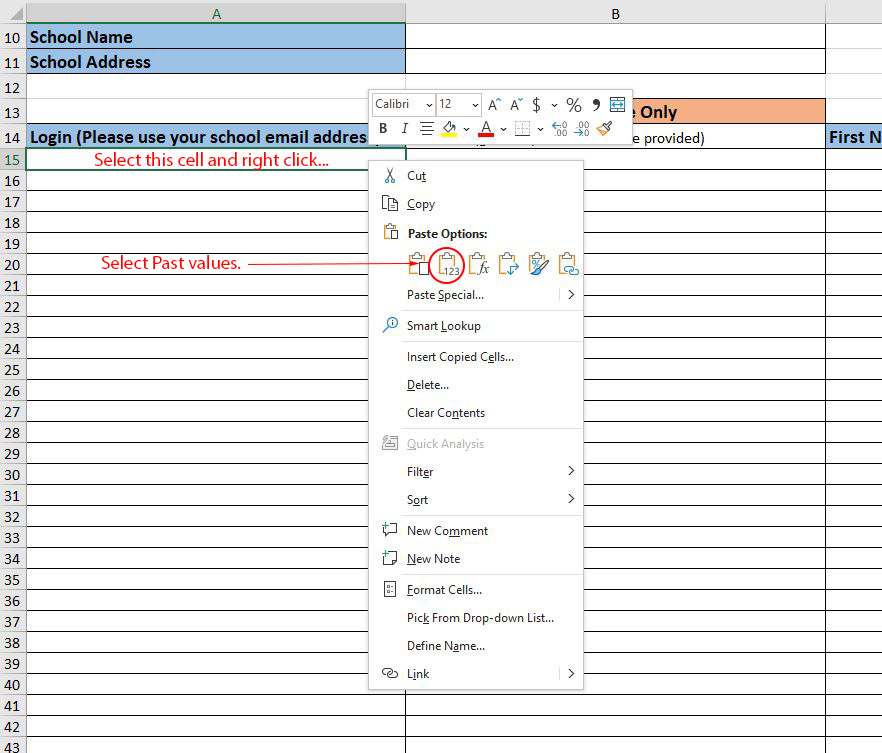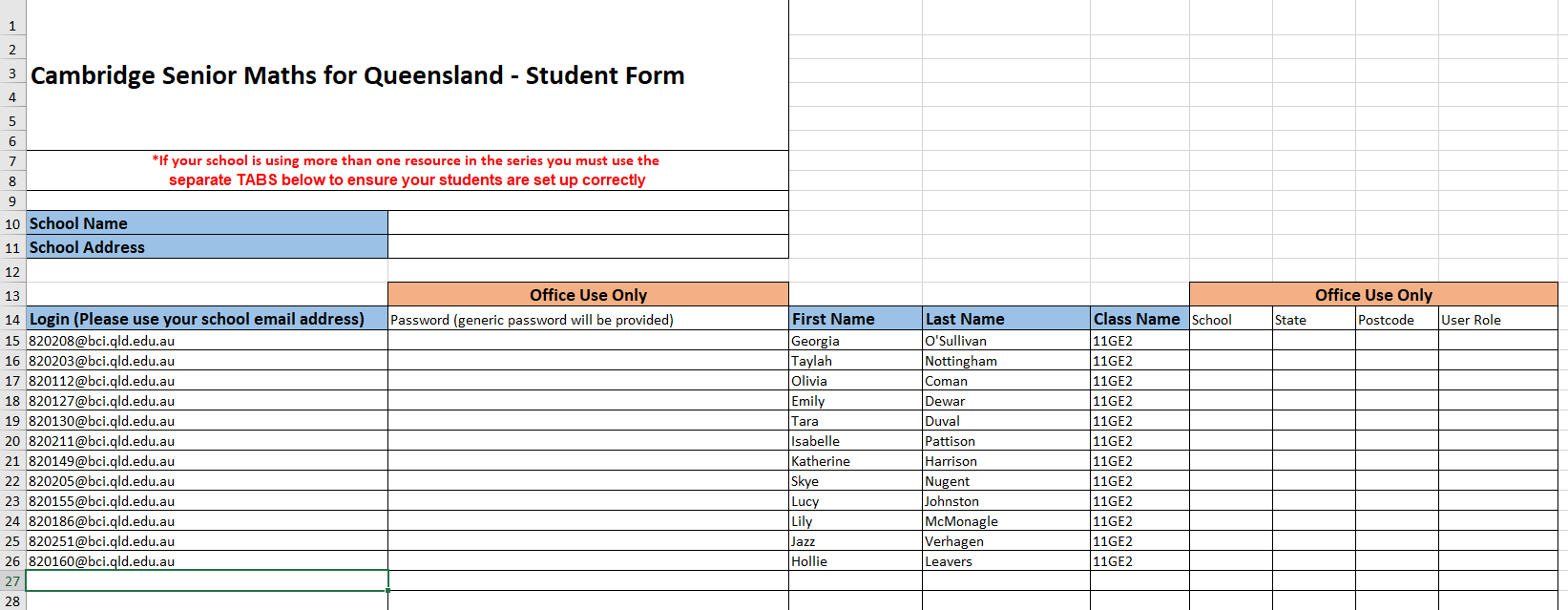...
- Open the excel sheet exported from previous process. (Most likely in your downloaded folder).
- Select the data starting from the row of the 1st student to the row of the last student on the list as shown below. Note that you need to select the blank columns so it matches the Excel form template.
- Right click the selected table and select Copy
- Open the Template and select the cell directly below the Login row
- Right click and select Paste Values
6. The data should now be populated on the template as shown.
7. Do this procedure again if you want to do it for the other sheets in the document.
| Info |
|---|
Related articles
| Content by Label | ||||||||||||||||||
|---|---|---|---|---|---|---|---|---|---|---|---|---|---|---|---|---|---|---|
|
...