Use this tutorial to set up a new Class OneNote in Teams.
| Expand |
|---|
| title | Creating a New Teams Class OneNote (Blank Notebook) |
|---|
|
- Open the Class Team.
 Image Added Image Added - Click on 'Class Notebook' in the top ribbon bar.
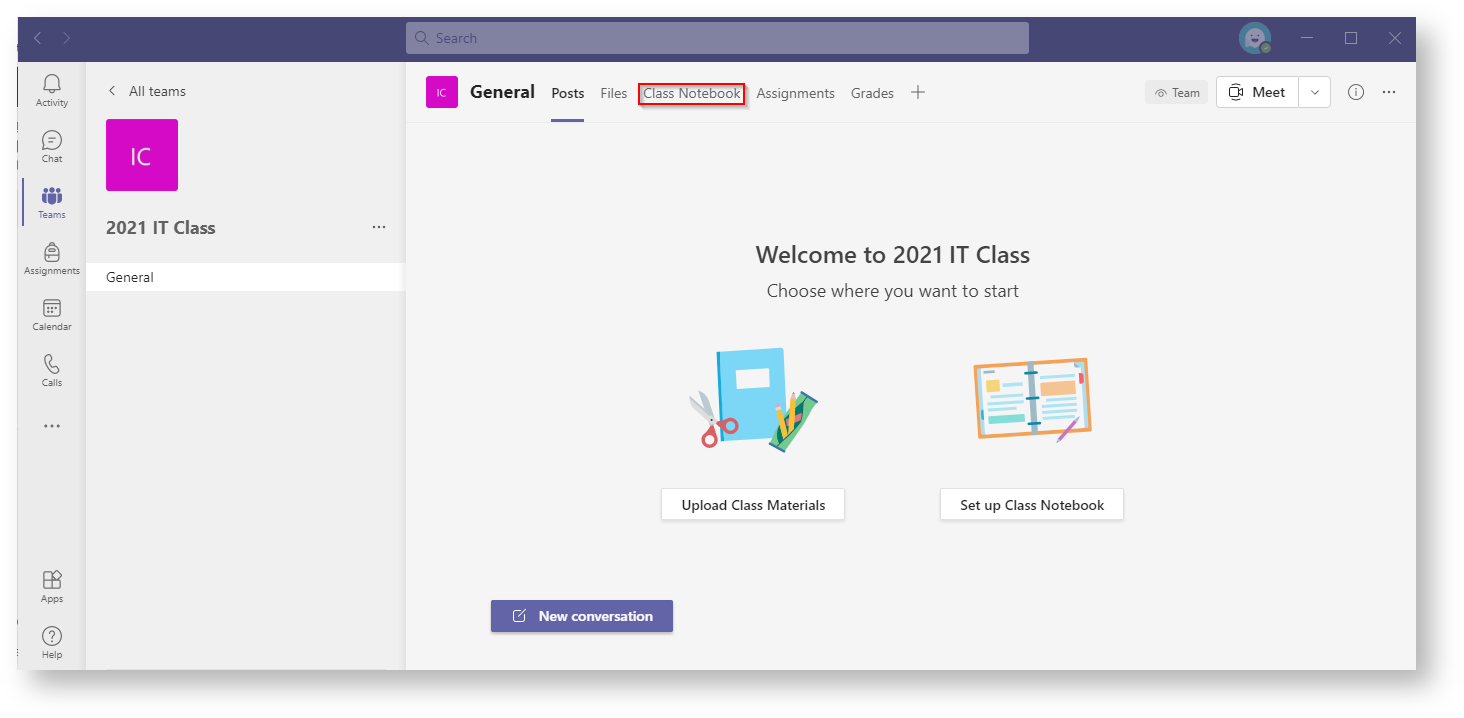 Image Added Image Added - Click 'Set up a OneNote Class Notebook'.
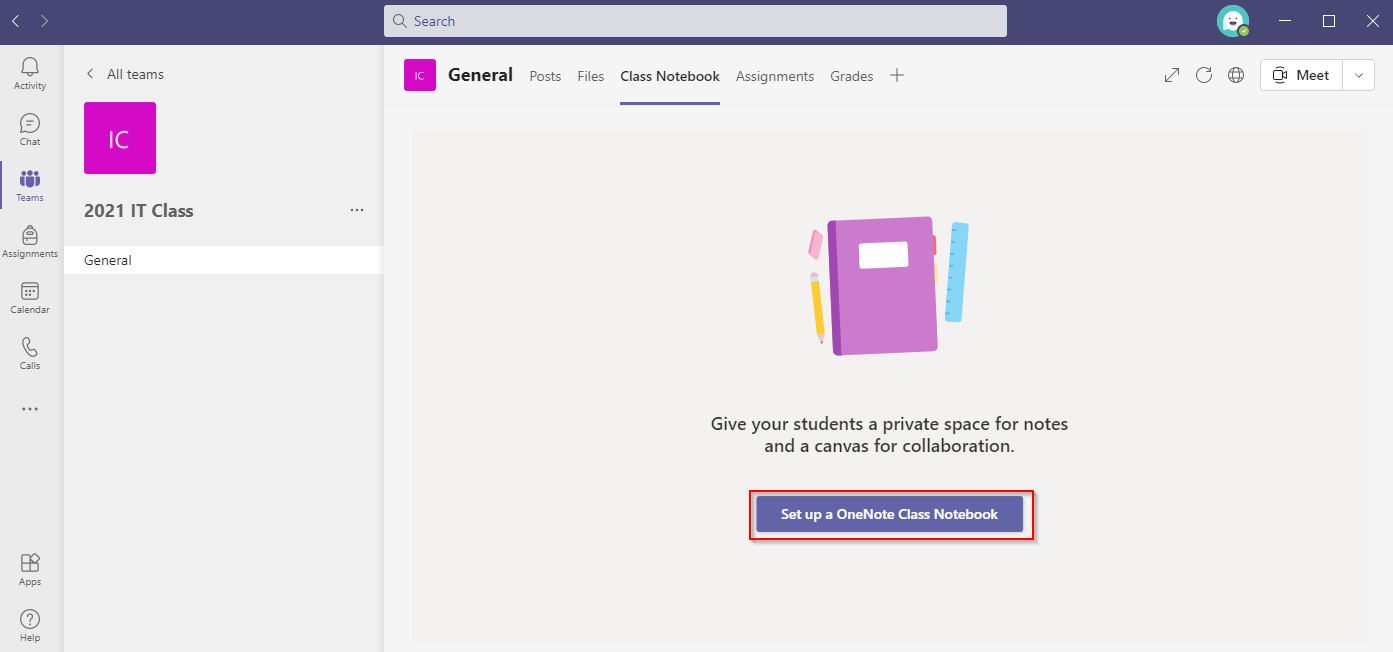 Image Added Image Added
|
| Expand |
|---|
| title | Creating a new Class OneNote from an existing OneNote (Contents in a different OneNote). |
|---|
|
- Open the Class Team.
 Image Added Image Added - Click on 'Class Notebook' in the top ribbon bar.
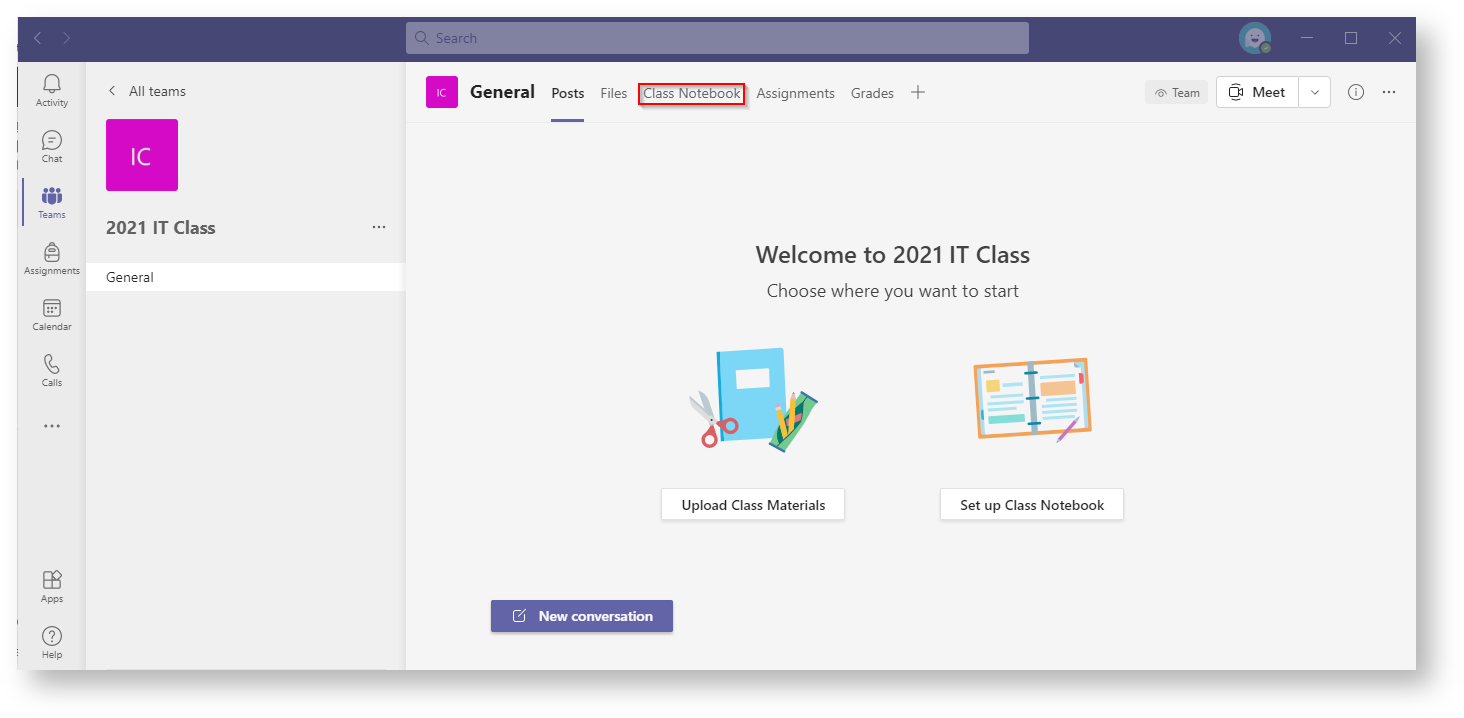 Image Added Image Added - Click 'Set up a OneNote Class Notebook'.
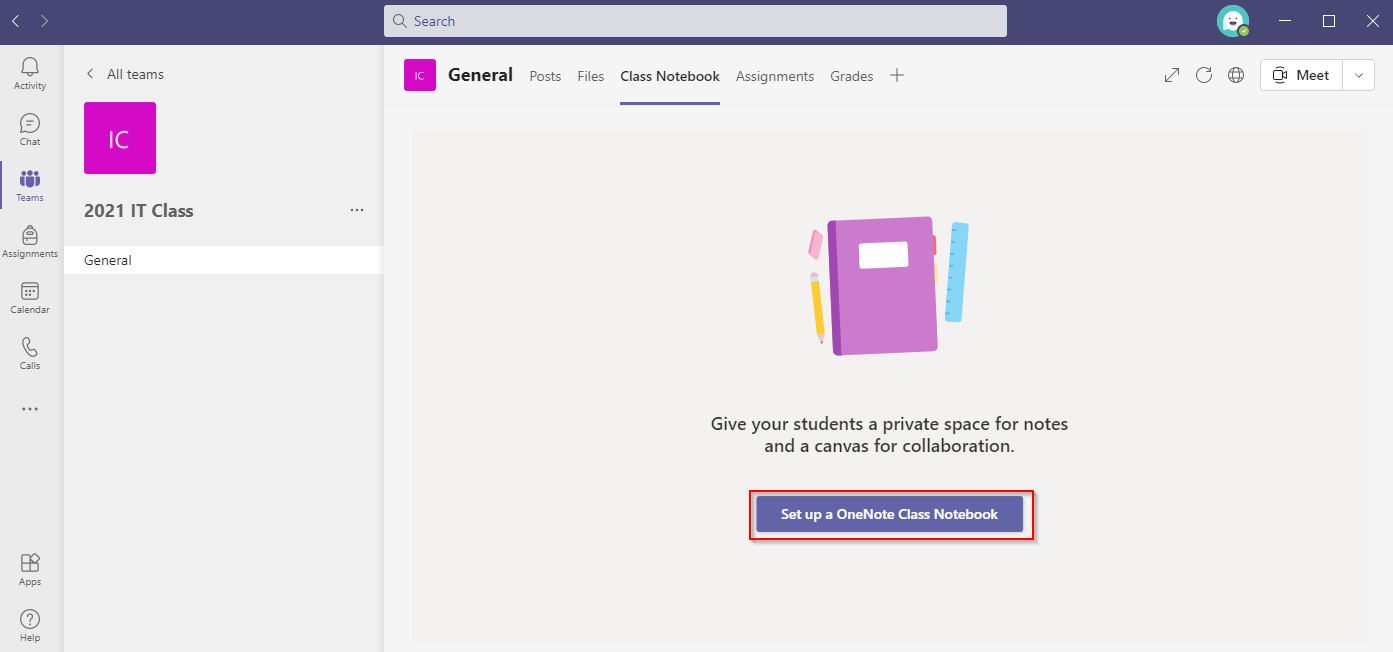 Image Added Image Added
|
...
Related articles
| Content by Label |
|---|
| showLabels | false |
|---|
| max | 5 |
|---|
| spaces | BISDKB |
|---|
| showSpace | false |
|---|
| sort | modified |
|---|
| reverse | true |
|---|
| type | page |
|---|
| cql | label in ("onenote","classnotebook","teams") and type = "page" and space = "BISDKB" |
|---|
| labels | classnotebook teams onenote |
|---|
|
...