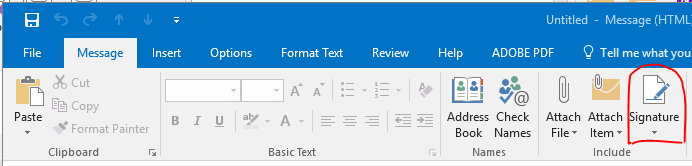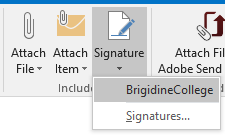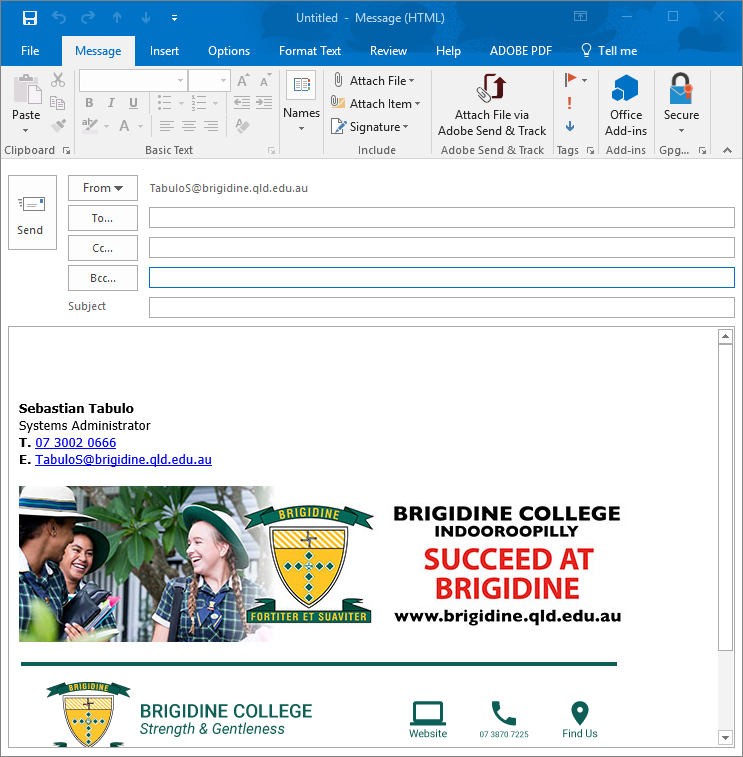Outlook Desktop Application
When composing a new message you can add your corporate signature through the following
- Select the
Message tab - Locate the
Signaturebutton - Select BrigidineCollege from the drop down list
- Your signature should now be appended your emails