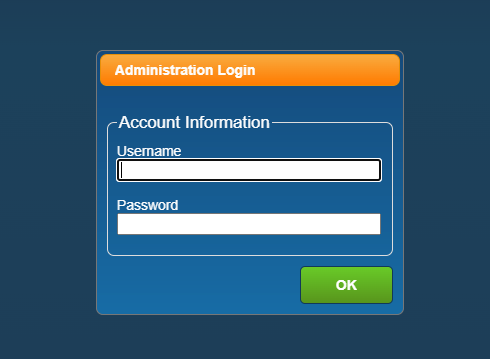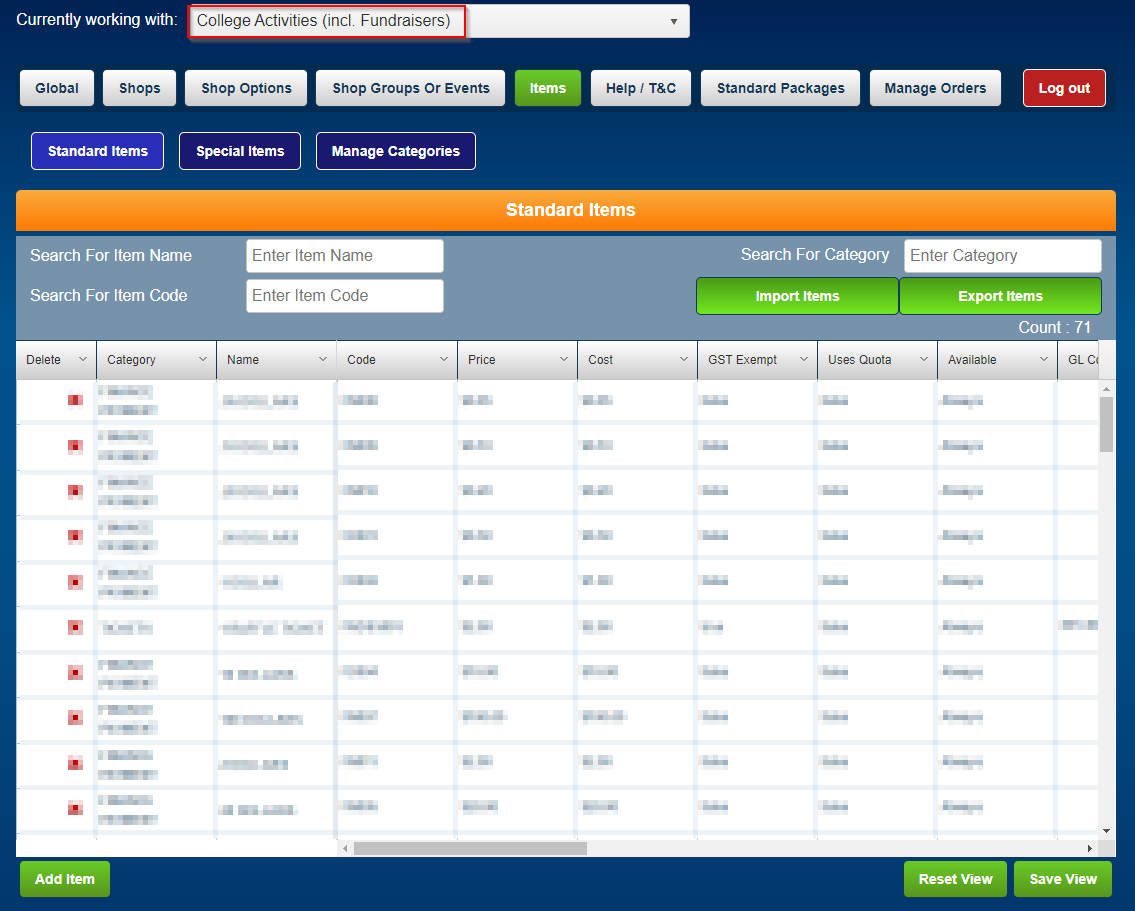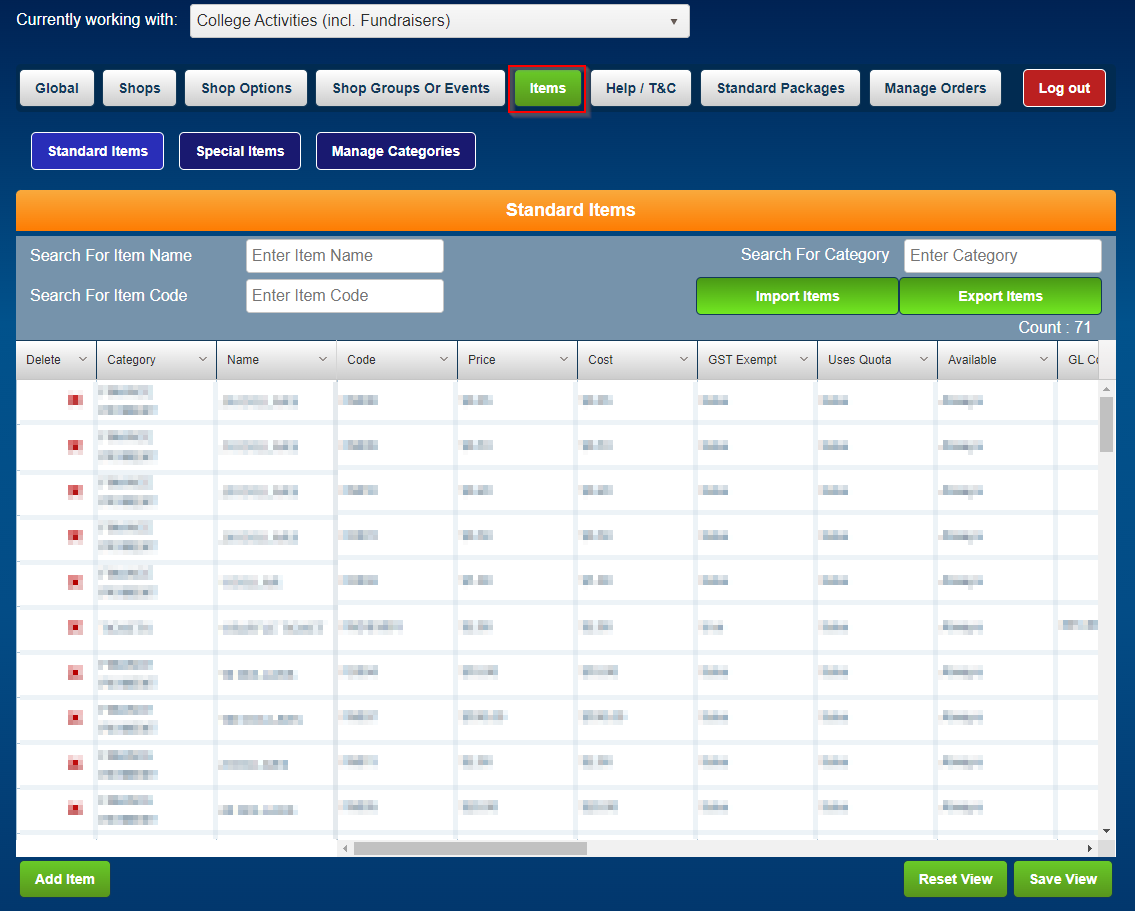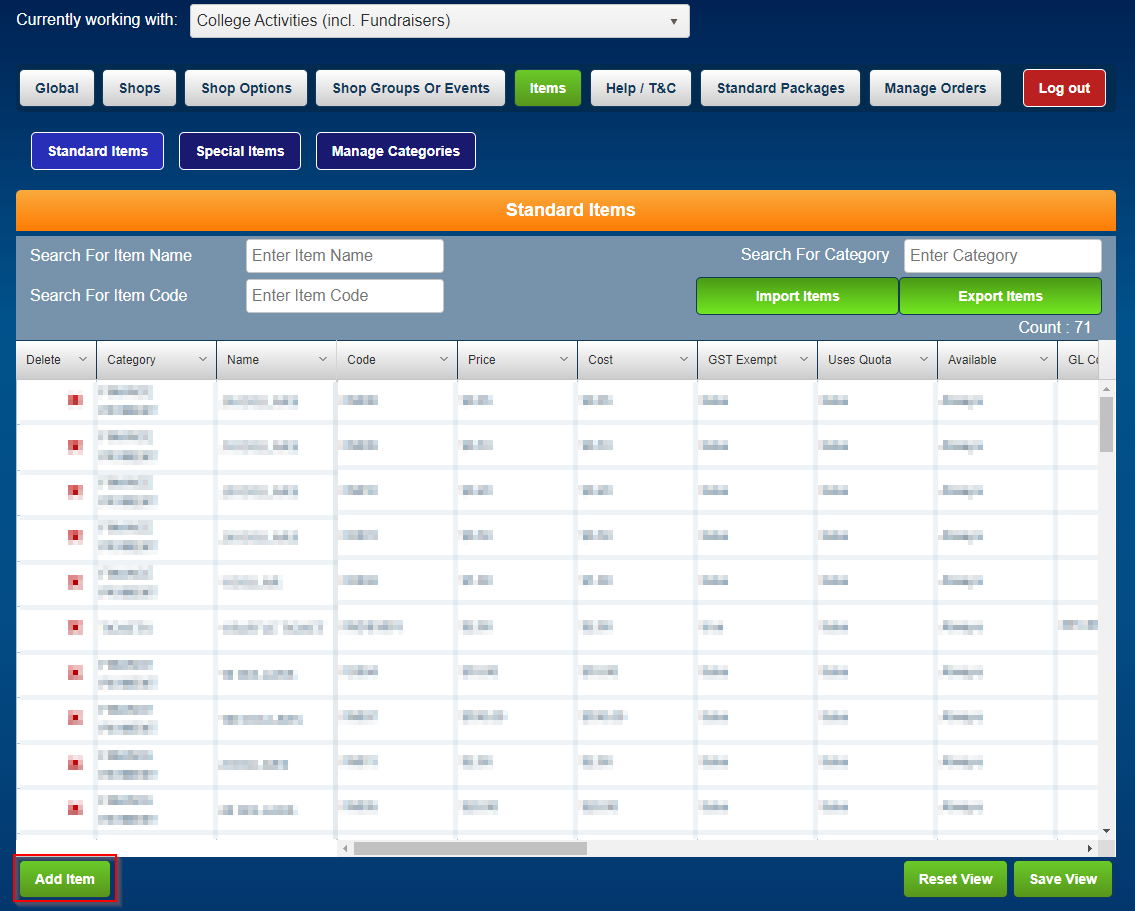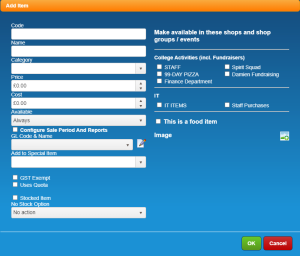Step-by-step guide
Step 1:
Navigate to the the MyMonitor admin login with the following link - https://monitor.brigidine.qld.edu.au/MonitorOnline/Admin/AdminLogin
Step 2:
Login using your credentials
Username: surnameinitialfirstname
Password = the password you would usually use to login
Step 3: Ensure the currently working with section reflects the store you are working in (i.e. uniform shop, IT, College Activities ect)
Step 4: Select Items
Step 5: Select Add item
Step 6: Fill in the following details and select Ok
The item will then be added to the MyMonitor store.