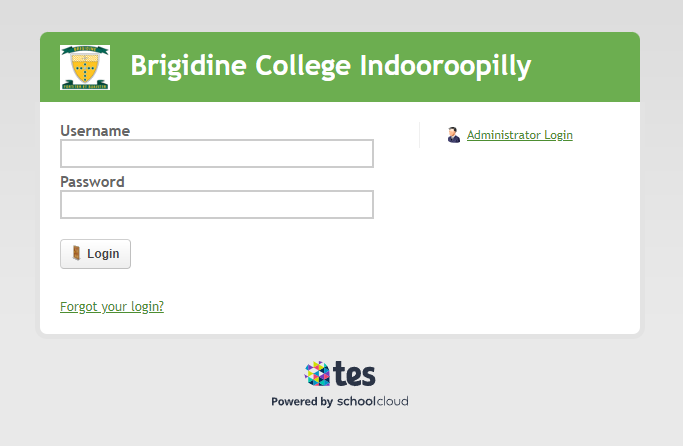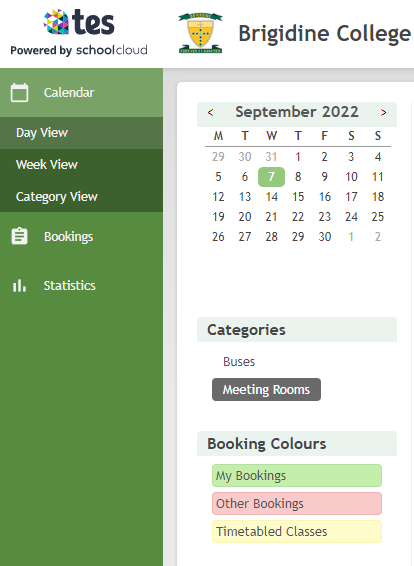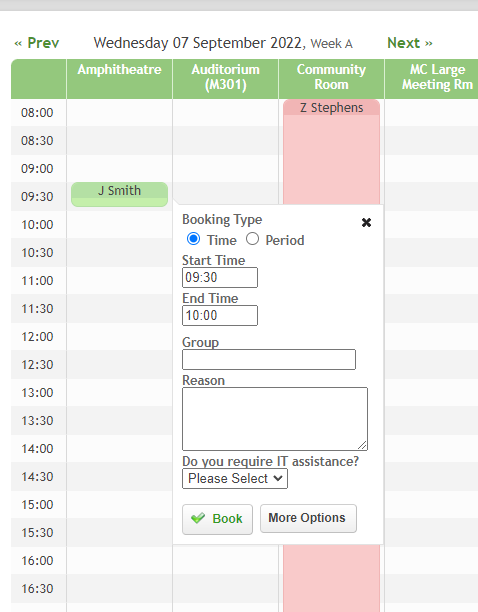This Tutorial explains how to make a booking using Room Booking System.
Go to the Room Booking System Login page and log in using your username and password
When you first login, there will be steps on how to use Room Booking System
You can click "Calendar" view rooms or resources by day or week.
To make a booking, click on a time slot and fill in the required information
In these options, you can pick if you would like to book by period, or time.
You can also request assistance from the relevant helpdesk for your booking.
Clicking more options gives you more control over the booking, you can attendees to ensure those who are attending are notified.
If you have any issues or queries, please contact IT for assistance.