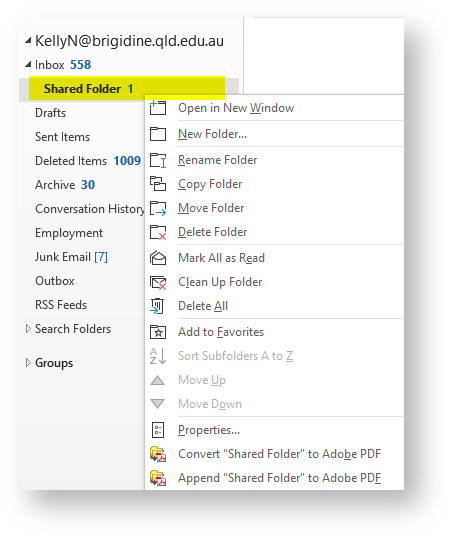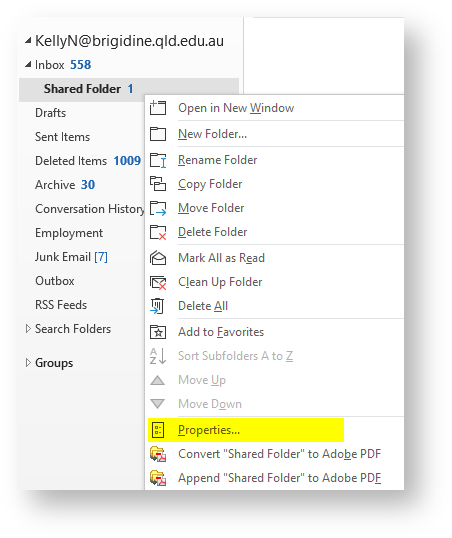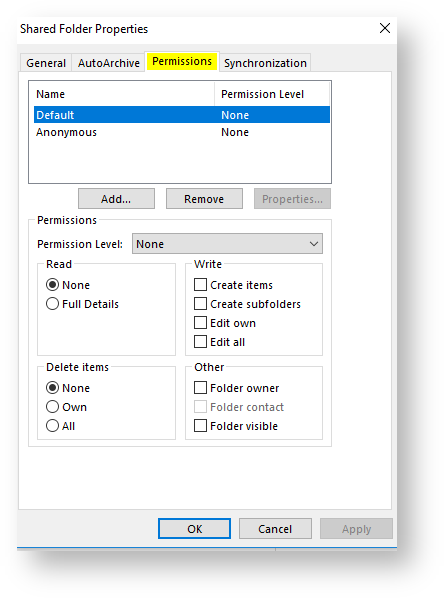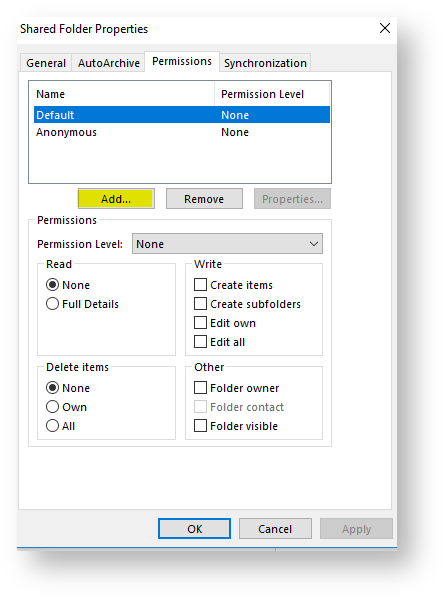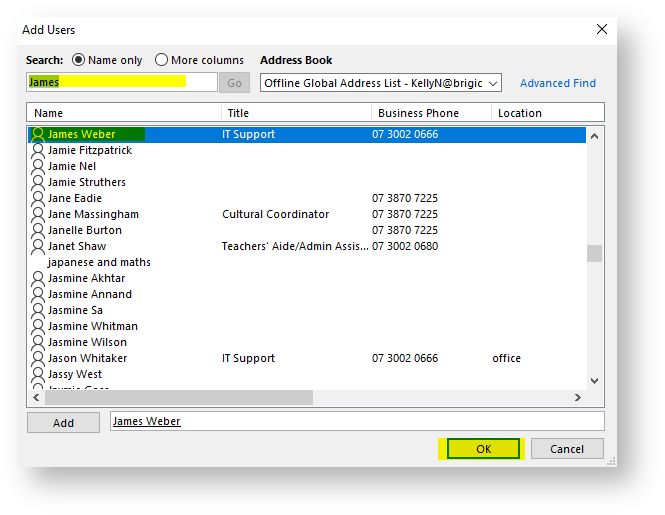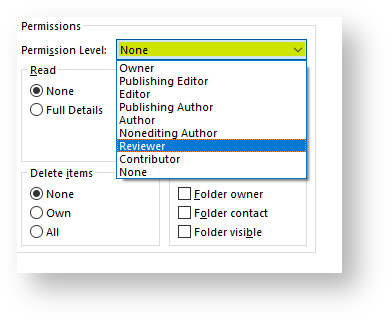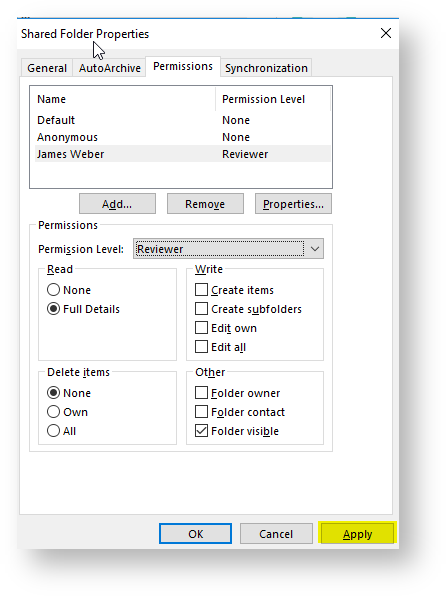A shared folder in outlook allows another person to access, open and delete emails from the folder. Use this tutorial to share a mail folder with another person.
Instructions
- Right-click the folder you wish to share
- Click 'Properties'.
- Choose the 'Permissions' tab,
- Click 'Add'
- Search and select the person you wish to share with and click 'OK'.
- Set the permission level. Reviewer is recommended, but other options offer different options to edit and delete emails.
- Once you have doubled checked the permissions, click 'Apply'.
To open the shared folder, use these instructions: Opening a shared Mailbox in Outlook.
Related articles
Content by label
There is no content with the specified labels