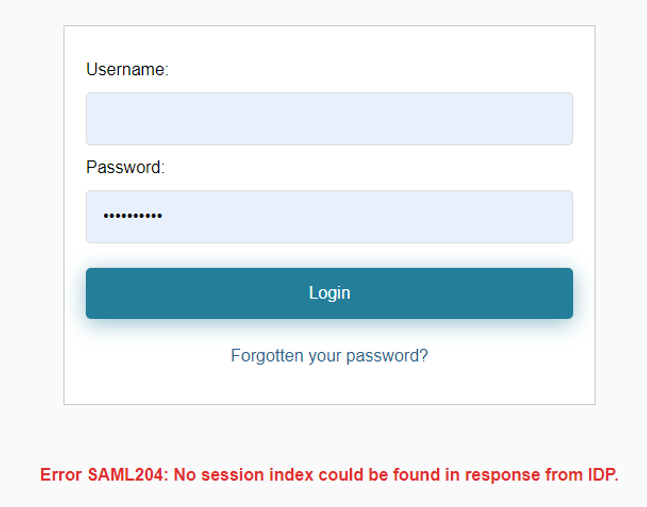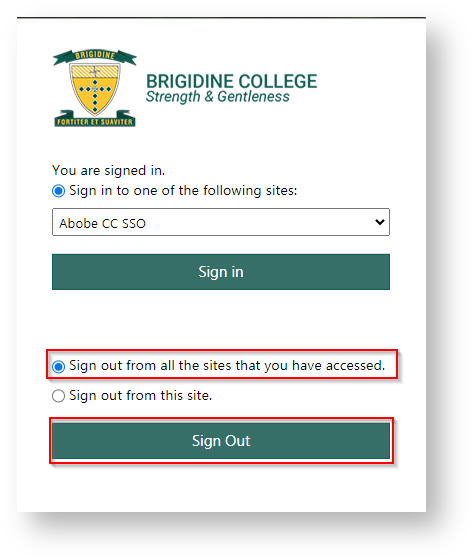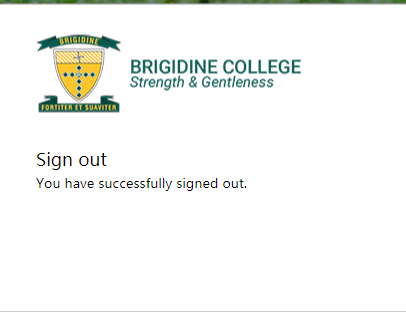An error is displayed when trying to log into the community portal as seen below: ERROR SAML204: No session index could be found in response from IDP.
Parents will encounter this problem when attempting to log onto the portal using their child's school laptop, please ensure you are using another device.
The issue also may occur due to browser cookies or saved passwords that are overwriting the text fields.
To fix this issue, please follow the following methods.
Method 1 - Log out of Google Accounts (Chrome)
The SAML issue will occur if your daughter has logged into their brigidine google account (e.g. through GSuite), as this will attempt to auto-authenticate against the students account even in incognito which will cause the issue.
Please ensure you are logged out of any student brigidine google accounts when accessing the Community Portal through Chrome.
Method 2 - Forced log out
1. Navigate to the Community Portal, do not enter your log in details.
2. Once the community portal loads, click on this link.
3. Select 'Sign out from all the sites you have accessed' and click on 'Sign Out'.
This will force you to logout of the portal and re-enter your user credentials.
The following message will appear
4. Close the browser and navigate back to the Community Portal.
5. Log into the portal as per normal.
Method 2 - Refresh cookies
Chrome
On a Laptop or Computer Device:
- Navigate to the Community Portal.
- Press 'Crtl F5'
Alternatively
On a mobile device:
Safari
Firefox
Internet Explorer
Edge
Method 3 - Use a private browsing tab
Chrome
Safari
Firefox
Internet Explorer
Edge
Method 3 - Use a different browser or device.
Recommended Browsers: Chrome, Firefox, Internet Explorer, Edge.
Recommended Devices: Laptop, PC, Mobile Phone, Ipad, Tablet.
If this fails, try logging in on a different computer and if it still fails please visit IT Services with the device having an issue and we will have a closer look at it.