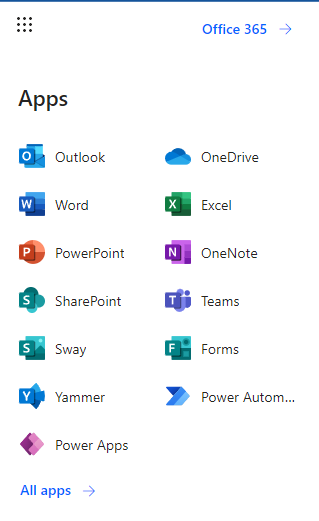Power Automate (Formally Microsoft Flow) is a tool provided in Microsoft 365 to assist in the automation of common tasks. Typically notifications, approvals, and moving of data between systems.
Step-by-step guide to access
- Once logged into Microsoft 365/BridgeHub access the grid menu in the top left corner of your browser.
- From the list of apps, choose 'Power Automate'. If not visible, you may need to click 'All apps' to reveal it and scroll down to find it. If still not visible, you may not be licensed for Power Automate
- Specifics of building and managing Power automate can be found in Microsoft's own documentation https://docs.microsoft.com/en-us/power-automate/
Related articles