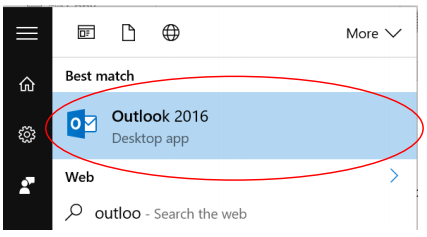
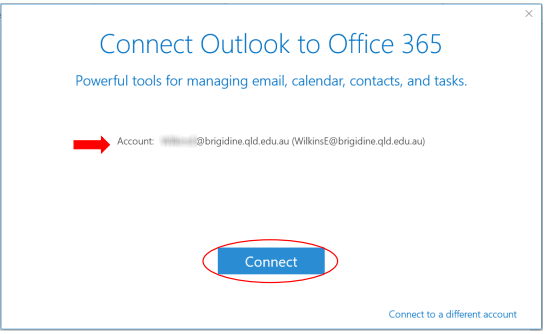

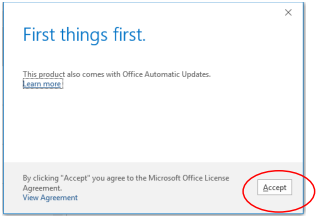
Outlook is an application for email.
Use this tutorial to set up Outlook on your computer.
Note: You can also access your email by clicking Office365 on BrigNET.
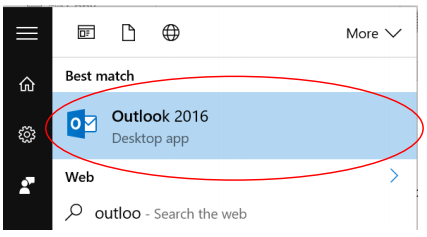
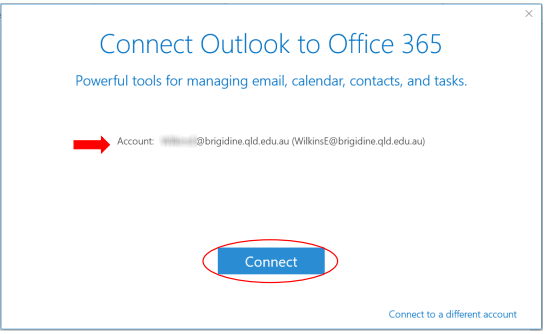

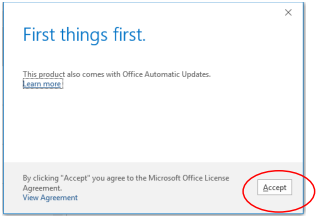
| You may also want to use visual panels to communicate related information, tips or things users need to be aware of. |
Related articles appear here based on the labels you select. Click to edit the macro and add or change labels.
|