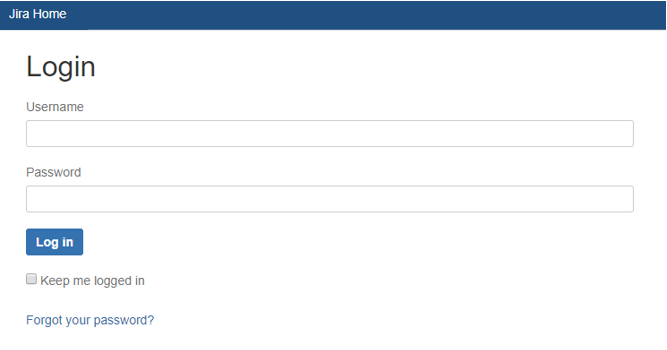
Click on your desired Service Desk (e.g. Brigidine IT Service Desk for I.T support).
Click on Brigidine I.T Service Desk
|
Click on 'Performing Arts Aide Service Desk'
|
Pick a type of request and fill out the appropriate details of your issue.
|
|
Use this tutorial to submit tickets to the Service Desk.
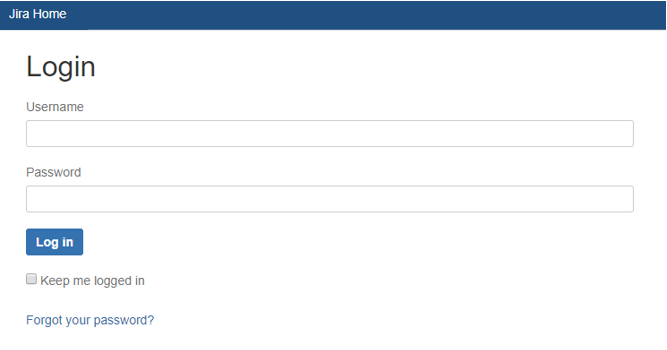
Click on your desired Service Desk (e.g. Brigidine IT Service Desk for I.T support).
Click on Brigidine I.T Service Desk
|
Click on 'Performing Arts Aide Service Desk'
|
Pick a type of request and fill out the appropriate details of your issue.
|
|
Related articles appear here based on the labels you select. Click to edit the macro and add or change labels.
|